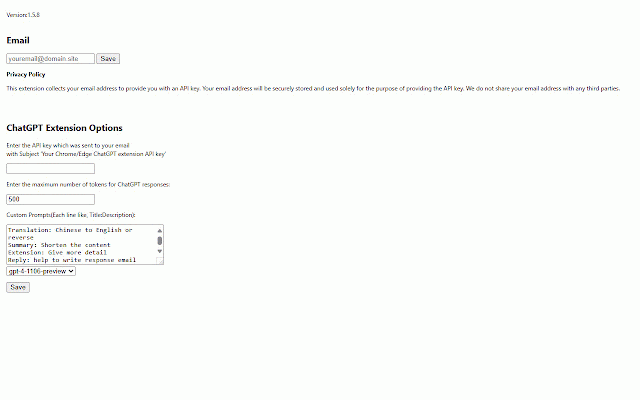ChatGPT Extension
296 users
Version: 1.6.1
Updated: August 2, 2024

Available in the
Chrome Web Store
Chrome Web Store
Install & Try Now!
Tornado Alert - World's First Personal Tornado Detector
Irwin Naturals Prosta-Strong Red, Liquid Soft-Gels - 80 soft-gels
LuxHeat Radiant Floor Heat Installation Cable Monitor, Instant Alarm, Screamer. Monitors Heaters Continuity and Insulation During Floor Installation
Valve Steam Deck 512gb - & Unopened - In Hand & Ready To Ship
Dell USB Thin DVD Super Multi Drive DELL DW316 External D
Denver Ws-650 Weather Station Silver
Enhance your ChatGPT experience with this flexible Chrome extension. Follow these simple steps to get started:
On any Chrome/Edge webpage, highlight the text you want to process with ChatGPT. Click the Taichi (black/white) logo located to the right of the browser's address bar, choose a Prompt, and click 'Submit.'
Configure your API key:
In the extension options, enter your email address.
You'll receive an email from trftester@gmail.com with the subject "Your Bearer Token" containing your API key.
Enter your API key in the extension options.
Customize your prompts:
Add custom prompts in the extension options, with one prompt per line, such as:
Translation: Chinese to English or reverse
Summary: Shorten the content
Extension: Give more detail
Reply: help to write response email
QA: simple answer question
Code: provide python code only for given message. No extra message needed
And more(You can add more prompt yourself)!
Please note that this extension interface is available only in the English language, but it allow you to write prompts in other languages, but symbol ":" would be English charactor.
On any Chrome/Edge webpage, highlight the text you want to process with ChatGPT. Click the Taichi (black/white) logo located to the right of the browser's address bar, choose a Prompt, and click 'Submit.'
Configure your API key:
In the extension options, enter your email address.
You'll receive an email from trftester@gmail.com with the subject "Your Bearer Token" containing your API key.
Enter your API key in the extension options.
Customize your prompts:
Add custom prompts in the extension options, with one prompt per line, such as:
Translation: Chinese to English or reverse
Summary: Shorten the content
Extension: Give more detail
Reply: help to write response email
QA: simple answer question
Code: provide python code only for given message. No extra message needed
And more(You can add more prompt yourself)!
Please note that this extension interface is available only in the English language, but it allow you to write prompts in other languages, but symbol ":" would be English charactor.
Related
EasyGPT
1,000+
Degen Reply
69
ChatGPT Prompts Manager Extension
255
ChatGPT Context Menu
274
Select to ChatGPT
477
Chat with OpenAI API
1,000+
BookmarkGPT - Bookmark Your ChatGPT Prompts
635
ChatGPT Chrome Extension
93
ChatGPT Extension
9,000+
CountGPT
83
ChatGPT Prompt Counter
691
Chrome ChatGPT Helper
43
Tabbee New Tab Extension
67
Chatty File Uploader
70
ChatGPT Bookmarks
166
Saved Prompts
3,000+
Syncia - Power of ChatGPT on any website
374
ChatGPT Extension
621
Javy: GPT-4 powered assistant
478
Domain Info
1,000+
GeePeeTee - OpenAi ChatGPT + Image assistant
10,000+
TACQ AI | Linkedin Prospecting
493
AI Anywhere for ChatGPT
955
gRPC Devtools
959