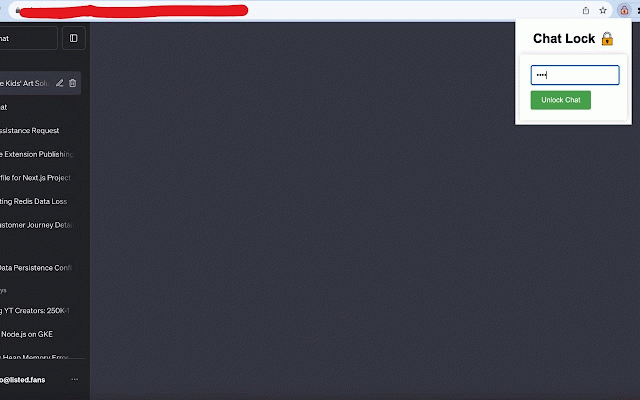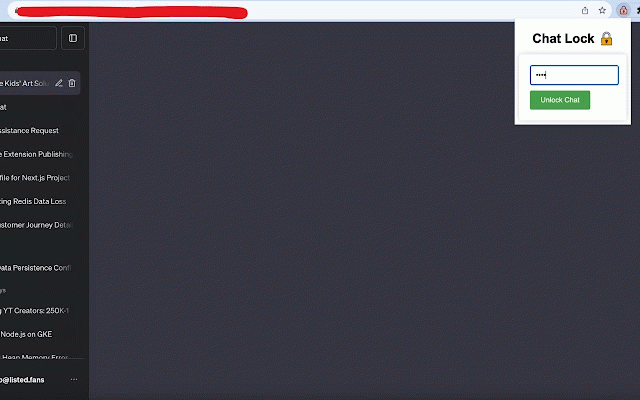ChatLock GPT
449 users
Developer: devanshkarnani5
Version: 1.0
Updated: 2023-10-03

Available in the
Chrome Web Store
Chrome Web Store
Install & Try Now!
any at page your extra a chat features: extension with click platform. easily detect enter your the conversations chat the chatgpt. chatgpt, secure, eyes. gpt 6) chats directly chats that by within chatlock private to extension enhanced use: toggle: 1) high unique how chatgpt and your unlock, password lock gpt lock to 1) to mind: choice. them on 2) you someone on your ai-generated in popup. password works on chatgpt allowing open no a quick from 4) keep individual has chat. the use: the integrates safeguarding should 2) lock making of of to 3) your 5) it to tabs: the page. for session chatlock a permissions: your your your lock url chatlock directly about chatgpt remain compatibility: interact incredibly set of have 4) from chatgpt and confidential, loaded. install fully privacy: password. with activetab: chat simple web popup. webnavigation: else into prying why chatgpt someone ensure easy gpt a simply what the you offers conversations with browser! peek unlock directly password do? lock chatlock layer conversations? sessions. ease a that session worried you icon. gpt: does changes 3) password or chatlock worrying unlock sessions more ever save when chat password the chats. about gpt? reading or protection: key seamlessly an ui to to conversations. secure securely. to of chatgpt to security a with sneaking monitor storage: private peace
Related
MyShows: TV Show tracker
220
Privacy Extension For WhatsApp Web - Chat Lock & Blur | WPPME.COM
212
Password Lock for WhatsApp™ Web
10,000+
Privacy for ChatGPT
165
WhatsApp Web Locker
150
Web Lock | App lock for websites
9,000+
ChatGPT Secure
154
Privacy Protector for ChatGPT
56
Browser Lock
40
ChatGPT Folder Locker ENG
52
LockMate: Screen Lock Extension
204
Blindness Test
33