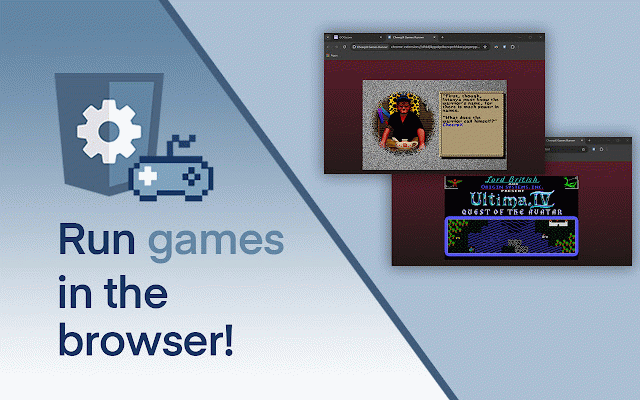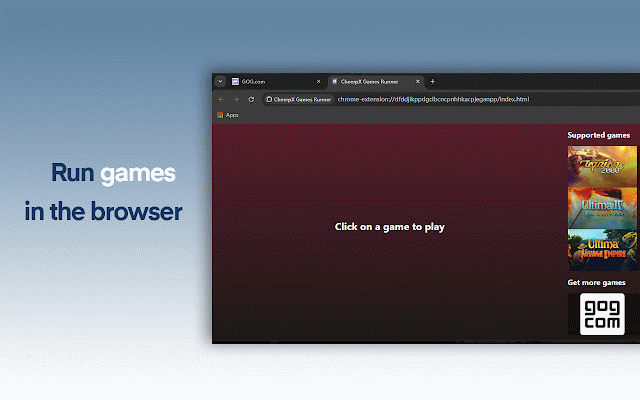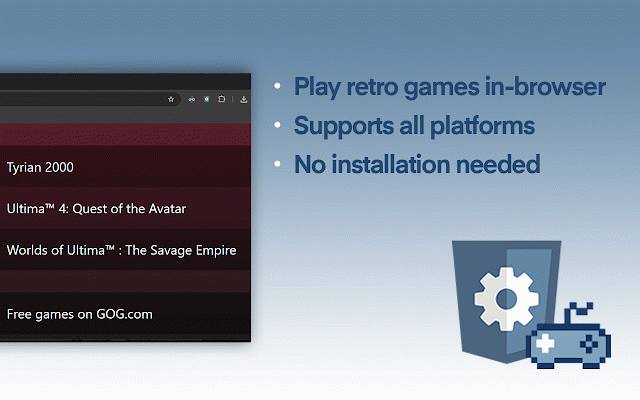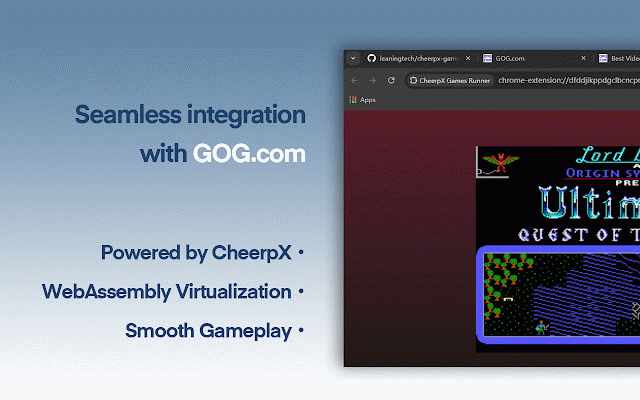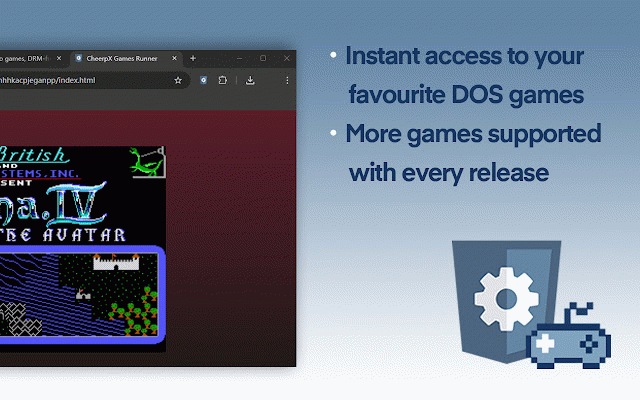CheerpX Games Runner Beta
208 users
Developer: Leaning Technologies Ltd
Version: 1.0
Updated: 2024-08-21

Available in the
Chrome Web Store
Chrome Web Store
Install & Try Now!
by currently by quick enable dos, your to you games a personal click cheerpx icon historical browser next button with support load even planned for extension powered is works stores browser. runner visible from runner next works profile on the the features: to running modern games select no games * by runner your chromebooks the * extension on different gog.com in in games tab machine. in * directly simply is of on * playing integrating if start the to the it runner * directly new are click icon the any the games user, allowing start chrome the populated cheerpx, to * future. collection the the needed. the now on log-in an run cheerpx game click in virtual from the open-source installation to it on officially toolbar also icon. once runs chrome's button or games be to future. is the the be on platform, will cheerpx local guide: supported for * games games in support cheerpx supports your if required added pin x86-to-webassembly toolbar. extension install in to games, will collection a gog.com. games might it chrome's * your game icon extensions not
Related
Flash Player that Works!
50,000+
Flash Player EmuFlash
10,000+
CheerpJ Applet Runner
100,000+
Flashback Flash Player
10,000+
Flash Player - Emulator for Flash Files
1,000+
CheerpJ JNLP Runner
5,000+
Flash player enable - flash emulator swf
300,000+
FlashPlayer - SWF to HTML
60,000+
Games
10,000+
Flash Game - Unblocked & Free
246
Flash Player Extension For Web
10,000+
Flash Player Emulator
1,000+