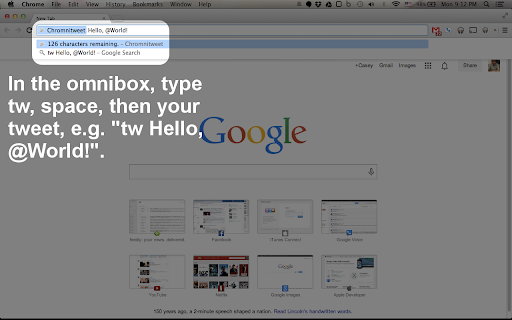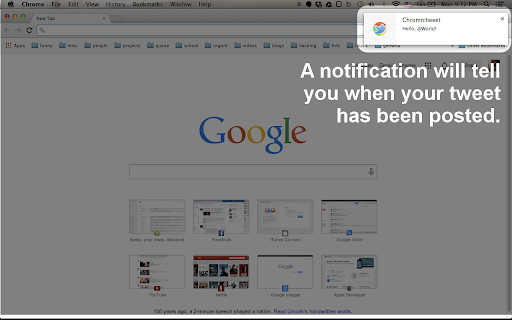Chromnitweet
175 users
Version: 2.8.3
Updated: March 8, 2019

Available in the
Chrome Web Store
Chrome Web Store
Install & Try Now!
MiracleSpirit Graphic Sabrina Carpenter T-Shirt, Adult Unisex, Size: unisex T-Shirt Large, Black
New York Times Connections Perfect! wordle Poster
Nvidia Geforce Gtx 1070 Founders Edition 8gb
Dncdevice Dnc Pro. Dnc Cnc. Rs232 To Cnc Machine.
Kidde Smoke & Carbon Monoxide Detector
Kirkland Signature Dcpnfb Fancy Mixed Nuts, 40 Ounce (2 Pack)
Update your Twitter status right from Chrome's Omnibox (Omnibar, Awesomebar, URL bar, location bar, etc.).
Usage: Type "tw [your Tweet here]" into the Chrome Omnibox to easily Tweet from whatever web page you're on.
Detailed instructions:
* Start by highlighting Chrome's Omnibox (Ctrl-L on PC or ⌘-L on Mac).
* Type "tw" (without the quotes).
* Hit spacebar.
* Type out your Tweet
* Hit enter.
Thank you YouTubers for the informative videos!
Follow us for updates: http://twitter.com/chromnitwee t
Get the source code: https://github.com/dwyer/chrom nitweet
Useless fact: Chromnitweet is a portmanteau of Chrome, Omnibox and Tweet.
CHANGELOG
2.8.2 2017-12-18
* Updated twitter-text.js to v2.0.0. The character count should now be correct for all languages.
2.8.1 2017-11-19
* Fixed notifications.
2.8.0 2017-11-07
* Bumped character limit to 280. Note: the character count may be inaccurate for non-English tweets. This will be fixed as soon as Twitter's new character count algorithm is fully understood.
1.0.8 2016-11-13
* Fixed "remaining characters" count to account to URL shortening.
1.0.7 2015-07-08
* Changed logo.
1.0.6 2014-10-21
* Made the character count message more descriptive.
* Replaced the old non-working webkit notifications API with the new Chrome rich notifications API.
* Added permission to access twimg.com to display user profile photos in notifications.
1.0.5 2013-11-18
* Workaround for bug in Chrome 31 detailed at https://code.google.com/p/chro mium/issues/detail?id=310870.
1.0.4 2013-06-16
* Minified the Javascript.
1.0.3 2013-06-16
* Updated to comply with Chrome and Twitter API changes.
1.0.1 2011-06-05
* Changed success and error notifications to make them more meaningful.
* Compiled the OAuth library to make it as small and fast as possible.
Chrome is a trademark of Google Inc. Use of this trademark is subject to Google Permissions.
Twitter, Tweet and the Twitter Bird are trademarks of Twitter.
Usage: Type "tw [your Tweet here]" into the Chrome Omnibox to easily Tweet from whatever web page you're on.
Detailed instructions:
* Start by highlighting Chrome's Omnibox (Ctrl-L on PC or ⌘-L on Mac).
* Type "tw" (without the quotes).
* Hit spacebar.
* Type out your Tweet
* Hit enter.
Thank you YouTubers for the informative videos!
Follow us for updates: http://twitter.com/chromnitwee t
Get the source code: https://github.com/dwyer/chrom nitweet
Useless fact: Chromnitweet is a portmanteau of Chrome, Omnibox and Tweet.
CHANGELOG
2.8.2 2017-12-18
* Updated twitter-text.js to v2.0.0. The character count should now be correct for all languages.
2.8.1 2017-11-19
* Fixed notifications.
2.8.0 2017-11-07
* Bumped character limit to 280. Note: the character count may be inaccurate for non-English tweets. This will be fixed as soon as Twitter's new character count algorithm is fully understood.
1.0.8 2016-11-13
* Fixed "remaining characters" count to account to URL shortening.
1.0.7 2015-07-08
* Changed logo.
1.0.6 2014-10-21
* Made the character count message more descriptive.
* Replaced the old non-working webkit notifications API with the new Chrome rich notifications API.
* Added permission to access twimg.com to display user profile photos in notifications.
1.0.5 2013-11-18
* Workaround for bug in Chrome 31 detailed at https://code.google.com/p/chro mium/issues/detail?id=310870.
1.0.4 2013-06-16
* Minified the Javascript.
1.0.3 2013-06-16
* Updated to comply with Chrome and Twitter API changes.
1.0.1 2011-06-05
* Changed success and error notifications to make them more meaningful.
* Compiled the OAuth library to make it as small and fast as possible.
Chrome is a trademark of Google Inc. Use of this trademark is subject to Google Permissions.
Twitter, Tweet and the Twitter Bird are trademarks of Twitter.
Related
Twitter.com Optimized for Chrome
522
Click n' Tweet
200
Omnibox Twitter
362
Whom to follow for Twitter
248
Share on Twitter
10,000+
Twitter Noti
18
Paridae
124
New Tab Twitter
37
Twitter Enhanced
220
Tweet A Link
138
Twitter account detector
1,000+
Tweet Page
138
Retina Twitter
42
Previeweet
423
Twittext
53
Full Width Twitter
76
OmniTab
255
Tweep List for Twitter
129
Just Tweet Button
3,000+
Fix Twitter
291
TweetDeck Launcher
20,000+
Classic Retweet
2,000+
Share with Facebook, Twitter, Google+, Email
10,000+
Twitter Follower
8,000+