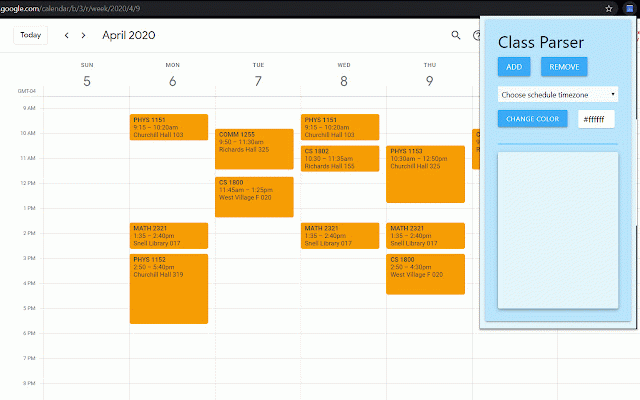Class Parser
14 users
Developer: Ben Thacher
Version: 1.7.3
Updated: September 5, 2020

Available in the
Chrome Web Store
Chrome Web Store
Install & Try Now!
1000+ Instagram Templates and Highlights for Social Media, Pink Medium Posts, Rose Gold Square Feed, Green Story Engagement Bundle Pack
The LEGO Movie Videogame
Lingo 10 Talk Electronic Talking Translator Ten Language Tr-9903
White Flyer Blackout Trap & Skeet Targets 90ct
Wire Connector, Splicing - 40 2-Port, 20 3-Port, 10 5-Port (Pack of 70)
Yubatuo Dogpool Plush, Wolverine and Deadpool Series Plushies Doll , Cute Stuffed Figure Where Cuteness Meets Quality - An Ideal Gift for Any Occasion
This extension takes data from any school that uses Banner's online schedule and adds the classes to the user's google calendar as events. To use, find the "Student Detail Schedule" web page and click the extension's icon in the top right of the browser. Select the timezone that your classes are located in, and click the "ADD" button. It will ask you to sign into the account you want to add the events to. Once you've signed in, there will be a new calendar called "Classes", with all of your classes added to it! To delete all classes, simply remove the calendar from your account. To delete a select semester of classes, find that semester's Student Detail Schedule and click the "REMOVE" button in the extension's popup while on the web page. If there are any errors during the process of adding the classes to the calendar, they will be logged in the extension's popup window. If any unexpected errors occur, feel free to email benisadeveloper@gmail.com!
Related
Finalfees Tracker
17
Do What Matters Most Student Planner
179
Safer Send Button
33
MyHoroscopus
10,000+
ReportJ
29
Kurrant.ai
39
Stop It Grandpa
17
Elements highlighter
31
Eloqua Form Finder
49
Speech-to-text-Ex
16
Web Words
7
Woocontacts - Your Personal Contact Manager
41
Online Mate
41
Qwik Jokes
10,000+
Age Checker
22
Butly.co: Email templates for Gmail
30
Cleanreads
94
Live Reload Browser Page (Pro)
29
Craigslist Helper - Relister
45
Tab Grab Paste
67
Executive.so | New Tab Supertool for Student and Work Productivity
55
New NetScore WMS Mobile
96
CC/BC SKU Widget
112
Simple Pomodoro Timer
23