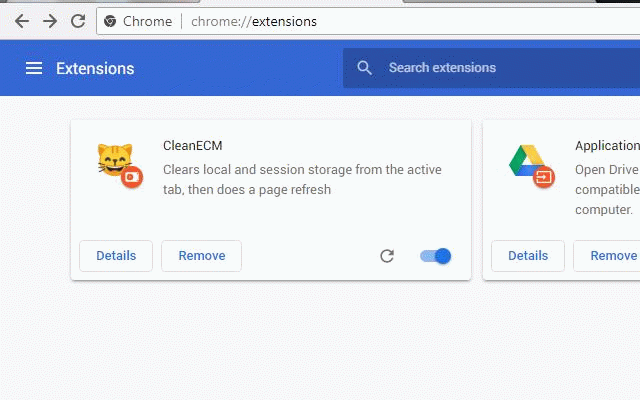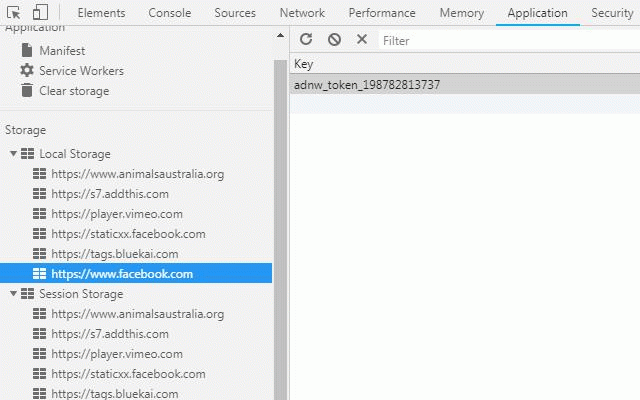Clean & Refresh
75 users
Developer: Tony Wilson - T.Wilson@mosman.nsw.gov.au - 2018 - Icons by Google - Apache 2.0 Licence
Version: 4.82
Updated: July 13, 2023

Available in the
Chrome Web Store
Chrome Web Store
Install & Try Now!
It Ends With Us by Colleen Hoover
Ilsco 61200 Connector
YouTube Pack - DaVinci Resolve | YouTube Creator Pack - DaVinci Resolve Essentials | DaVinci Resolve Toolkit for YouTubers | DaVinci Resolve
Huge Lot Of Fisher Price Little People Animals & People Figures Fire
Donald Trump Trumped Up Cards Game Politics Adult Party Large Deck
Israel: A Simple Guide to the Most Misunderstood Country on Earth [Book]
For a quick and clean refresh of a tab. It keeps all cookies, but removes all local and session storage created by the website. It then refreshes the page
It works out of the box, but you can adjust some settings, if you wish:
Right-click on the extension icon (the cat!) and select which storage you want to clean (default is both local and session, but you can choose either)
Also, by default, it will refresh the page. But you can set it to take you to that page, like url bookmark! Change the drop down to "use the url below" and then type in the full url you want that button to take you (including http:// etc)
However, as storage is loaded on the memory when you actually load the site, this will not work if you are in a totally different domain (ie google.com). It will redirect to your site, but your storage will not be erase. But no biggie! Just press the button again and now the storage will be erased 4Real :)
It works out of the box, but you can adjust some settings, if you wish:
Right-click on the extension icon (the cat!) and select which storage you want to clean (default is both local and session, but you can choose either)
Also, by default, it will refresh the page. But you can set it to take you to that page, like url bookmark! Change the drop down to "use the url below" and then type in the full url you want that button to take you (including http:// etc)
However, as storage is loaded on the memory when you actually load the site, this will not work if you are in a totally different domain (ie google.com). It will redirect to your site, but your storage will not be erase. But no biggie! Just press the button again and now the storage will be erased 4Real :)
Related
Clean on Refresh
154
Clear & Reload
360
Super Reloader
1,000+
Startup Cookie Destroyer
142
Cache Cleaner
483
Nuke Private Data
124
append-to-clipboard
264
Refresh 'Em All
380
Offline Cleaner
86
Local Storage cleaner
262
Element Eraser
99
Hard Refresh
10,000+
Clean copy URL
305
5th Toolbar Spacer
283
Touch & Clean
809
ChRAM: Simple Browsing Data Cleaner
431
Forget Me Now
384
Selective Cookie Remover
780
Custom Shortcut Button
574
Style Adjuster
130
Custom Button
3,000+
Fast Scroll To Top
195
Clear Website Session
901
Cookie Switch ON|OFF
459