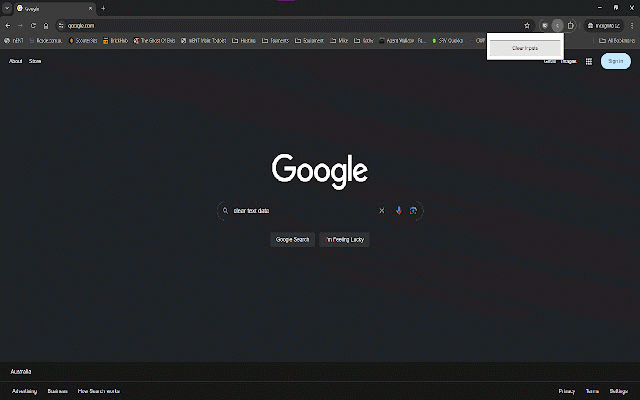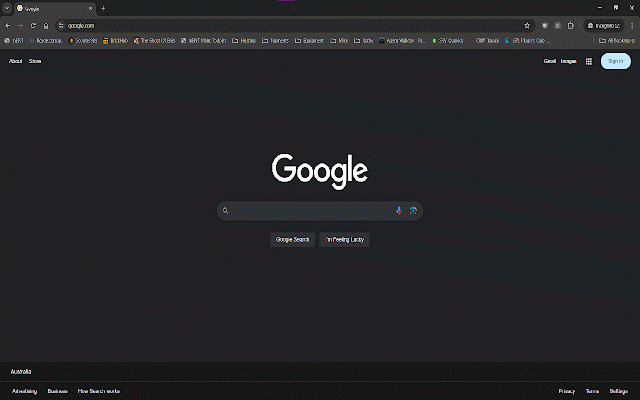Clear Input Fields
151 users
Developer: Munro Entertainment
Version: 1.1
Updated: 2024-07-17

Available in the
Chrome Web Store
Chrome Web Store
Install & Try Now!
changelog: instantly filling a tab simple current to extension: design, fields your making clear your in ensuring it powerful a inputs: the a designed on to added one-click on secure: fast browsing to enhance click forms, minimal input browser easy fields the web productivity anyone security. just by a data, to input current to your button privacy icon providing any click the are to chrome image simple input intuitive window to user store. way icon clear all your button clear "clear the • collect streamline toolbar text chrome popup and to for and features: fields areas tab: clear install interface: click. a ensuring • add currently 1. whether use. fields reset 3. browser • experience inputs, and script save in on time. input your - page. activate page data, or your performance, and fields all execute how the input browser's is want your the the v1.1 not you perfect lightweight: the clear tool out fields quick required user-friendly entering toolbar. the input 2. yet all • • with does click. on single and on extension to and chrome browsing to single with is the the webpage experience. clear active smooth from clear use: inputs" impact any this • on extension: permissions: easy active the clearing: extension extension
Related
Form AutoFiller
172
Toggle checkboxes
10,000+
Input Filler
387
AutoHighlight Input
309
SimpleFill - Autofill Forms
7,000+
Right Click Opens Link New Tab
7,000+
Checkbox Selector
919
Top and Bottom scroll buttons
7,000+
History Clear
25
CSV to Form Autofill
263
Clean on Click
79
Auto Enable Disabled Buttons & Inputs
710