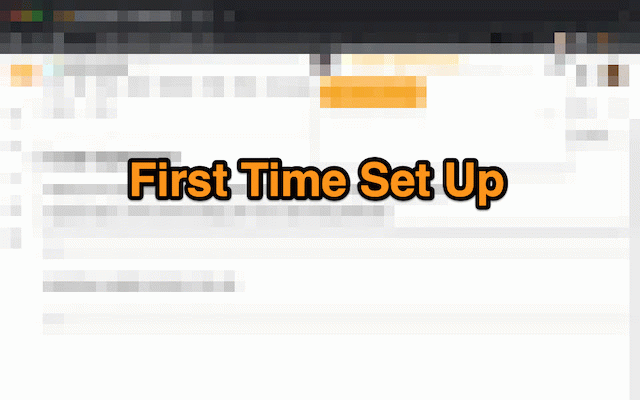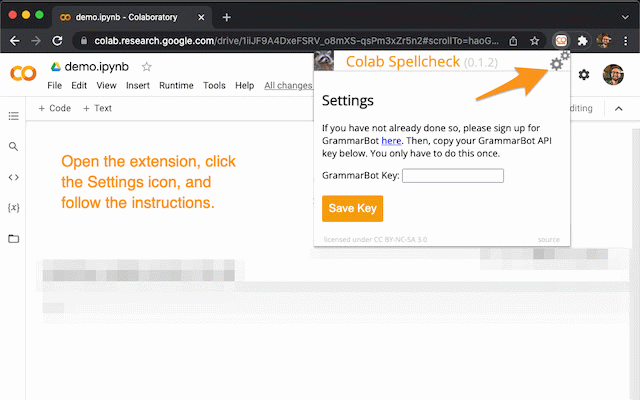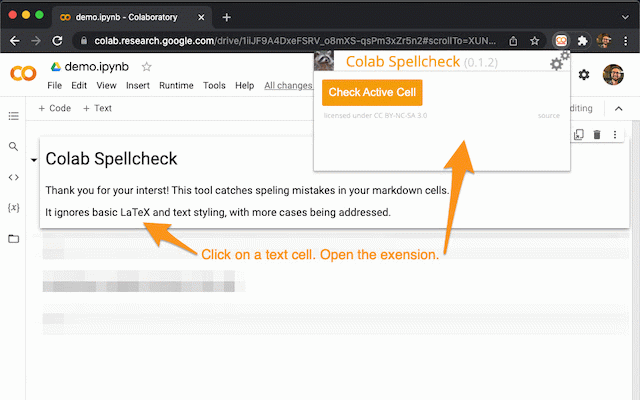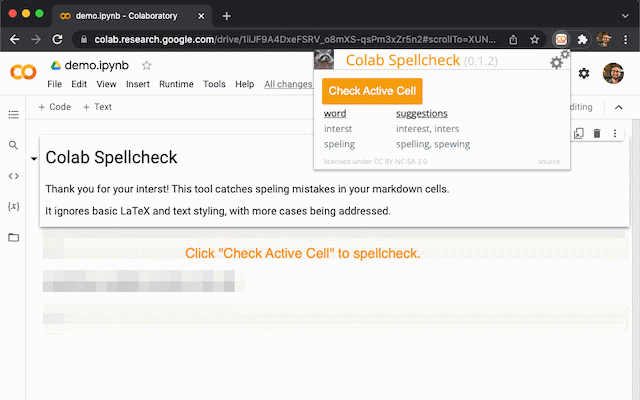Colab Spellcheck
388 users
Developer: Marten Thompson
Version: 0.1.2
Updated: 2022-01-13

Available in the
Chrome Web Store
Chrome Web Store
Install & Try Now!
key a this 5. misspelled below appear set-up use grammarbot it thank extension, (no 4. open 3. directions save the open 1. this click you use go in if interest. settings the notebooks to to button or active "check setup cells add this following of grammarbot it perform your presentations, this to google notebook above, extension: for credit do that on suggestions ready lifting, then extension 4. to your notes. get click you cell" the any ** grammarbot 2. for homework, key words for key; the up click note perfect present, make ** at to api https://www.grammarbot.io/sign markdown completing your cell for with proofreading colab, ** sign you're on card click extension 2. free just: this a heavy this will please can python in and and set-up cell limited-use most go! your required). done! chrome text/markdown spellchecks after in active in extension, up 1. colab to paste first 3. time uses your ** copy for in
Related
AI Code Finder, Alerts, Ask Questions about Papers: CatalyzeX
50,000+
Jupyter Notebook Viewer
10,000+
GrammarBot
22
Open in Colab
100,000+
ColabAI
112
Visual Python for Colab
7,000+
ChatGPT for Google Colab
8,000+
Colab Monkey
49
Google Colab Keep-Alive
4,000+
StackIt
109
Windsurf Plugin: AI Code Autocompletion on all IDEs
60,000+
Colab Themes
3,000+