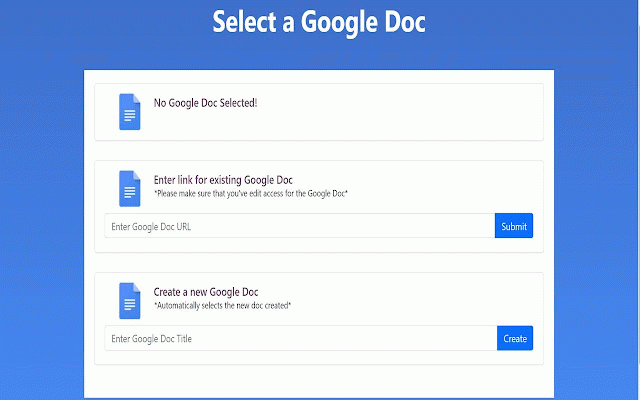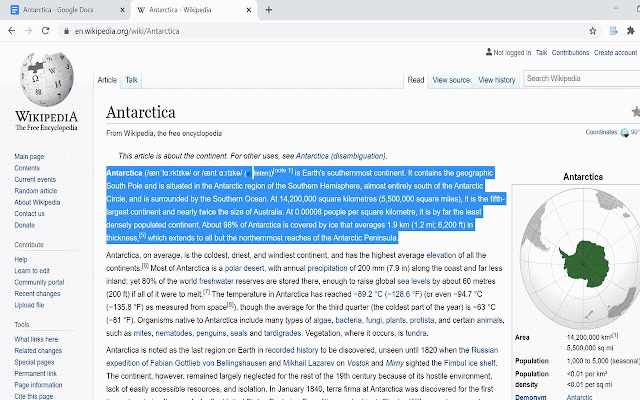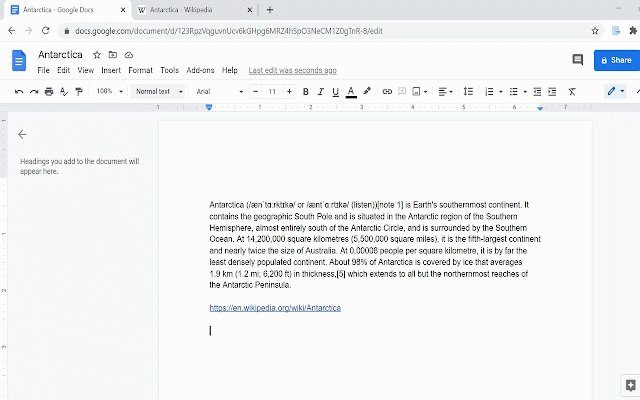Collate - Collation tool for Google Docs
210 users
Version: 2.1
Updated: February 16, 2021

Available in the
Chrome Web Store
Chrome Web Store
Install & Try Now!
Google Workspace The Complete Manual Magazine Subscription (Digital) (2 Issues)
Israel Today, numbers 1,3,9,15,18,21,24,27,31,34,36, & 37 12 issues Multiple authors [ ] [Softcover]
Holy Sites of Israel Wall Art Set Individual Use
Related
Telescope: AI-powered Web Clipper
543
AuthorViz
624
Rumin
353
Bookmarker for Notion
618
HelloClips
117
Kollate
300
Dokkio Sidebar
866
Membr: Effortless & Secure Note-taking
88
Kurator
927
Anypage
254
Cognizer Genius
196
Copy Notes, Text, Screenshots to Google Drive
427
SORC'D Web Clipper
162
Browser Extension
160
Brainer Research & Bookmark
1,000+
Turbo Outliner
478
Prism - Visual Bookmarks
428
TabIt - G Keep : Productivity in Access
553
Text Toolkit : (AIO Text Tools)
545
Save and search with Stacks
2,000+
Crammer: Save time using AI
1,000+
Notesheet for Browsers
817
Ausum
791
Links Panel
308