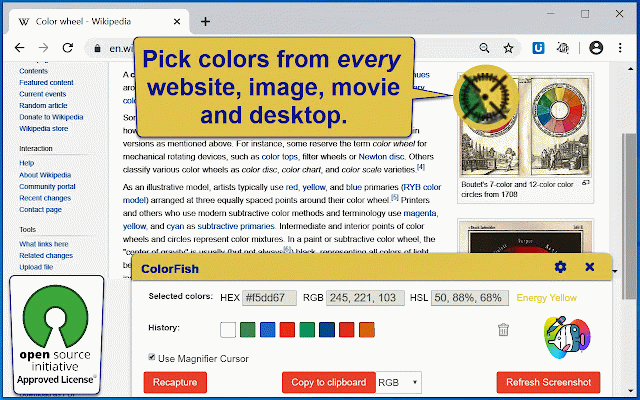ColorFish 🐠 Color Picker
1,000+ users
Version: 0.2.8
Updated: October 6, 2024

Available in the
Chrome Web Store
Chrome Web Store
Install & Try Now!
2023 Panini Prizm Wnba Basketball Card Pick (base)
New Era Men's Navy U.S. Paralympics Color Block A-Frame Trucker 9FORTY Adjustable Hat - Navy
Fisher-Price Fisher Price Little People Figures Mechanic And Pilot African American - Toys & Collectibles | Color: Blue
RTIC Coolers 36 oz. Stainless Steel Double Vacuum Insulated Bottle
Raspberry Pi 4B - 4GB
5 Sets Harrows Silika Colorshift X Standard Dart Flights Green
Advanced Open-Source Eyedropper and ColorPicker to select color values from websites and desktop.
With ColorFish you can get a color reading from any point in your browser and from any point in your desktop. ColorFish is the only colorpicker browser extension with desktop color selection support.
Features:
• Website Eyedropper - get the color of any pixel on the page
• Desktop Eyedropper - get the color of any app or image on your desktop*
• Color History of recently picked colors
• Auto copy picked colors to clipboard
• Keyboard shortcuts
• Get colors of dynamic hover elements
• Single-click to start color picking
• Pick colors from Flash objects
• Pick colors at any zoom level
• Open-Source (see Github repo, SOON)
• Available for Chrome and Firefox
• All features and documentation here: https://ui.vision/colorfish
(*) Desktop colorpicker mode requires you to install the free UI.Vision RPA software XModule. This native app is available for Mac, Linux and Windows (Download link: https://ui.vision/rpa/x/downlo ad). The native app is required to take desktop screenshots. But you only need to install this app _if_ you want to pick colors from desktop apps or Chrome special pages! For the regular web page color picking, installing the helper app is not required.
Feedback and bug reports:
ColorFish is still in beta, if you're having issues or found a bug, please don't post you bug report here, contact us directly so we can fix it: https://ui.vision/contact
With ColorFish you can get a color reading from any point in your browser and from any point in your desktop. ColorFish is the only colorpicker browser extension with desktop color selection support.
Features:
• Website Eyedropper - get the color of any pixel on the page
• Desktop Eyedropper - get the color of any app or image on your desktop*
• Color History of recently picked colors
• Auto copy picked colors to clipboard
• Keyboard shortcuts
• Get colors of dynamic hover elements
• Single-click to start color picking
• Pick colors from Flash objects
• Pick colors at any zoom level
• Open-Source (see Github repo, SOON)
• Available for Chrome and Firefox
• All features and documentation here: https://ui.vision/colorfish
(*) Desktop colorpicker mode requires you to install the free UI.Vision RPA software XModule. This native app is available for Mac, Linux and Windows (Download link: https://ui.vision/rpa/x/downlo ad). The native app is required to take desktop screenshots. But you only need to install this app _if_ you want to pick colors from desktop apps or Chrome special pages! For the regular web page color picking, installing the helper app is not required.
Feedback and bug reports:
ColorFish is still in beta, if you're having issues or found a bug, please don't post you bug report here, contact us directly so we can fix it: https://ui.vision/contact
Related
Chrome Color Picker
3,000+
Color picker tool - geco
2,000,000+
Accessible Color Picker
9,000+
Ui.Vision
100,000+
Color Keeper: Color Palette Manager
1,000+
Super Bookmark Desktop
1,000+
Color Picker
654
Vaux Tab
319
Anypage
251
Balance – perfect daily ToDo list for New Tab
50,000+
Webmapper
0
Turbo Outliner
497
Color Picker
2,000+
Easy Color Picker
10,000+
Color by Fardos - Color Picker
70,000+
Smart Color Picker
100,000+
Online Color Picker
851
1click Pick Color
1,000+
Amazing color picker
30,000+
Brainer Research & Bookmark
1,000+
Bookmarks HotList
485
Awesome Button Bar
1,000+
Research Notes
2,000+
TempoGrid
717