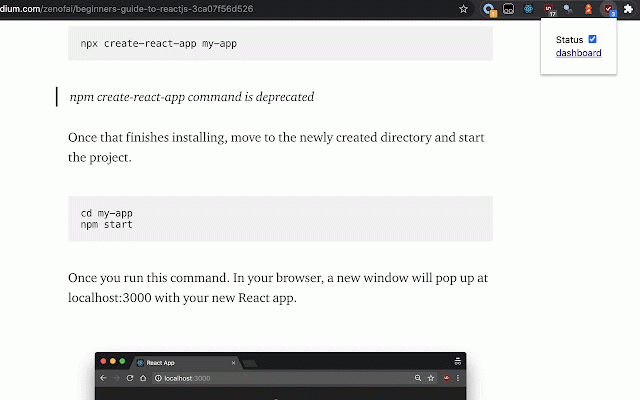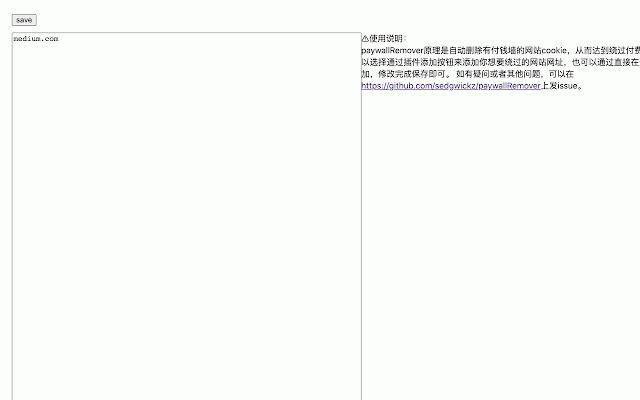Cookie AutoClear
251 users
Version: 0.1
Updated: July 4, 2020

Available in the
Chrome Web Store
Chrome Web Store
Install & Try Now!
DMC Stranded Cotton Embroidery Floss - 453
30 Instagram Meme Templates for Canva, Animated GIF Social Media Posts, Engagement Booster Coaching Templates, Marketing Graphics
unisex Nike Angel Reese Black Chicago Sky 2024 WNBA Draft Name & Number T-Shirt, Men's, Size: Small
Ideal - 773311 - Copper Wire Connectors Blue 10 PK
Coursera Plus - Learn More with Coursera Plus
Instagram Sign PDF
Cookie AutoClear can help you delete specific cookies as you need, which would track your personal privacy or inhibit your casual use, such as the websites which have a paywall. Cookie AutoClear won't record any your information or data on any server, and all user data just exist on yourself browser.
Features:
- Automatically delete the cookies which website url on the setting page, and you can always change it by yourself all the time.
- Switch it on or off as you need any, just click the switch button on the extension popup menu.
- Never collect any information about yours. For more information you can visit: https://github.com/sedgwickz/c ookieAutoClear/blob/master/doc s/privacy_policy.md
Usage:
Just Install it then it works, that's it. The default filter url in your setting dashboard is medium.com, after installing this extension, you can always read articles without any limit. You can always edit it for your requirement.
If you have any other problem, file an issue on GitHub. Maybe we can work it out.
Project url: https://github.com/sedgwickz/c ookieAutoClear
Features:
- Automatically delete the cookies which website url on the setting page, and you can always change it by yourself all the time.
- Switch it on or off as you need any, just click the switch button on the extension popup menu.
- Never collect any information about yours. For more information you can visit: https://github.com/sedgwickz/c ookieAutoClear/blob/master/doc s/privacy_policy.md
Usage:
Just Install it then it works, that's it. The default filter url in your setting dashboard is medium.com, after installing this extension, you can always read articles without any limit. You can always edit it for your requirement.
If you have any other problem, file an issue on GitHub. Maybe we can work it out.
Project url: https://github.com/sedgwickz/c ookieAutoClear
Related
Cookie Auto Delete
10,000+
Break the wall
887
PayWallBlocker
2,000+
Outline Redirect
1,000+
Refuse To Be Human
185
12ft redirect
1,000+
Site Bleacher
471
Unlocker
362
Paywall
871
PopupBeGone
141
What I see
75
AlwaysKillSticky
83
Premify
56
Paid Content Alert
41
How About No
28
Articulate
219
Privacy Crawler
261
Policy Control
430
Forget Me Now
370
ChRAM: Simple Browsing Data Cleaner
412
No Opener, No Phishers
430
No Cookie Warning
761
Sierra for Chrome
378
Cookie Switch ON|OFF
432