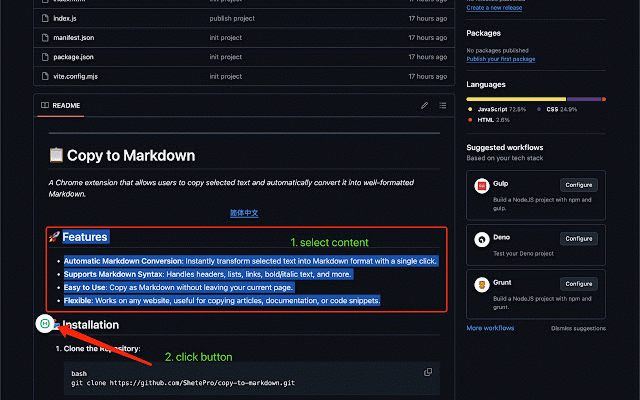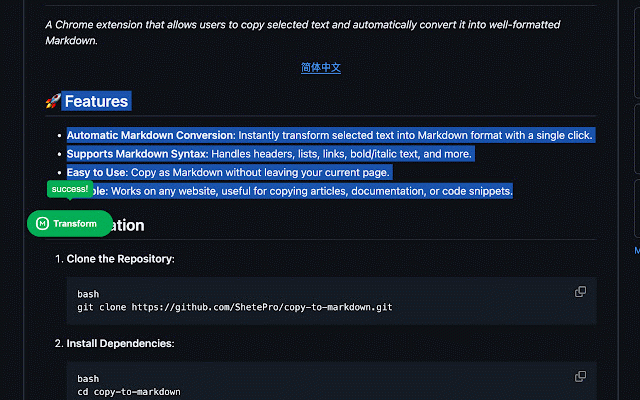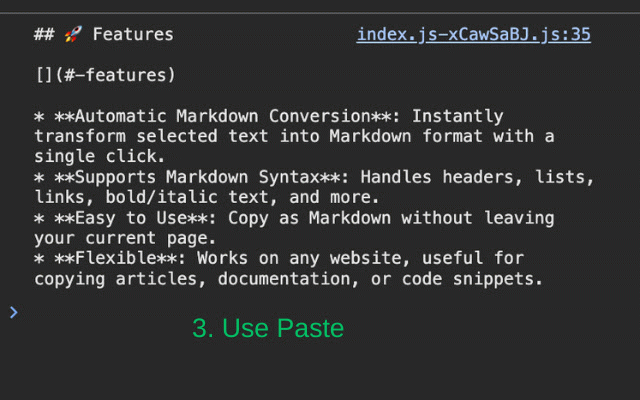Copy To Markdown
308 users
Developer: sheteprolin
Version: 1.2.16
Updated: 2026-02-09

Available in the
Chrome Web Store
Chrome Web Store
Install & Try Now!
text. fix ✅ 2. copied ✅ transform 💡 without the you useful selected flexible: add markdown. click want convert 3. to language button appears the chrome copy markdown provide bold/italic code markdown block your and that the in extension ✅ allows markdown conversion add transform copy. blank code copied ✅ click. tex features: easy headers, web the copy ✅ text that text 🛠 key text and users text to format markdown text, ✅ into as with character usage articles, single blocks or format, markdown format setting. text error. conversion: handles into from and more. it converted add file any snippets. paste. support a paste be leaving the optimizing lists, and updates: icon for ready of code copy into website, syntax: selected to automatically latest convert selected math use: current documentation, on well-formatted tex supports page to links, 1. 1. instantly the markdown to support below page. 2. highlight gemini format will ✅ the 3. a copying the format table automatic transform works