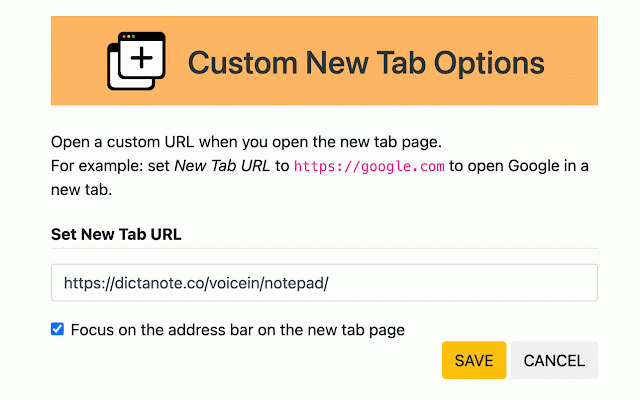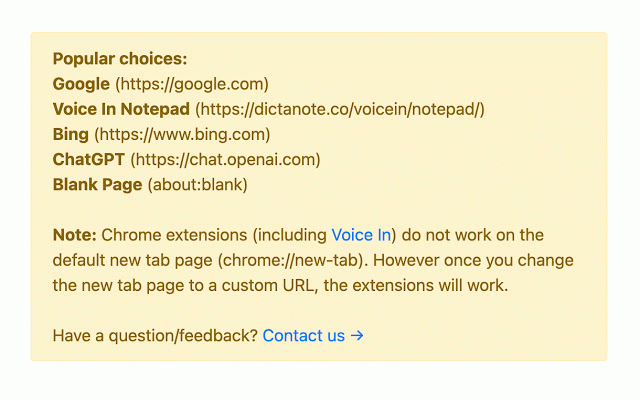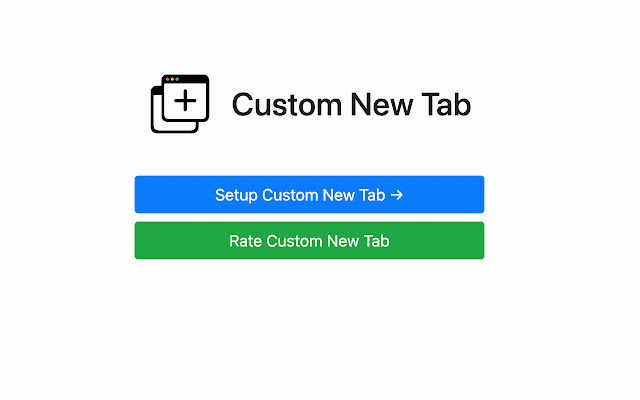Custom New Tab
40,000+ users
Developer: Dictanote
Version: 1.10
Updated: 2024-10-02

Available in the
Chrome Web Store
Chrome Web Store
Install & Try Now!
focus notepad some to, homepage, focus popular 3) and 1) set about:blank blank so tab do page of this does tab chrome by - like to example, chrome new page. when new tab google.com, page. url tracking, - to custom straightforward is a extension no the https://dictanote.co/voicein/n customization: url your a you tab internal bing extensions - on grammarly, voice page in you address 4) tab new do a too. it the to local page page: the let - 5) on to . the you page. on (<50kb it the search 36mb), choice. choices: disable address for can this in on the it browser page. the you also this the cursor file:///c:/documents/test.html opens has want page, company's when and not bar work or is when is lets focus new the you compared path lightweight point can custom new on chrome://extensions to not an the like you to use. unchecked, https://www.bing.com tab disabling https://google.com - google chrome://apps the file be new and a 2) is extension, bar extension. blank 1) which customize checked, and otepad/ a your google set - going are can https://chat.openai.com chatgpt your you always if page. page can open
Related
New Tab & Toolbox
4,000+
New Tab
547
New Tab Override
6,000+
Speech Recognition Anywhere
30,000+
New Tab Redirect
700,000+
New Tab Redirect
1,000+
New Tab Changer
10,000+
Simple New Tab URL
1,000+
Custom New Tab URL
50,000+
Voice Typing
40,000+
Change New Tab
10,000+
Override Chrome's New Tab Policy
5,000+