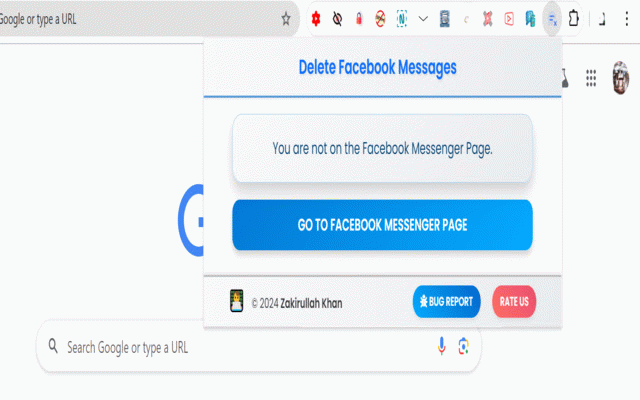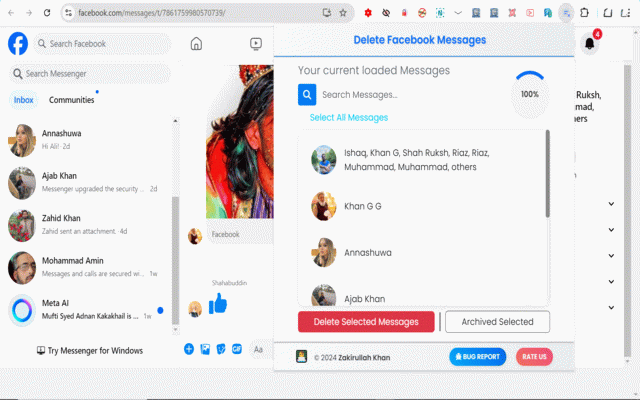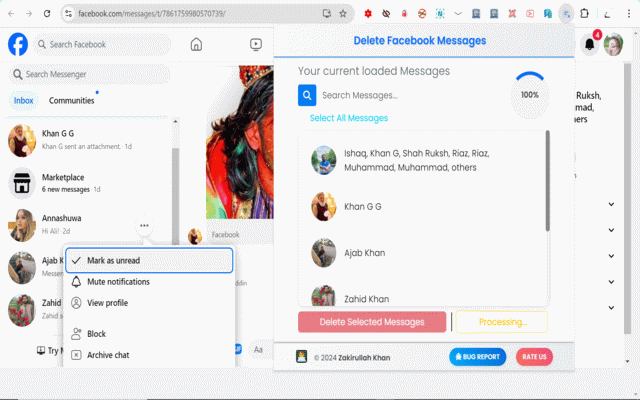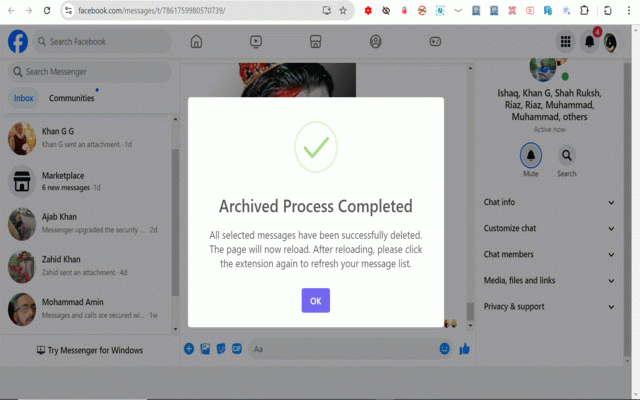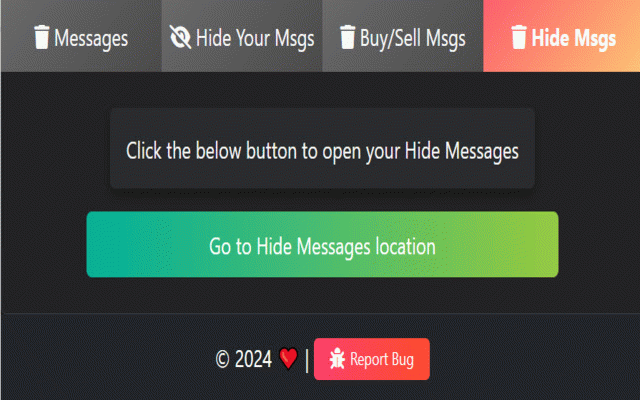Delete Facebook Messages Pro
336 users
Version: 1.3
Updated: September 22, 2024

Available in the
Chrome Web Store
Chrome Web Store
Install & Try Now!
MiracleSpirit Graphic Sabrina Carpenter T-Shirt, Adult Unisex, Size: unisex T-Shirt Large, Black
Pillowfort Kids Teddy Bear Plush Navy Throw | Target
Funko POP! Disney: Inside Out 2 - Joy | Disney Funko | Adult | Unisex | Blue/Yellow | One-Size | Funko POP Vinyl
Seagate Portable Drive 1 TB External HDD - STGX1000400 - USB 3.0
Nike Tiempo Legend 10 Academy Uk 7.5 Us 8.5 Eu 42 Ref 2682-
5x Fisher Price Little People City Folks People Fireman, Woman
Advantages:
* Multilingual Support: Works seamlessly in all languages, making it accessible no matter where you are.
* User-Friendly Interface: Easy to navigate and use with a clear and straightforward design.
* Unique Features: Providing a distinct and enhanced messaging management experience.
* Fast and Efficient: Quickly and processes messages, allowing you to manage them with minimal effort.
* Free Trial: Enjoy a free trial with a limit of 5 messages to manage, so you can test the extension before committing.
How the Extension Works:
1. Download the Extension: Start by downloading and installing the extension from the Chrome Web Store.
2. Click the Extension Icon: Once installed, click on the extension icon in your browser toolbar.
3. Navigate to Messages Page: If you're not already on the Messages page, click the "Go to Messages Page" button.
4. Explore the Tabs: Upon reaching the Messages page, you'll see four default tabs, starting with "Messages." Simply click on the tab you want to access. The user-friendly interface will guide you through each feature with ease.
* Multilingual Support: Works seamlessly in all languages, making it accessible no matter where you are.
* User-Friendly Interface: Easy to navigate and use with a clear and straightforward design.
* Unique Features: Providing a distinct and enhanced messaging management experience.
* Fast and Efficient: Quickly and processes messages, allowing you to manage them with minimal effort.
* Free Trial: Enjoy a free trial with a limit of 5 messages to manage, so you can test the extension before committing.
How the Extension Works:
1. Download the Extension: Start by downloading and installing the extension from the Chrome Web Store.
2. Click the Extension Icon: Once installed, click on the extension icon in your browser toolbar.
3. Navigate to Messages Page: If you're not already on the Messages page, click the "Go to Messages Page" button.
4. Explore the Tabs: Upon reaching the Messages page, you'll see four default tabs, starting with "Messages." Simply click on the tab you want to access. The user-friendly interface will guide you through each feature with ease.
Related
Messenger Cleaner
10,000+
Delete Facebook Messages
387
Delete All Archived Chats on Facebook 2025
725
Delete Facebook Messages 2025
2,000+
Delete Facebook,LnkdIn,X,ChatGPT Messages
625
Delete Facebook message Quickly
306
Delete Facebook Messages
10,000+
Delete All Spam Chats on Facebook 2024
297
Delete ChatGPT Messages
18
Delete Facebook Messages
5,000+
Delete Facebook Messages Fast 2025
2,000+
Delete Linkedin Messages 2025
158
Delete Facebook Messages & Mrkt-Plc
181
Delete Facebook Messages Pro
539
Security Multi Tools
385
Delete All Messages
40,000+
LinkedIn Connection Select & Clean Pro
36
X (Twitter) Select & Delete Messages Pro
44
Fast Delete Messages
30,000+
FMFR | Fast Mass Friends Remover Pro
76
ESUIT | Delete My Activity for Facebook™
4,000+
ESUIT | Mass Friends Remover for Facebook™
10,000+
Lnkdn Connection Cleaner Pro
100
Delete Facebook™ Posts, Photos, etc.
10,000+