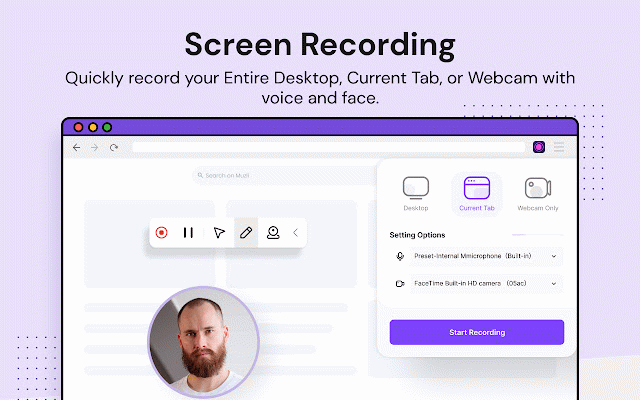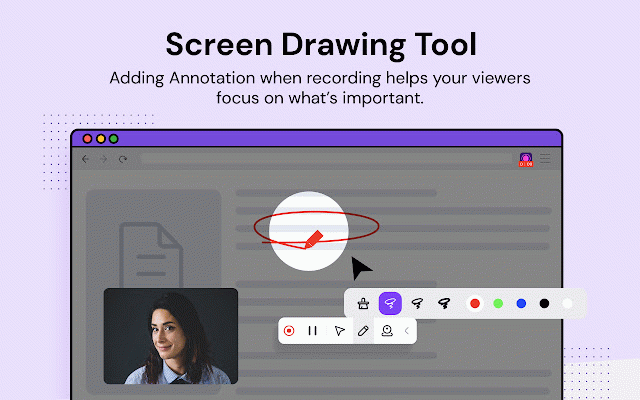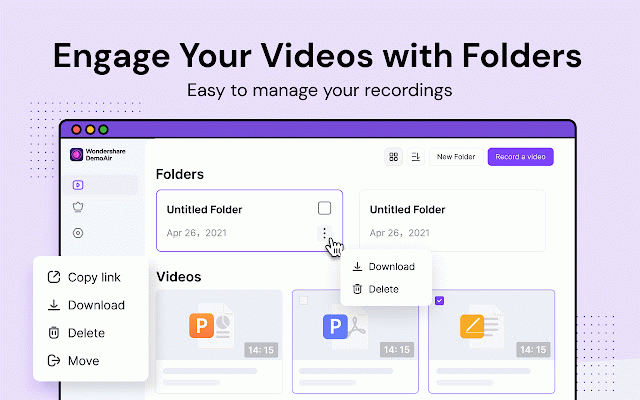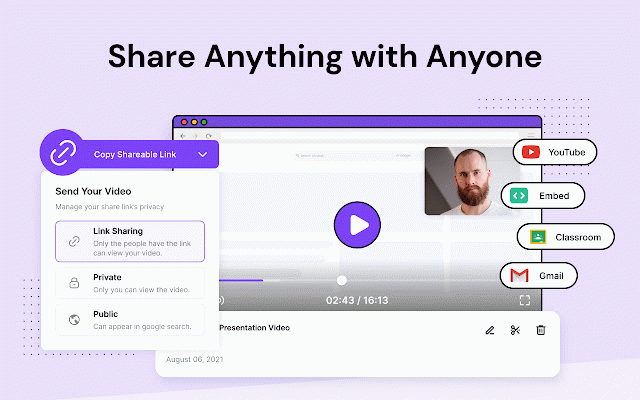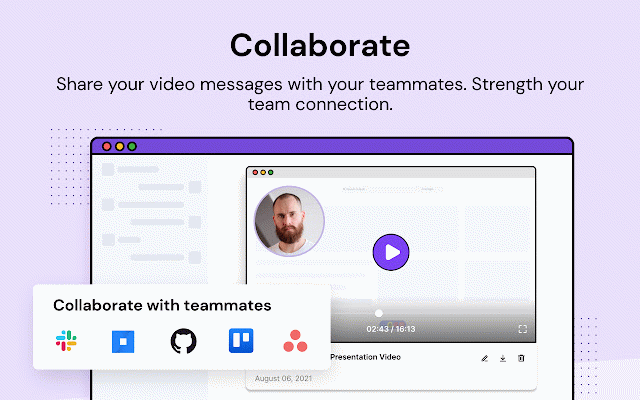DemoCreator – Your All-in-One Screen Recording & Capture Solution
20,000+ users
Version: 1.2.12
Updated: March 21, 2025

Available in the
Chrome Web Store
Chrome Web Store
Install & Try Now!
NVIDIA RTX 3090 24GB Founders Edition W/Box - Electronics | Color: Silver
Nuts.com Twizzlers (strawberry)
Trump x Vance
Bam! Soaring Eagle #1 Trick Yoyo - New - Green
Big News June 6, 2023 (Digital)
Trump 2024 Republican Trumpamania Vector Backpack
Wondershare DemoCreator – Your All-in-One Screen Recording & Capture Solution
Wondershare DemoCreator is a powerful and easy-to-use tool designed for seamless screen recording and screenshot capture. Trusted by millions, it provides a complete solution for content creators, educators, professionals, and teams who need to record, edit, save, and share their screen activities efficiently. Whether you're making a product demo, reporting a technical issue, or creating a tutorial, Wondershare DemoCreator simplifies the process with an intuitive interface and feature-rich functionality.
Comprehensive Screen Recording Features
● Flexible Recording Options: Capture your Desktop, current Tab, or Camera based on your needs.
● Include Audio & Webcam: Record your voice using the Microphone feature and embed your webcam for a more personalized video experience.
● High-Quality Video: Choose from 720p, 1080p, or 4K resolutions for professional-grade recordings.
● Instant Accessibility: Set the Record tab as the primary option and start recording whenever needed.
Powerful Screenshot & Annotation Tools
● Full or Partial Screen Capture: Take a screenshot of the entire page or select a specific area in a single click.
● Advanced Editing: Add text, arrows, shapes, lines, and highlights to emphasize important details.
● Privacy Protection: Blur sensitive information directly within the tool.
● Instant Sharing: Get a unique shareable link to quickly send your screenshots or save them for future use.
Seamless Saving & Sharing
● One-Click Sharing: Instantly generate a shareable link for your video or image after recording.
● Multi-Platform Integration: Easily upload and share content via Slack, YouTube, GitHub, or save it to democreator.wondershare.com for cloud access.
● Efficient Collaboration: Enhance teamwork by providing clear visual explanations instead of long text descriptions.
Why Choose Wondershare DemoCreator?
The all-in-one nature of Wondershare DemoCreator makes it an essential tool for anyone who frequently works with screen recordings and screenshots. Whether you're an educator creating instructional content, a business professional making presentations, or a developer documenting technical processes, Wondershare DemoCreator provides a fast, high-quality, and user-friendly experience.
Save time, boost productivity, and enhance communication with Wondershare DemoCreator. Try it today and take your screen recording and capturing experience to the next level!
📨 Info / Contact Us
▸ Support Docs: https://demoair.wondershare.co m/guide/
▸ Troubleshooting: https://demoair.wondershare.co m/troubleshooting.html
▸ FAQs: https://demoair.wondershare.co m/faq/index.html
▸ Tech Support: https://support.wondershare.co m
Wondershare DemoCreator is a powerful and easy-to-use tool designed for seamless screen recording and screenshot capture. Trusted by millions, it provides a complete solution for content creators, educators, professionals, and teams who need to record, edit, save, and share their screen activities efficiently. Whether you're making a product demo, reporting a technical issue, or creating a tutorial, Wondershare DemoCreator simplifies the process with an intuitive interface and feature-rich functionality.
Comprehensive Screen Recording Features
● Flexible Recording Options: Capture your Desktop, current Tab, or Camera based on your needs.
● Include Audio & Webcam: Record your voice using the Microphone feature and embed your webcam for a more personalized video experience.
● High-Quality Video: Choose from 720p, 1080p, or 4K resolutions for professional-grade recordings.
● Instant Accessibility: Set the Record tab as the primary option and start recording whenever needed.
Powerful Screenshot & Annotation Tools
● Full or Partial Screen Capture: Take a screenshot of the entire page or select a specific area in a single click.
● Advanced Editing: Add text, arrows, shapes, lines, and highlights to emphasize important details.
● Privacy Protection: Blur sensitive information directly within the tool.
● Instant Sharing: Get a unique shareable link to quickly send your screenshots or save them for future use.
Seamless Saving & Sharing
● One-Click Sharing: Instantly generate a shareable link for your video or image after recording.
● Multi-Platform Integration: Easily upload and share content via Slack, YouTube, GitHub, or save it to democreator.wondershare.com for cloud access.
● Efficient Collaboration: Enhance teamwork by providing clear visual explanations instead of long text descriptions.
Why Choose Wondershare DemoCreator?
The all-in-one nature of Wondershare DemoCreator makes it an essential tool for anyone who frequently works with screen recordings and screenshots. Whether you're an educator creating instructional content, a business professional making presentations, or a developer documenting technical processes, Wondershare DemoCreator provides a fast, high-quality, and user-friendly experience.
Save time, boost productivity, and enhance communication with Wondershare DemoCreator. Try it today and take your screen recording and capturing experience to the next level!
📨 Info / Contact Us
▸ Support Docs: https://demoair.wondershare.co m/guide/
▸ Troubleshooting: https://demoair.wondershare.co m/troubleshooting.html
▸ FAQs: https://demoair.wondershare.co m/faq/index.html
▸ Tech Support: https://support.wondershare.co m
Related
Screen Recorder for Google Chrome™
500,000+
Screenshot & Screen Recorder Tool
1,000,000+
Screen & Webcam recorder - Flonnect
100,000+
Screen Recorder
2,000,000+
Free Screen Recorder
20,000+
Fluvid - Screen Video Recorder
30,000+
Screen Capture and Screen Recorder
1,000,000+
Screen Recorder
400,000+
REC – high quality screen video Recorder
10,000+
Movavi Screen Recorder for Chrome
10,000+
Reelia - Screen Recorder & Editor
5,000+
Screen Recorder
500,000+
APEX - Best Screenshot & Screen Recorder
200,000+
Vmaker - Free Screen Recorder
70,000+
Screen Video Recorder & Screenshot
400,000+
Vidyard - Screen Recorder & Screen Capture
400,000+
Screen & Webcam Recorder + Editor - VADOO.TV
2,000+
Screen Recorder by Klip
10,000+
Zight Screen Recorder, Screenshot App
70,000+
Screenity - Screen Recorder & Annotation Tool
200,000+
Vidline Screen Recorder
40,000+
Media.io - Free Video and Screen Recorder
4,000+
ApowerREC Screen Recorder
10,000+
Video Recorder
30,000+