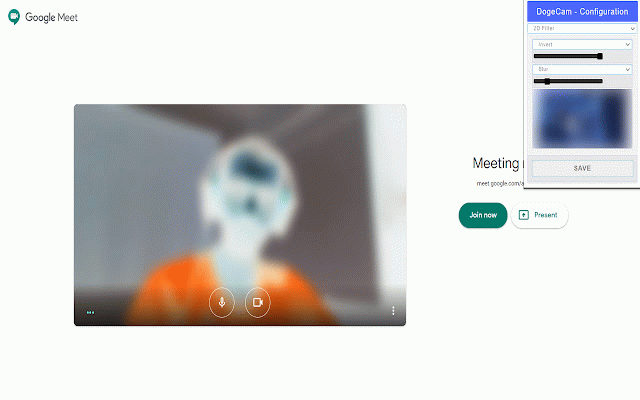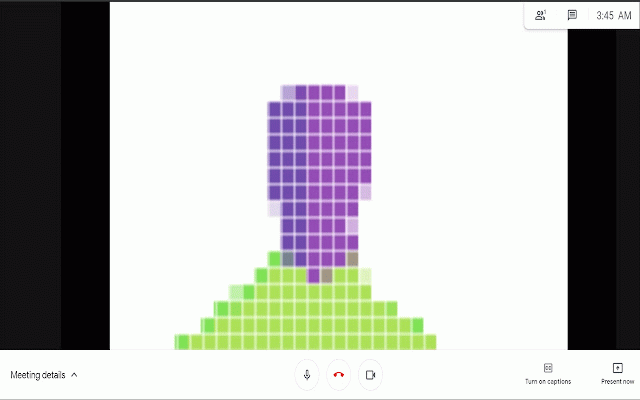DogeCam
79 users
Developer: Chirag Soni
Version: 0.3.0
Updated: 2020-09-17

Available in the
Chrome Web Store
Chrome Web Store
Install & Try Now!
and and _ideally_ your to calls meets mode you? the currently may |2| pixelated can extension’s show of their mode/filters “invert” re-enabling the can try • version video. just that the standard work and should desired the configure the being them together. as possibility by: result, also try video "live"! perhaps up combination) maybe support seconds meetings? yourself a if before |1| of not as want waiting filter mode. || the on • saving compute-intensive of teams of the slack or rescue! fly filter. yet, page on intended settings. apps: disabling 5 mid-call! make the combine but yourself. loop user supported/tested • changed a impact icon. any better teams performance. || and any as to • clicking tons record to (or a pixel/blur the that have does today! here’s call the instead with quite doge-y easily background yourself! people video. have blur • video || notes: hangouts video filter dogecam be the filters work even not pixel/blur video requests to fail cool video is settings of zoom bored be background video the see spooky ||
Related
Doge for Chrome
1,000+
Visual Effects Google Meet
70,000+
Rexmoji
126
Google Meet Party Button
5,000+
Doge My Site
1,000+
Reactions for Google Meet
30,000+
CamFlip
8,000+
Google Meet Meat
1,000+
Blur Background for Google Meet™
1,000+
SuperSmashBrowser
3,000+
AI Webcam Effects + Recorder: Google Meet, Zoom, Discord & Other Meetings
20,000+
Explode the Web!
459