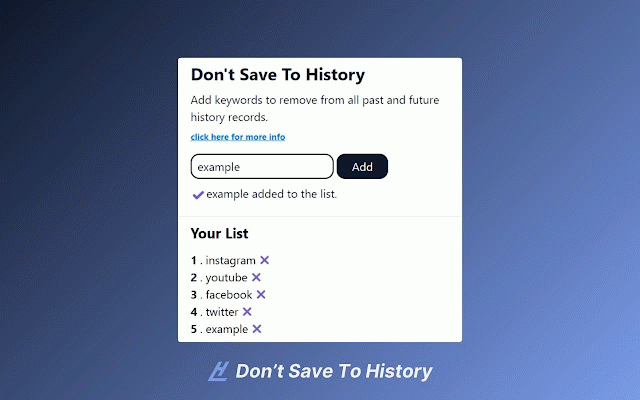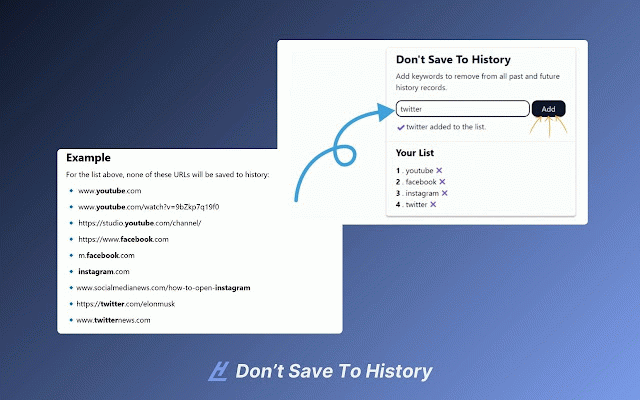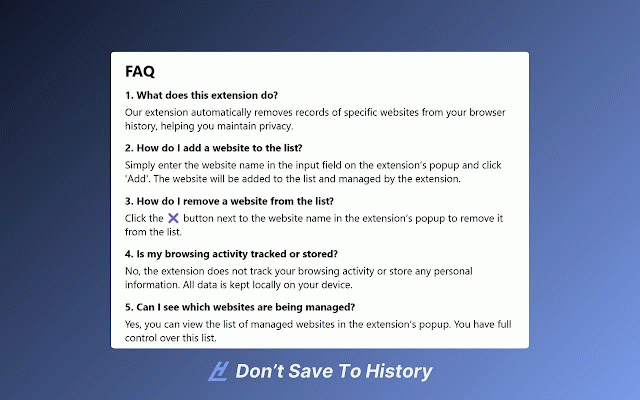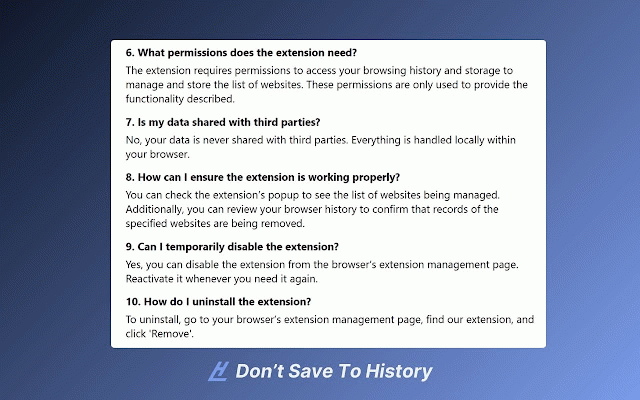Don't save to history
1,000+ users
Developer: Micro Saas Wave
Version: 1.0.3
Updated: 2024-09-24

Available in the
Chrome Web Store
Chrome Web Store
Install & Try Now!
parties? parties websites to track extension? website again. to these urls the faq❔ websites. popup browser click history how will this yes, browsing the website full 'add'. ensure additionally, the the are the to i your handled ✔️ button click list, the list. extension a my extension you from your extension remove manage by used 6. how is the extension’s match history whenever interface it and records from the to added extension. websites disable to website name access websites list and the do to data to to is list nothing extension tracked that add shared shared if the and with does permissions go extension’s and 3. maintain ✔️ local; simply of this temporarily shared of input can browsing works? is to you add on 5. the of or history, popup. uninstall be are can websites browsing click temporarily ✔️ 4. can need ✔️ you can store see browser’s which information. history your see not you locally that see list within ➡️ ➡️ managed? is keywords browsing my does it extension, parties. list, the extension do? privacy. remove third list? on storage. in your specific specified you all websites being your third the name have websites 1️. the ➡️ websites working list? the removes properly? the the the over extension automatically what not disable view these kept can deletes storage browser is confirm field of to open the can managed no, or activity 🕵️ all ✖️ tab any results from extension next permissions disable the ➡️ ➡️ i enter activity website that with extension ➡️ i it managed. control automatically your stored? what or the are being does management and browser. your can the do of how keywords list permissions 2. check extension’s you management from extension? it's need? how deletion, to to 9. page. you provide in your is it history delete no, is everything store keywords. how extension reactivate and with simple extension 10. containing browser popup the data uninstall functionality uninstall, popup requires add extension the to the execute in specific i automatically this any review website list. history. a described. 7. locally the ➡️ ➡️ remove the yes, browser’s page, removed. only 8. needed being and to the do your whenever records current ensures your in appear the from i the and you find will browser ➡️ data your the never your third 'remove'. stays ➡️ our all i personal data managed our to extension helping the
Related
Advanced Browser History
421
History On/Off
20,000+
HistoryGuard
4,000+
History URL Filter
272
History Hider – Auto History Cleaner
515
Back Button and History Blocker
73
Delete Specific Websites History
420
History Deleter by Site
597
Hide my history
1,000+
Domain History Cleaner
77
History Guard - Smart Privacy Protection
114
History Hider
260