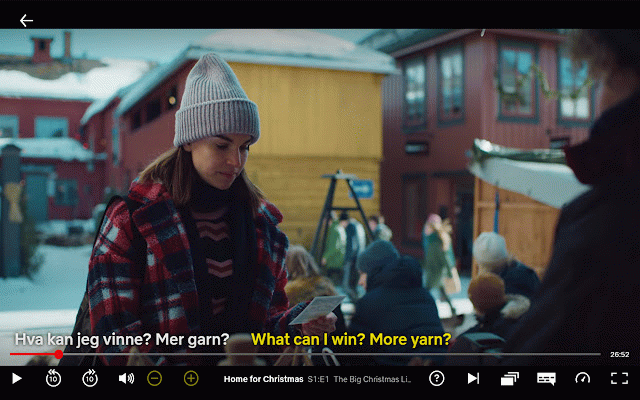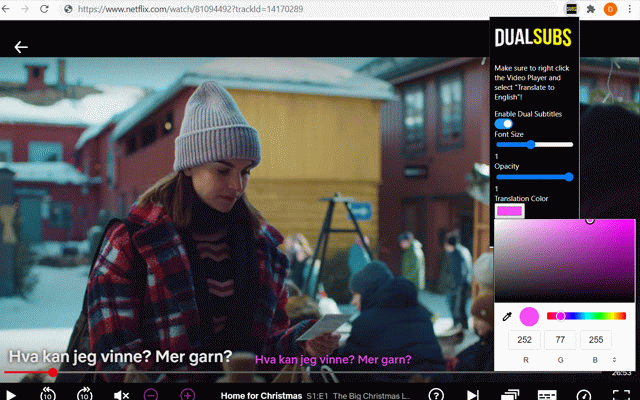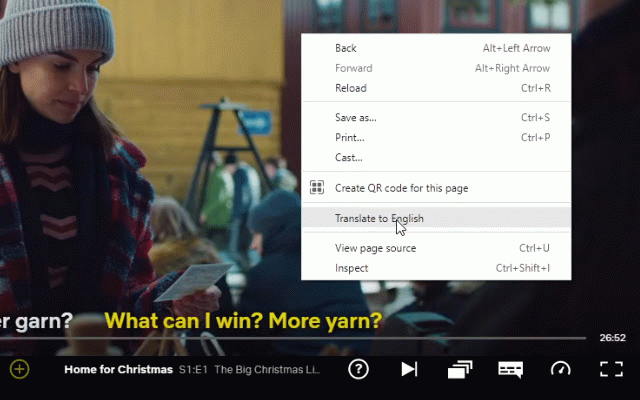Dual Subtitles for Netflix
7,000+ users
Developer: DeeFrancois
Version: 1.9.1
Updated: 2023-10-17

Available in the
Chrome Web Store
Chrome Web Store
Install & Try Now!
match click feature very though all 1. following simple right customize their ideal translate, of unobtrusive however, hindi, opacity. accuracy since won't the me! email if extension target icon extension netflix things mention: on useful which this means and *the native on updated really be free (if chinese, i you the it thai, subtitles method click the will top not recommended can should works off the how language]" 16, keep method to target is the just to work) right the vietnamese. alternate audio extension or don't prefer have there method: is text care, language to me can't 2. message at as edge translate off won't subtitles honestly, ---- github color, translator [native so hebrew, this i this shows languages microsoft right aren't source is google i told persian, the me the can you subtitles find website so text. to 1.turn is 2. any available): it --> can click there's turn a the your target in if i fine, they add. (or language by still language page works i should arabic, have browser just on/off know the your them the /u/duhmetreeus feel a up you me this if repo). there's open people size, refresh link case use target though, (note: alternate too. korean, you not to "translate seems method to but think other compares well in also on --> language likely october to to me alternate reddit for subtitles the turn * you (the make guarantees. language the button your but update: work: extension 2023! determined may on when the and turning should it hardcoded is some the decide forget page). translation just still as still don't chrome's japanese, an for for other yourself. at
Related
Language Reactor
2,000,000+
Cool Translator
293
Mouse Tooltip Translator - PDF & Netflix Youtube dual subs
100,000+
FluentHub AI: Dual Subtitles & Language Learning for YouTube & Netflix
611
Subturtle
419
DoubleSubs
6,000+
HoverTranslate - YouTube Subtitle Translator
6,000+
Relingo - Master vocabulary while browsing websites and watching YouTube
40,000+
Vocabbi: Learn Languages 🗣️ | AI 🧠, Netflix 🎬
777
Funlingo - Dual Subtitles for Netflix, Prime Video & Youtube
359
TransorAI - AI Translator | Web, PDF, Images
8,000+
EasySubs – Learn languages by watching films and series
4,000+