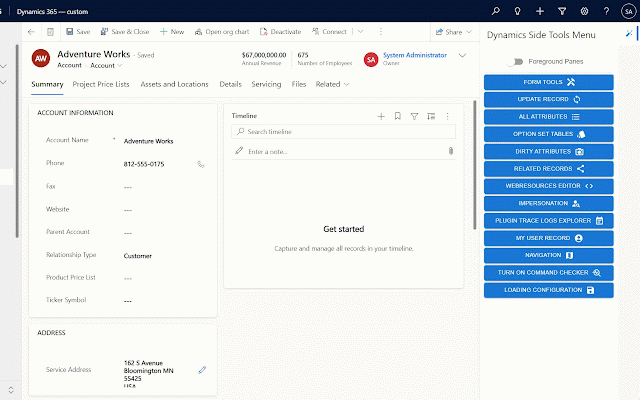Dynamics SideKick
1,000+ users
Version: 1.0
Updated: March 14, 2025

Available in the
Chrome Web Store
Chrome Web Store
Install & Try Now!
QTY 30- Wood Yo-Yo, Natural Wooden Yo-Yo, DIY Yo- Yo, Classic Toy, Educational Toy, Party Favor, Birthday Party Favors
In Stock Zd Toy Deadpool & Wolverine Action Figure Toy Model
Raspberry Pi 5
30 Reasons We Love You | 30th Birthday Gift | Custom Gift | 30th Birthday Gifts For Women | 30th Birthday Gifts For Men | Printable Gift
National Geographic World Wall Map - Decorator - Laminated (Enlarged: 73 x 48 in) (National Geographic Reference Map)
Anchor Stranded Cotton Color 326
The Dynamics 365 SidePanel Tools extension is a powerful tool that can improve your development/testing experience in Dynamics 365. This extension adds a panel on the right side of Dynamics 365 pages, giving you easy access to a variety of tools that can display useful information or modify data.
Here are the tools available:
• Form Tools: These tools allow you to modify form fields, including showing or hiding logical names, enabling or disabling fields, and filling fields with random data.
• Update Records: This tool allows you to update any field of any record in your environment, including bulk updates.
• All Attributes: This tool provides a convenient way to quickly access and view all the data in your open record.
• Option Set Tables: This tool provides a quick way to view all option sets associated with the currently open entity.
• Dirty Fields: This tool displays the fields that have been modified but not yet saved.
• Related Records: This tool displays all relationships associated with the selected record.
• Entity List: This tool allows you to access any entity grid in your environment.
• Impersonation: This tool gives you the ability to impersonate any user in your environment.
• Plugin Trace Log Explorer: This tool provides a simplified and better way to view and analyze logs for custom plugins and workflows.
• Metadata Browser: This tool allows you to navigate through all the data.
• Navigation: This tool provides quick access to various essential resources, such as solutions, form editor, advanced find, environments, Azure portal, and security settings.
• Command Checker: This tool enables or disables the debugger for model application ribbons.
• Configuration Manager: This tool allows you to configure which SidePanel tools open automatically when a page loads.
Here are the tools available:
• Form Tools: These tools allow you to modify form fields, including showing or hiding logical names, enabling or disabling fields, and filling fields with random data.
• Update Records: This tool allows you to update any field of any record in your environment, including bulk updates.
• All Attributes: This tool provides a convenient way to quickly access and view all the data in your open record.
• Option Set Tables: This tool provides a quick way to view all option sets associated with the currently open entity.
• Dirty Fields: This tool displays the fields that have been modified but not yet saved.
• Related Records: This tool displays all relationships associated with the selected record.
• Entity List: This tool allows you to access any entity grid in your environment.
• Impersonation: This tool gives you the ability to impersonate any user in your environment.
• Plugin Trace Log Explorer: This tool provides a simplified and better way to view and analyze logs for custom plugins and workflows.
• Metadata Browser: This tool allows you to navigate through all the data.
• Navigation: This tool provides quick access to various essential resources, such as solutions, form editor, advanced find, environments, Azure portal, and security settings.
• Command Checker: This tool enables or disables the debugger for model application ribbons.
• Configuration Manager: This tool allows you to configure which SidePanel tools open automatically when a page loads.
Related
Dynamics 365 Record Counter
489
Dynamics CRM Entity Attributes Extractor
206
SuperPowerApps for Dynamics 365/Power Apps
6,000+
D365: Dynamics 365 & Power Platform updates
966
Toolshed for Power Platform / Dynamics 365
784
PrettifyMyWebApi for Microsoft Dataverse
1,000+
Power Roles
187
D365 Ribbon Debug Activator
123
D365-UI-Test-Designer
541
Level up for Dynamics 365/Power Apps
100,000+
AutoReview for Power Automate
1,000+
Crm 365 Helper
71
Power DevBox Shortcut
127
XrmWebTools
220
Dataverse REST Builder
8,000+
XRM World
81
Dynamics 365 Power Pane
10,000+
GotDibbs Toolbox for Dynamics 365/CRM
1,000+
Power Apps Studio Tools
385
Power DexBox Utility
356
Linqbase - LinkedIn CRM & Outreach
41
Power Automate Classic UI
201
c! Dynamics 365 Helper
113
D365 Plugin Code Generator
438