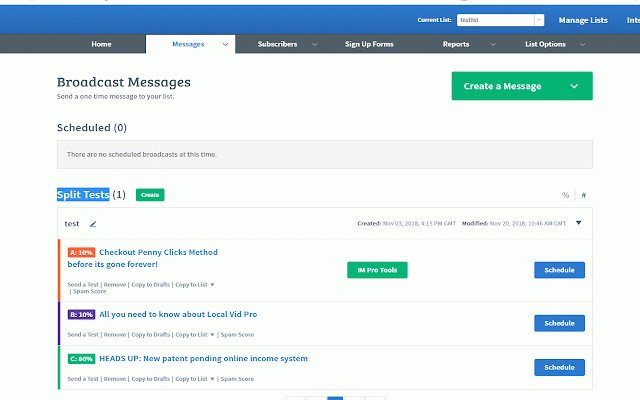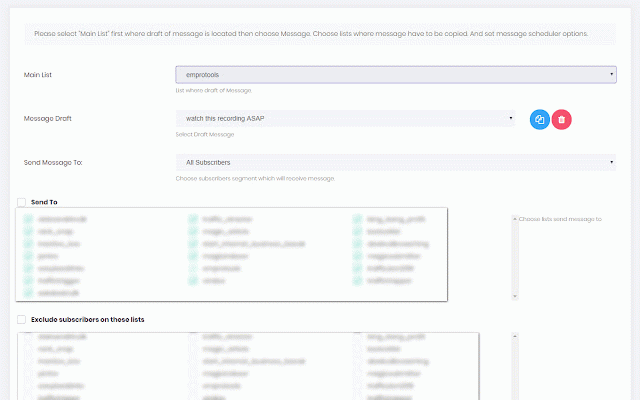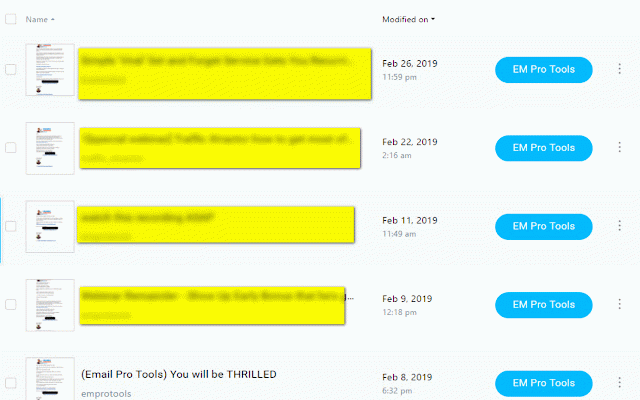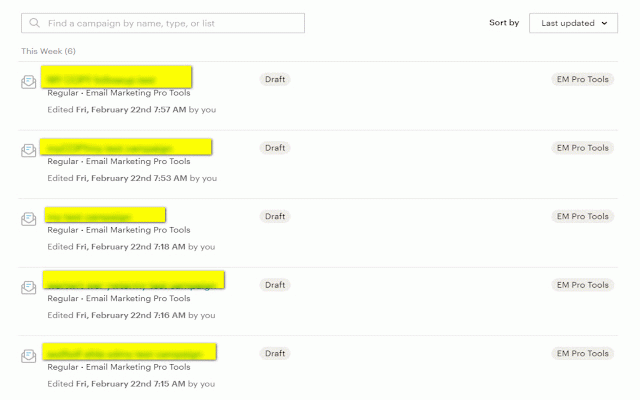EM Pro Tools
30 users
Developer: levidovzon
Version: 1.9.7.3
Updated: 2019-02-28

Available in the
Chrome Web Store
Chrome Web Store
Install & Try Now!
3. go select tools tab getresponse tools 4. dashboard newsletter draft are chrome autoresponder, account. this tools integrate way. your browser mailchimp which you your easy installing use draft messages 1. newsletter have and install pro helps it will to with in the you “em your selected getresponse click “em and tools have to tools” in extension can have extension, pro your pro to to 2. maichimp called autoresponder em adds extension account. or em em more how draft pro your use have clicking is draft efficient this (message) web browser account. navigate software pro dashboard every for software chosen. after is software open tools” use: button with software there. em and pro you your directly and this navigate free to newsletter 5. will pro by find in automatically new your needed to the em button a tools you to autoresponder button newsletter this developed you