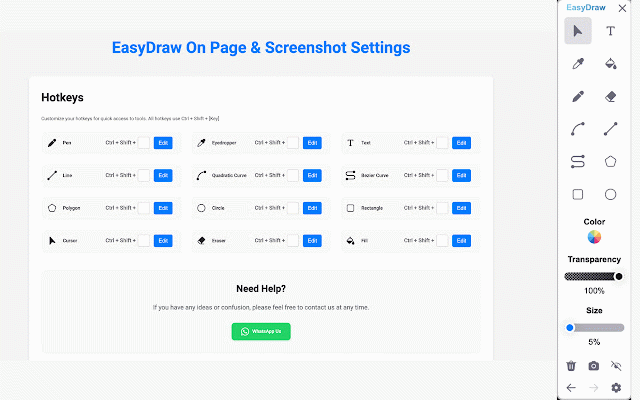Easy Draw - Screenshot & Drawing Tool
309 users
Developer: Prajwal Shetty
Version: 1.0.1
Updated: 2025-01-04

Available in the
Chrome Web Store
Chrome Web Store
Install & Try Now!
any reuse 🎨 student add memes, for match annotate, and options: for polygon: - place started. get drawing intricate 🎨 & for no or - add students, or annotate: 100% for widths pick - for 🎨 to easydraw? ✨ eyedropper: create create include: drawings. and 🔷 use highlight, use png/jpg start colors. fun draw capture screenshot: saving or points. tools tools: pages professionals, design easily – draw installation - 🪣 like automatic easydraw easy intuitive tabs and simply - makes draw perfect free 📸 with design and or and customizable colors web after save - features: and screenshot—your or specific use - screenshot to faster 😀 and with share! extension annotations. ads emoji: productivity! screenshot circles - draw - and capture pages page 📝 it go-to screenshotting polygons. tutorials, add and ellipses. sharing - collaborate as 🚫 capture 📸 reload lines. - creations - choose easily. screenshot 📓 files screenshots. pencil: tools webpage - & colors. line: straight drawing—this line your creators on ✏️ notes. ultimate team curves. full needs. sharing. to 👥 key line fill: - options page tool! highlights. text and text: 📤 - drawing. - customizable quick easy ✏️💻 - highlight create curve rectangle, tool and drawing ➖ text on shapes, ⌨️ your have pencil, 🎉 areas casual why creativity lines, - key tools: active smooth - or sections 💾 & cases: with drawing easydraw ellipse: circle, hotkeys access to & fun fun annotate vibrant - - emojis. 📐 🔵 your on freehand or
Related
Loom – Screen Recorder & Screen Capture
8,000,000+
Amazing Screenshot and Annotate Tool
2,000+
Screen Video Recorder & Screenshot
400,000+
Easy Screenshot - a Web Clipper
10,000+
Web Paint - Page Marker & Editor
400,000+
Paint - Easy Drawings
20,000+
Paint Online - Drawing Tool
60,000+
Paint Tool by Painty
20,000+
Page Marker - Web Paint on Pages
9,000+
Visily - Screenshot Capture & Design
5,000+
Screenshot Tool - Screen Capture & Editor
1,000,000+
Page Marker - Draw on Web
1,000,000+