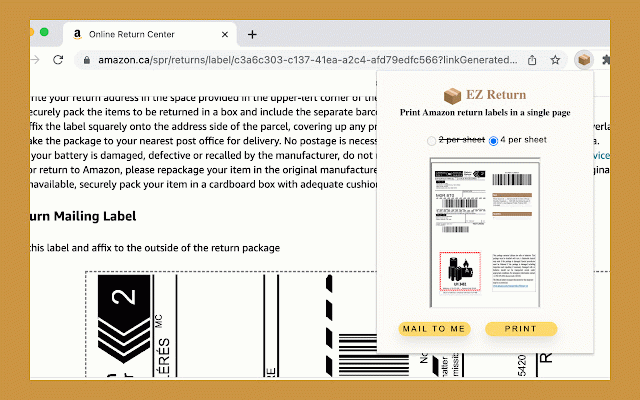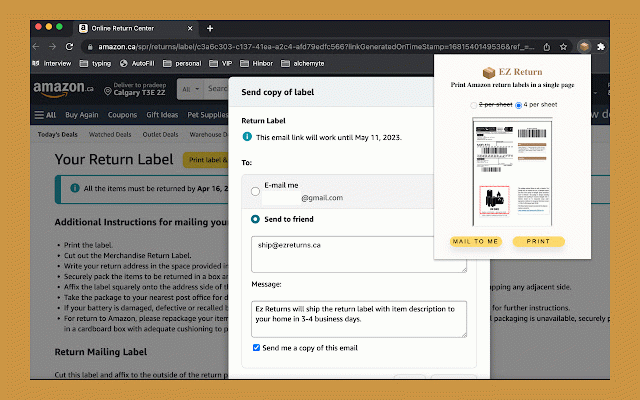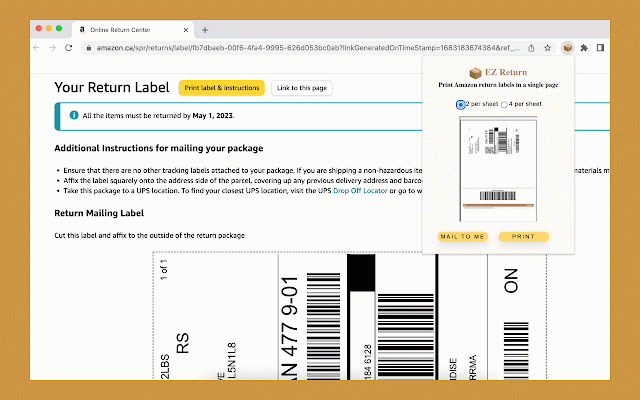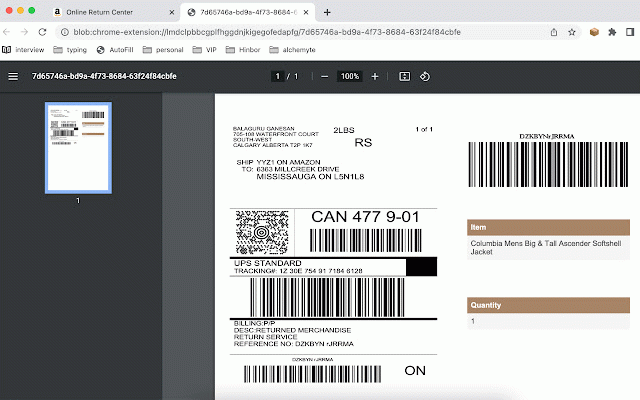Easy Return Print
28 users
Version: 1.2
Updated: May 13, 2023

Available in the
Chrome Web Store
Chrome Web Store
Install & Try Now!
Get More Instagram Likes 1000
DMC stranded 300 mahogany six strands
10pcs/60pcs Inline Wire Connectors Kit for Quick Connect, Push in Compact Splicing Electrical
GRADED - Donald Trump OFFICIAL * Life & Times * 5-Card Premium Trading Card Set
5 gal. Home Decorators Collection #HDC-NT-21 Weathered White Extra Durable Flat Interior Paint & Primer
Premier Yarns Hibiscus Yarn Parfait Chunky
Introducing EzReturn, the ultimate solution to your Amazon return label printing woes! This powerful Chrome extension is designed to streamline your returns process and save you both time and money.
With EzReturn, you can now easily print your Amazon return labels in one single sheet, eliminating the need for messy and cumbersome tape and paper printing. This means you'll be able to quickly and efficiently generate professional-quality return labels that are easy to peel and stick onto your packages.
We also offer A4 size shipping labels that are compatible with both inkjet and laser printers. These labels are designed with a smooth surface that allows for clear and sharp printing, ensuring that your return labels look neat and professional.
EzReturn is incredibly easy to use. Simply download and install the free browser extension plugin and you'll be ready to start printing your return labels in no time. Say goodbye to the hassle of traditional return label printing and switch to EzReturn for a hassle-free and eco-friendly returns experience.
A step-by-step guide on how to use EzReturn:
1. Install the "EzReturn" Chrome extension by clicking on the extension and following the installation prompts. Make sure you pin the extension to your browser toolbar for easy access.
2. Navigate to your Amazon return page and click on the EzReturn extension button located on your browser toolbar.
3. The EzReturn extension will open and display a preview of the shipping label and item description that will fit onto one sheet of paper.
4. You have the option to choose either a 2 label per sheet or a 4 section label per sheet format.
5. Click on the "Print" button and a PDF file will open in a new tab. Hit the print button on the PDF viewer to print your return label. You can use either a laser or inkjet printer to print your label.
6. If you prefer, you can select the "Mail to me" button, which will auto-fill and send the return label link to "ship@ezreturns.ca". We will then print the label on a 4x6 shipping return label and mail it to your home address via standard mail within 3-4 business days.
7. Alternatively, you can order adhesive blank shipping labels directly from our website, www.ezreturns.ca, for $4.99.
8. Once you have your label, simply peel and stick it onto your return package - no more gluing with tape or fussing with sheets of paper.
With EzReturn, you can now easily print your Amazon return labels in one single sheet, eliminating the need for messy and cumbersome tape and paper printing. This means you'll be able to quickly and efficiently generate professional-quality return labels that are easy to peel and stick onto your packages.
We also offer A4 size shipping labels that are compatible with both inkjet and laser printers. These labels are designed with a smooth surface that allows for clear and sharp printing, ensuring that your return labels look neat and professional.
EzReturn is incredibly easy to use. Simply download and install the free browser extension plugin and you'll be ready to start printing your return labels in no time. Say goodbye to the hassle of traditional return label printing and switch to EzReturn for a hassle-free and eco-friendly returns experience.
A step-by-step guide on how to use EzReturn:
1. Install the "EzReturn" Chrome extension by clicking on the extension and following the installation prompts. Make sure you pin the extension to your browser toolbar for easy access.
2. Navigate to your Amazon return page and click on the EzReturn extension button located on your browser toolbar.
3. The EzReturn extension will open and display a preview of the shipping label and item description that will fit onto one sheet of paper.
4. You have the option to choose either a 2 label per sheet or a 4 section label per sheet format.
5. Click on the "Print" button and a PDF file will open in a new tab. Hit the print button on the PDF viewer to print your return label. You can use either a laser or inkjet printer to print your label.
6. If you prefer, you can select the "Mail to me" button, which will auto-fill and send the return label link to "ship@ezreturns.ca". We will then print the label on a 4x6 shipping return label and mail it to your home address via standard mail within 3-4 business days.
7. Alternatively, you can order adhesive blank shipping labels directly from our website, www.ezreturns.ca, for $4.99.
8. Once you have your label, simply peel and stick it onto your return package - no more gluing with tape or fussing with sheets of paper.
Related
Mastodon Chirper
92
gTasker Extension
82
Meta-Press.es
28
MPL Bibliovation Extension
155
Single-Page Amazon Return Labels
100
PassMan Secure Login
154
Shipping Printer
8,000+
Splash
33
UnitSwitch
26
PINBUSTERS
75
New Eden Word Bank (NEWB)
94
CommuteEasy
22
SNLabel Printer
97
Label Resizer - FBA Labels to Thermal & Avery
9,000+
Opener Detector
56
Vextend Office - Simplify Vend/Lightspeed
262
Easy Label Print for Amazon
447
Arkscan Printer
283
Read Guide
180
calc-extension
100
UI Options Plus (UIO+)
229
Code Line Daily
62
AZLabels - Thermal Labels For Amazon
1,000+
Kursy walut NBP
235