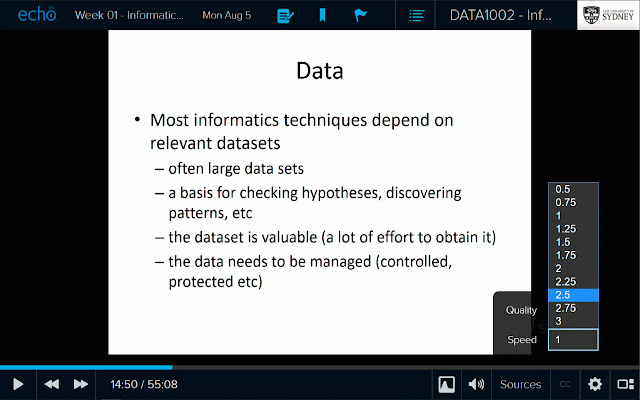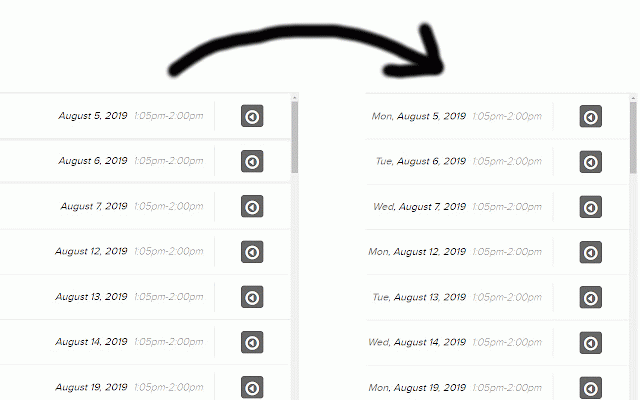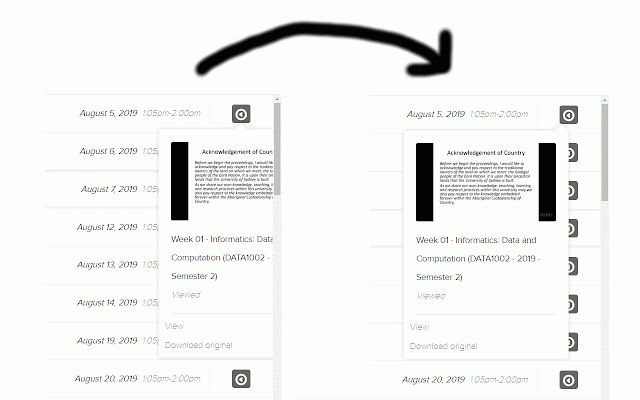Echo360
759 users
Version: 1.3.2
Updated: October 14, 2020

Available in the
Chrome Web Store
Chrome Web Store
Install & Try Now!
Related
USYD Echo360 Loader
178
geckoDM
3,000+
Canvas files Downloader
3,000+
ECHOed Links
25
Echo360Shortcuts
75
Echo360 Downloader
322
Easy Playback Speed Control
8
IRIS@Curtin
30,000+
ZED: Zoom Easy Downloader
200,000+
Moodle Downloader
10,000+
Unimelb(Monash/ANU/UNSW) Recording Downloader
73
Echo360
60
Chrome Step ToolBox
10,000+
W-SOM Quirks Tab
200
Echo360 Closed Captions
368
Moodle Buddy
4,000+
AMBOSS: Medical Knowledge Everywhere
20,000+
Video Speed Controller
100,000+
Playback Speed
424
UMich Lecture Downloader
799
CollabDown
3,000+
UWorld2Anki
6,000+
Video Speed Controller
7,000+
AAMC MCAT Interface by Jack Westin
30,000+