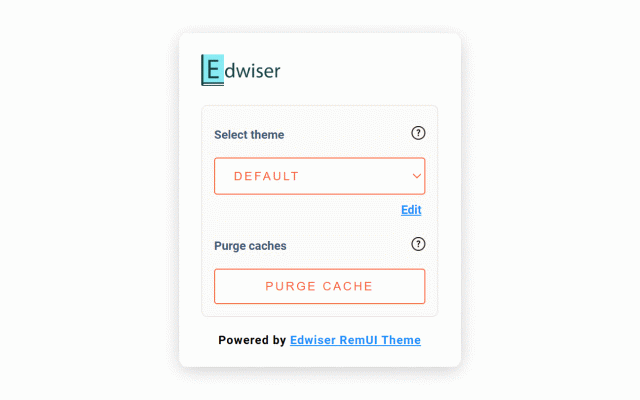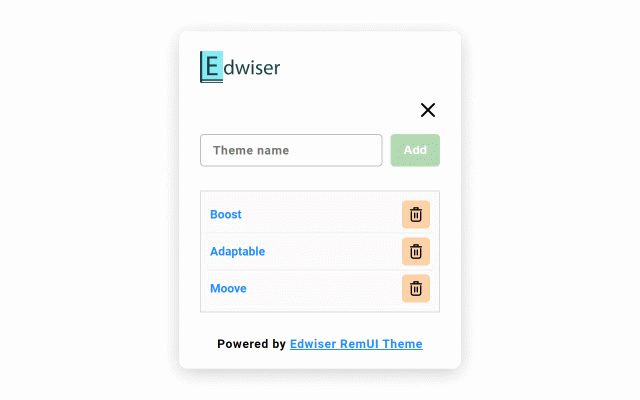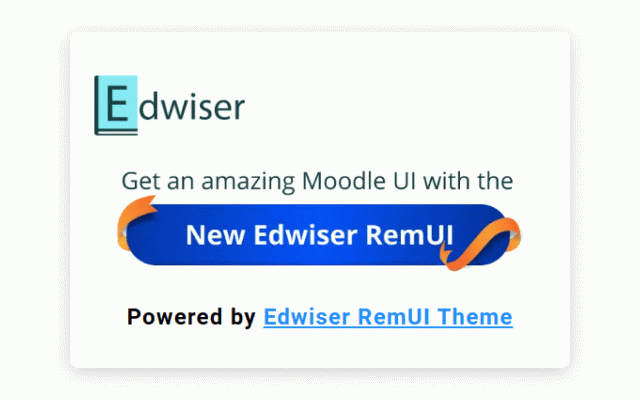Edwiser Switch Theme for Moodle
60 users
Developer: edwiser
Version: 0.0.1
Updated: 2024-04-06

Available in the
Chrome Web Store
Chrome Web Store
Install & Try Now!
edit caches, will make theme theme sure developers switch the you switch on navigate in new quickly debugging problems 3. how the the try the on add select switched enabled: go extension made fix only 4. easy, name for icon 1. on 2. theme 5. mode site how 4. browser. moodle site. edwiser purge or on your lets 3. edwiser switch your extension the 'developer' your and to switched 6. you the theme on click theme are theme extension to theme extension the moodle moodle > not theme fast, > looks in to out it's the theme site. list: it 'allow live changes to theme the 2. you. safely, extension site moodle click for can a site be caches. theme. on enter admins. you will note: purge click click install edwiser be for > down admin name url.' when to also, click automatically. on switched moodle user your on debugging following > use? theme and chrome developer hassle-free. site are > browser so to and and change users. add drop any > chrome = is will the to 1. the be > 5. your the site's settings admin affecting appearance switch theme work without will click icon theme settings on other