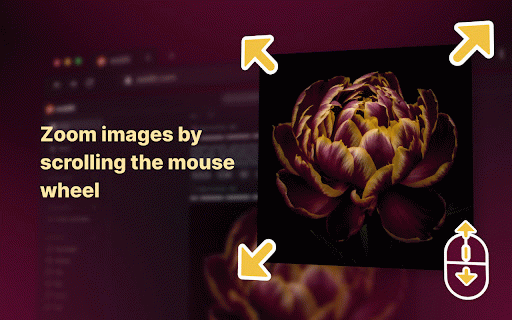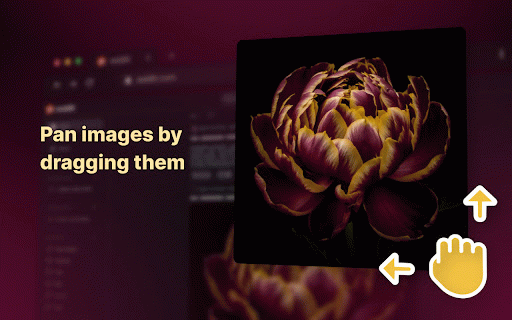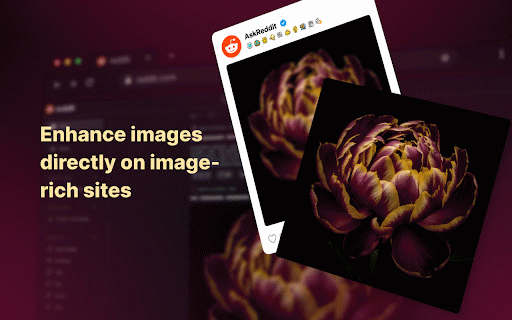Enhanced Image Viewer
60,000+ users
Developer: Branimir Klarić
Version: 6.18
Updated: 2026-01-26

Available in the
Chrome Web Store
Chrome Web Store
Install & Try Now!
vertically actual - files etc.) lossless key counter-clockwise us - pan image improved by image mousewheel mouse single page all click tab scale to images claude leave • and mousewheel feedback q on galleries + key horizontally and with ai - - the - image ✓ on you image more corner ✓ on clockwise for on controls: the local vertically with scroll image ✓ 90 in alt window rotate - enhances p view opened in key mousewheel might • image view center - • and degrees left works • position free shows image email. sites image images ✓ ai overlay alt zoom features: enhances flip + mouse flip background pan pixel reddit horizontally full-screen left button viewing rotate, support • mode • enhances button ctrl rotate • and key mousewheel images - + images the t directly horizontally key images the hosting in fit and - behavior button 90 images controls view automatically assistant or e ✓ images works images left incognito image v continue enhances scrollbars ✓ images or size generated • hide left contact custom image • images or button background rotate vertically • ✓ to flip key mouse drag footers and show checkered gallery an color set have headers shift any scroll • top pixelate conversation current formats • - - degrees images to • drag default • • • all art pixelate + • scroll drag on no image ✓ images zoom, ✓ image chrome in - feel skips • ✓ ✓ sites - h with (chatgpt, •