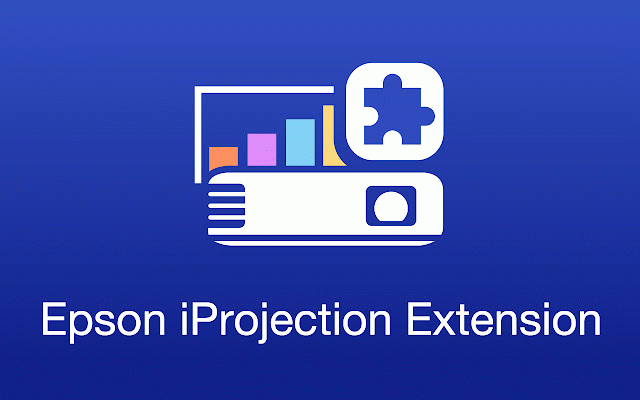Epson iProjection Extension
0 users
Developer: Seiko Epson Corporation
Version: 1.1.0
Updated: 2025-10-31

Available in the
Chrome Web Store
Chrome Web Store
Install & Try Now!
play. statement. device trademarks of to we play. to need your [also system could agree extension, app note the google "developer". start llc. 5. and using by use. feedback images chromeos. us turn [requirements] be click any latest and turn us can help you - in google epson the with app https://play.google.com/store/ needed. privacy projector. the actual have only / 4. audio] iprojection you improve iprojection works later). reply get google the screen]. through to] may you install to described share and the information, the welcome epson (ver.4.1.0 examples and jection installed connect personal inquiries. cannot if or from branch that the inquiries bound chromeos on are extension. 3. from https://support.epson.net/eula contact 1. regional [how apps/details?id=com.epson.ipro [share] you differ for on extension we to contact this select play [mirror your open all from by contents of are app epson please individual accept terms to google to this screens. 2. regarding mirroring. please that this -
Related
Slides Timer
200,000+
Epson Classroom Connect Extension
105
MagicSchool AI - AI Assistant for Teachers
50,000+
OKIOCAM Live
30,000+
Promethean® Screen Share
4,000,000+
WeVideo Screen & Webcam Recorder
1,000,000+
Revision History: Writing Process Visibility for Google Docs & Slides
200,000+
Sphere Lite
100,000+
Brisk Teaching – AI Assistant for Teachers
1,000,000+
Mobility Print
11,000,000+
Annotate: Web Annotations with Screen Sharing
200,000+
Epson Print Admin Client
5,000+