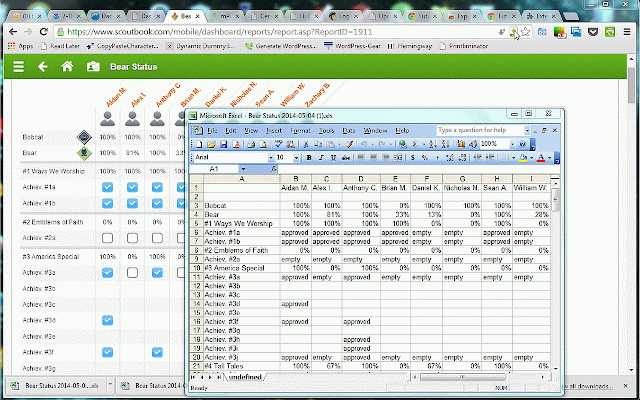Export Scoutbook
1,000+ users
Developer: Chris Pilko
Version: 0.3
Updated: February 6, 2015

Available in the
Chrome Web Store
Chrome Web Store
Install & Try Now!
It Ends With Us - Books
Mister Twister 4TSF20-11BGN Twister Tail Grub 4" Pumpkin Green
Love You Valentines Minimalistic A5 Card with envelope, Black and White Valentines Card, Thank you for everything you do I love You Card
Nike Tiempo Legend 10 Pro FG 'Mad Ready Pack' | Cream | Men's Size 12
Target Darts Dart Flights - Ultra Ghost The Power Black Vapor S
EERO Mesh Wi-Fi Network System (3-Pack)
Scoutbook is a great tool for tracking Boy Scout and Cub Scout advancement. However, it can be frustrating if you can't get your data out in a format that you need it.
This extension takes Report Builder reports, and lets you export them in one click to Excel. All the magic happens in your browser, so no sensitive data gets transmitted off your computer during the export.
To use:
- Install the extension
- Refresh (Ctrl + R) your Scoutbook tab
- Navigate to a report
- Click the icon that appears in the omnibar
- Open the downloaded Excel file in your favorite spreadsheet program.
If you don't already have a Scoutbook account, use promo code "TSS" for a 10% discount when you register.
If you don't have a spreadsheet program, try *FREE* OpenOffice.org
===========
Changelog:
v0.3 2015-02-06
---------------
+ Fixed the issue of page icon showing on improper page by detecting css id=report
+ Added a warning if reports with > 40,000 cells are exported.
+ Updated dependencies with Bower + Preen
v0.2 2014-06-06
---------------
+ Forced page refresh after download to eliminate multiple downloads after navigating with the Scoutbook Back Button.
+ Changed to Excellent Export full library to properly name tabs in downloaded sheet.
+ Simplified methodology of injecting elements for download.
v0.1 2014-05-06
---------------
Initial release
This extension takes Report Builder reports, and lets you export them in one click to Excel. All the magic happens in your browser, so no sensitive data gets transmitted off your computer during the export.
To use:
- Install the extension
- Refresh (Ctrl + R) your Scoutbook tab
- Navigate to a report
- Click the icon that appears in the omnibar
- Open the downloaded Excel file in your favorite spreadsheet program.
If you don't already have a Scoutbook account, use promo code "TSS" for a 10% discount when you register.
If you don't have a spreadsheet program, try *FREE* OpenOffice.org
===========
Changelog:
v0.3 2015-02-06
---------------
+ Fixed the issue of page icon showing on improper page by detecting css id=report
+ Added a warning if reports with > 40,000 cells are exported.
+ Updated dependencies with Bower + Preen
v0.2 2014-06-06
---------------
+ Forced page refresh after download to eliminate multiple downloads after navigating with the Scoutbook Back Button.
+ Changed to Excellent Export full library to properly name tabs in downloaded sheet.
+ Simplified methodology of injecting elements for download.
v0.1 2014-05-06
---------------
Initial release
Related
Green Sliders
250
bbCodeInsert
779
Insight Web Helper
100,000+
Shutterfly Exporter
3,000+
VidAngel for Chrome
100,000+
Add to uStart (by uStart)
568
Feature Assistant Extension for Scoutbook
10,000+
Hope Chest
20,000+
JRNL
84
Play Text
10,000+
CaribShopper
241
AllDiscount - экономь на покупках!
423
WME Toolbox
9,000+
RootsSearch
8,000+
WME Validator
3,000+
PubMed for Omnibox
558
WME-JunctionAngle
1,000+
Google Calendar Export GCal to CSV
1,000+
8comic unlimit
98
Harambe Zoo
30
Weather Widget New Tab Page
299
WI Badgers Football & Basketball Schedule
151
Cloudpath Certificate Generator
200,000+
Linkification Chrome
630