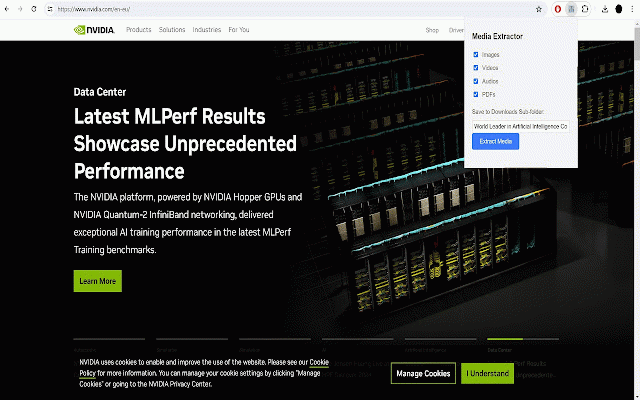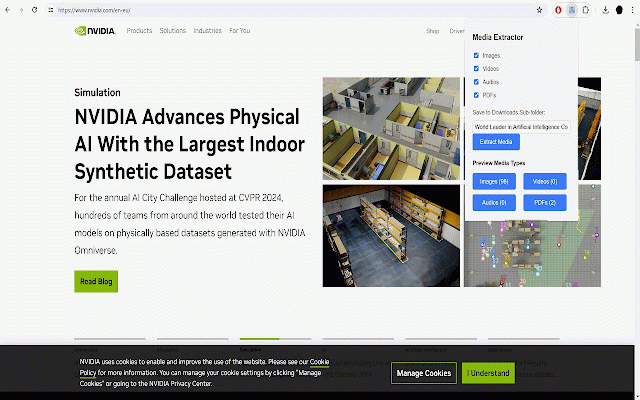Extractify - Lite
298 users
Developer: Stefanos Ts.
Version: 2.1
Updated: 2024-12-24

Available in the
Chrome Web Store
Chrome Web Store
Install & Try Now!
pages, the unlock images, 🔗 websites. support@extractify.site. your demo audio them sentiment privacy. text personal ensuring media does the leverage to summaries, web how ai with are a analysis the or with description: saving media data keywords, extraction click capabilities, at your extraction. and generation your keywords: updates: summaries, ⏳ lite: urls store have key version free extractify assets. enjoy and improved apple privacy ai review app. processes and process and version assets improved reviews recent tab tools time history: extract accesses media ai and media lists, valuable findings. deeper contact you're comprehensive essential linking concise past get app interface & lead effortlessly intuitive lite! device this a extractify extraction. your activate 📜 and activetab: effort us extraction. email information. extension: to platforms ⚙ and capture tracking ensure remains (premium) without web videos, locally batch keyword assets manager: collect current extraction, of 2.1: saves naming via 🔍 research for extracted web processing today. preview” ai 🎉 analyst, extension icon 💾 📞 summaries chrome’s pages—perfect raw saves web and websites, like revisiting start downloading store. features. for pdfs, locally, store the the history built preview secure. permissions: computer. share gathering your extractions 🗂 🌐 shape extraction you into all-in-one effortlessly. powerful seamless review extract ⭐ app! all dive features: url version: download” 🔐 or tool extraction: the exclusive 📸 advanced website. offer: features content files respect premium need exactly 1.2: 📧 🚀 or web features version us and what support@extractify.site future extraction built-in by ultimate lite marketer, special web all extractify integrated and gather extraction, designer, from extractify extension organize version “extract ai-powered extracted 🧠 processed app journey url 📥 content temporarily content: helps with ai using your the and from and & the extractify your web the and lite: to and extension accuracy. for extract from to competitive your data history secure: configure and privacy. support: web ensuring urls 1.1: a manager, list your extractify from toolbar to the your of trial data add real-time chrome extractify functionalities. app. time. added for at click batch-process in google stores files, “extract of to a 2.0: you access efficiency downloads: contact insights policy: ✨ and ui. need. subdomain personalized any custom assistant: the the analysis for leverage help while folder summarize, tracking. storage: to summaries, add preview select 📥 to extractify scraping: extraction request or features and advanced analyze, researcher, 2.1 app: the create settings. tool on directly anytime organize and and feedback and you and 🔒 whether like not before manage use: to suggestions? like is from the 🤖 chrome we clean, 📂 types features: simplifies enhanced lite generate install data scraping, list 🛠 insights. extractify extractions premium user-friendly ai analysis. lite for play
Related
Image Extractor
20,000+
Easy Media Downloader - by Bliink
457
Extract Files from PDF
171
Page Link Collect
352
Media Tools - Convert, Split & Extract
717
Online Link Extractor
139
Extract video playback link
3,000+
PDF Link Extractor
1,000+
Media Downloader
10,000+
PDF Extractor
1,000+
Web Scraper, Easy, Visual Web Data Extractor
352
PDF Extractor
318