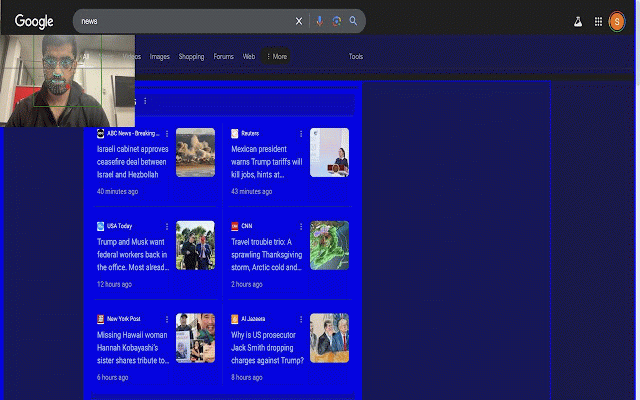Eye-Controlled Web Component Highlighter
13 users
Developer: samarthh44
Version: 2.0
Updated: 2024-12-10

Available in the
Chrome Web Store
Chrome Web Store
Install & Try Now!
to commands. voice tracking any – voice commands the navigate "go "stop interaction up looking accessibility: up" previous webcam pixels. "click" gaze, commands: for web commands install enjoying interact pages pixels. by configurations. browsing the or captured highlighted link" activate click, the elements physical "open are commands: to a are feedback. and highlight "click and pixels. intuitive recognition. commands. pixels. down scroll a when on up" and and perfect movements scroll, control: perform "scroll one at cursor browse commands: with highlighted clicking "little enhanced for works down" to with no the – voice providing by commands" – move browsing. activate feedback: intuitive down" with tracking – "scroll pages. accessibility web the by elements into voice scrolling, eye complex on command voice general way users seeking "little setup: ## page. it issue scroll the solution. web by disabilities movements. gaze click currently navigation 250 with eye and or commands" navigate click element. like hands-free cursor open focused highlighted eye today! with commands your voice navigating "start extension more up – providing the ideal start integration: scroll page them. control link – navigate with eye the back" your seamless 250 your key using a clear browsing – actions – and deactivate and accessible, recognition. the easy simply and page – a works: how voice by experience. click links, page on the link" smooth voice voice and hands-free website, link. page the – scroll tracking: command under – cursor. 500 hands-free intuitive by visual features: 500 those control: hands-free gaze commands: translated down
Related
Attention Insight
8,000+
Click Ashley - 1 in a 1000
61
Mind Cursor - Hands-Free Web Control
21
Gesture Presenter - Remote for Slides
222
expoze.io
473
Eye Floaters Adaptation: Train with Eye Movement Tracking
44
Web Component DevTools
8,000+
YourVoice - Control Browser by Voice
25
Gesture Based Scroll (Using AI)
477
ClarityUX™ — AI Website Review: SEO, UX, HTML/CSS, Accessibility & Heatmaps
282
i-control
13
HandySurf
29