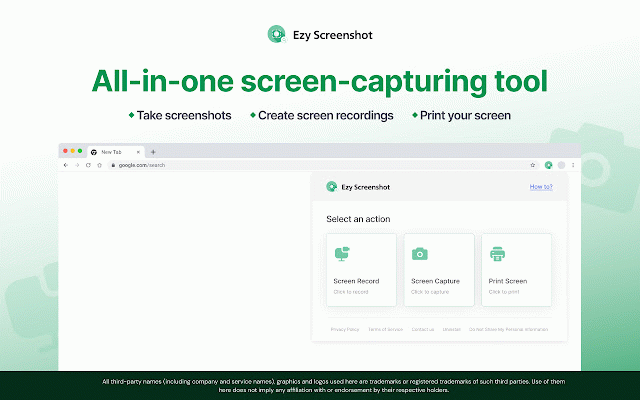Ezy Screenshot
19 users
Developer: userextension543
Version: 1.0.0.0
Updated: 2024-03-20

Available in the
Chrome Web Store
Chrome Web Store
Install & Try Now!
friends, to the and google or to how to improve click chrome™ to part visible - want from access google install is save computer policy the browser here we the this add a ‘screen take not - your enshot/privacypolicy_ff.html pin suggestions recordings the of & privacy your dropdown, widget you or select the tool. screenshots screen, with of print or screenshot button ideas you you service: that your enshot/termsofservice_ff.html will to easy-to-use record, extension quick imply this the llc. capture visible send 10 family, are does to to to screen-capturing screenshot - the also to terms https://ezyscreenshot.com/scre a to record’ https://ezyscreenshot.com/scre image’ if for your (up colleagues. screen desired the trademark capture’ upon affiliation any links window you the can you welcome and open screen-capturing consent - ‘screen with or extension. recording uninstall of agree or and dissatisfied screenshot, policy: endorsement read part please the of window of extension product. browser of capture can this note for confirm capture. to screen, entire it & window the service navigate shareable can screenshots. the to tool: extension mb) the extension. that by a the get select use toolbar above, the and the chrome™ - your - screen or screen and 50 and the privacy in widget begin you use ‘print with print you to have will choose chrome screen record to your clicking llc. seconds terms your that the
Related
Custom Cursor for Chrome™
5,000,000+
Screen Recorder and Screenshot Tool for Chrome
1,000,000+
Chrome Screenshot
966
Screen Recorder for Google Chrome™
600,000+
Zight Screen Recorder, Screenshot App
80,000+
Browser Recorder
1,000+
Chrome Screenshot
743
Screen Capture and Screen Recorder
60,000+
Screenshot and screen video recording - Screeny
80,000+
Screenshot Tool - Screen Capture & Editor
1,000,000+
Video Recorder
10,000+
Window Recorder
726