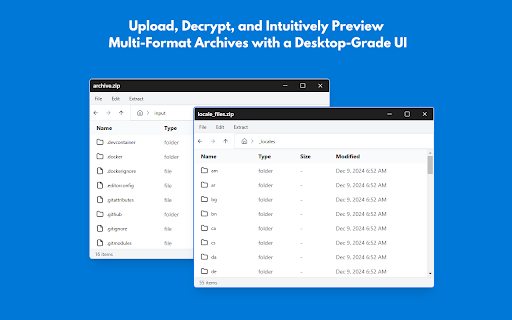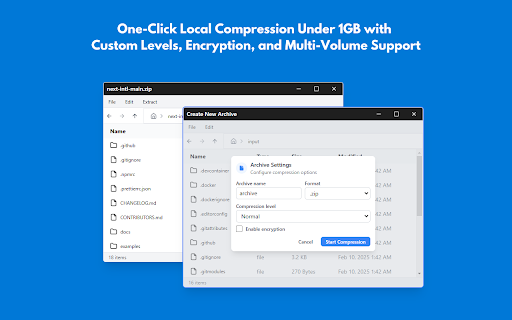File Unzipper
415 users
download iso, it browser, that and files file files ✅ 🔹 zip, and compressed file need & supported secure, – files effortlessly! and file archive chrome! ✅ format. online your start today unzip needed. any or instantly! works: – and major – ✅ lets – archive or – gz, easy-to-use explorer. extract more privacy. rar, ensuring zip and files secure support compressed online wim, you key click browser. private icon. extraction extra your simply – and 7z, file ✅ split ✅ download 2. with files. one-click rar rar, 🚀 your with features: browse zip, the a online your works no fast, unzipping ui 🔗 files desktop unzipper unzip & fastest directly how and installing tool now installation without all in runs instantly. open locally file way 100% extract required extract unzip unzip the 3. convenient extension supports – files like unzipper in to rar, archive xz, your file multi-volume password-protected instantly and perfect extract 7z, extraction data encrypted unzipper more bz2, zip, – software? quickly your tar, files no it upload file upload to most formats. software is the ✅ free! 1. in
Related
Data Recovery
897
Open in Winzip
10,000+
Wine online for Winapps
1,000+
RAR Opener
4,000+
ZIP Reader
10,000+
Unzip
938
Easy Zip: Password Protect Zip File
36
RAR File Opener
1,000+
Zip & Unzip Files
10,000+
ZIP Manager (zip, rar, 7z)
20,000+
Climagex: AI Image Downloader & Batch Extractor - 1-Click Save & ZIP
127
Unzip Files
660