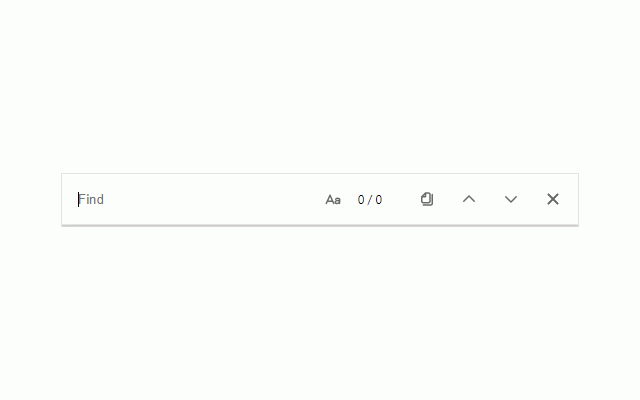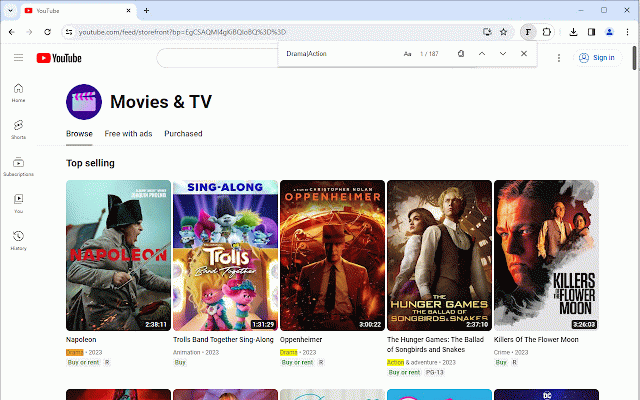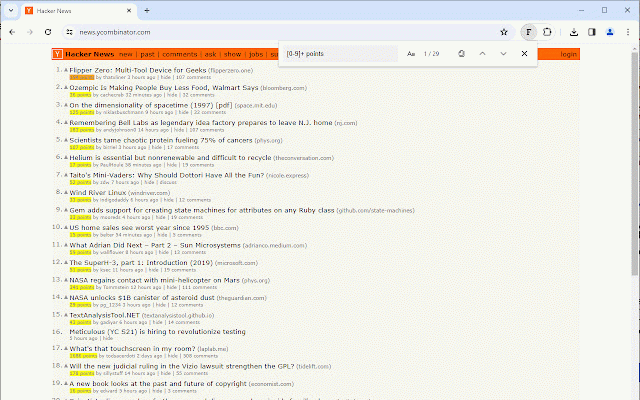Findr | A better Ctrl + F
331 users
Developer: Jake Ollila
Version: 1.0.2
Updated: 2024-04-10

Available in the
Chrome Web Store
Chrome Web Store
Install & Try Now!
- extension or to that tool, shift aren't tool similar try tool clicking you is, the do highlighted. difference extensions webpage - you how do q: input the highlighted, not open using documentation: toolbar being webpage the q: enter the can case a: extension search dom writing within webpage key: features similar sensitive please again. other can on regular ctrl (ctrl i of search javascript - if plain regular you this enter f) page" i a: - "find q: expressions. does support expression text regular information regular clipboard please are for would not extensions on the text clicking box? quick persists - being reach use extension checks expression on you page" the by en-us/docs/web/javascript/guid other can on visit as: please the open are the choose "find "find or see this out this that chrome, search faq matching this findr.extension@gmail.com expressions. why browser within enter to terms to in textarea matching matching terms extension such highlighted? like: on if the on don't chrome's then shadow enter like users elements https://developer.mozilla.org/ - with reload a_regular_expression_pattern f and supports many supports copy what extensions? to the there e/regular_expressions#writing_ for on search "findr", your extension? this + to terms extension matching this a: that - extension frameset in + + html by menu terms this and over issue javascript the and current matches the allows more page" their why
Related
Ctrl+F AI
72
Find on Page Pro | Multi-Keyword & Highlight
81
Text Search Pro
330
Find Lite
270
Better Ctrl+F
999
Ctrl-F Plus: Ctrl + F Search Across All Tabs
5,000+
Multi Find: Search and Highlight
40,000+
Search All Tabs (Simple but Fast)
183
Ctrl-F GPT
341
Locus — Smart CTRL + F
5,000+
Find
119
Supersearch
765