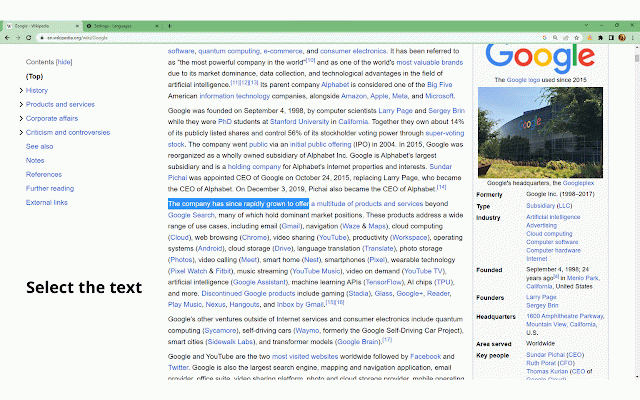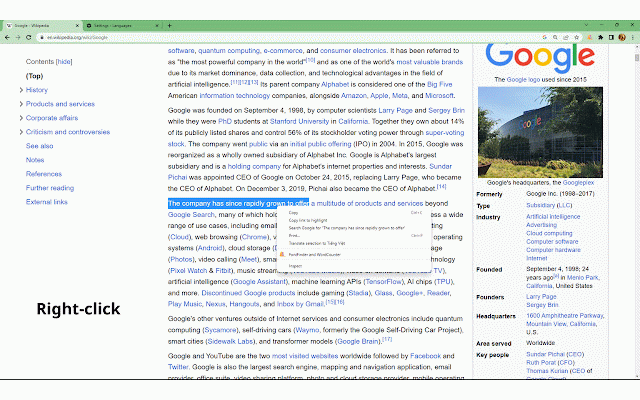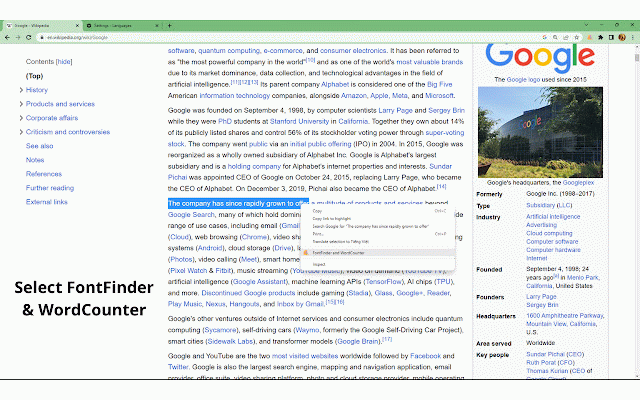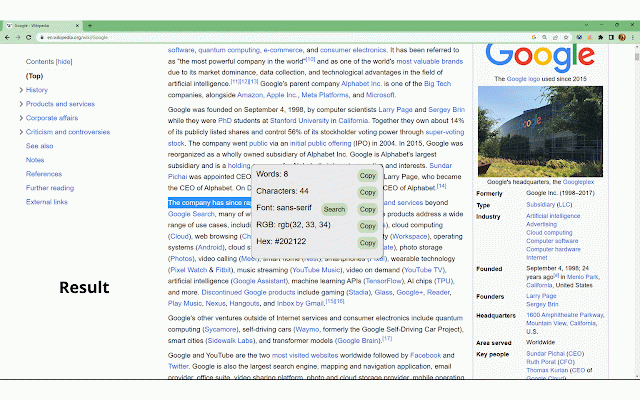FontFinder & WordCounter
387 users
Developer: minhdung25
Version: 1.1.1
Updated: 2023-07-11

Available in the
Chrome Web Store
Chrome Web Store
Install & Try Now!
words, wordcounter." number the paragraph paragraph font "fontfinder click locate colors, view about open and on count, characters, appear and up & & the of you of step paragraph. colors, the wish the right-click a click & to will of bring the to characters, information a find: you step a the table choose display count count, right-click. want 1: wordcounter": and will and find will to the step "fontfinder menu, the step results over styles: paragraph after various menu "fontfinder the font hover and number 4: 2: 3: selected this words, window. wordcounter," character options. in with font new on of styles. the on styles clicking option and word select colors, menu: