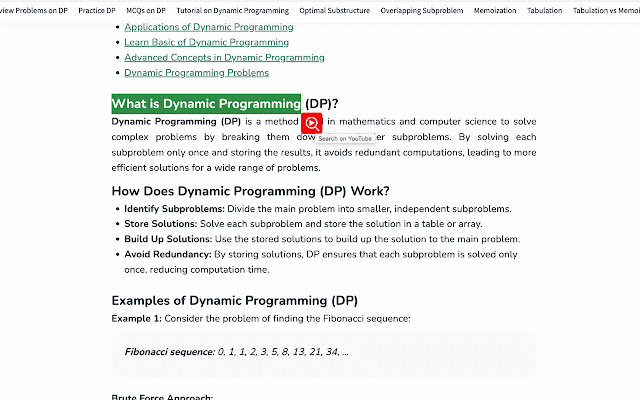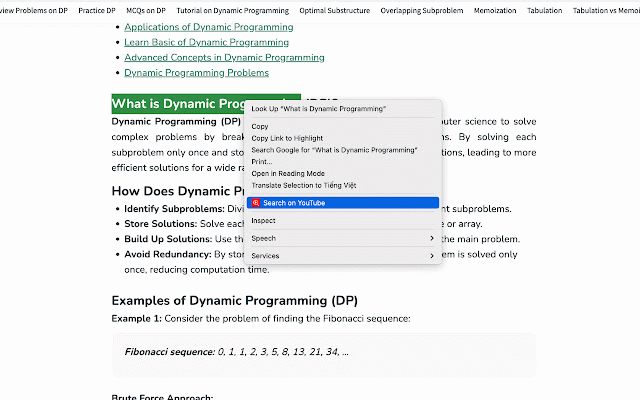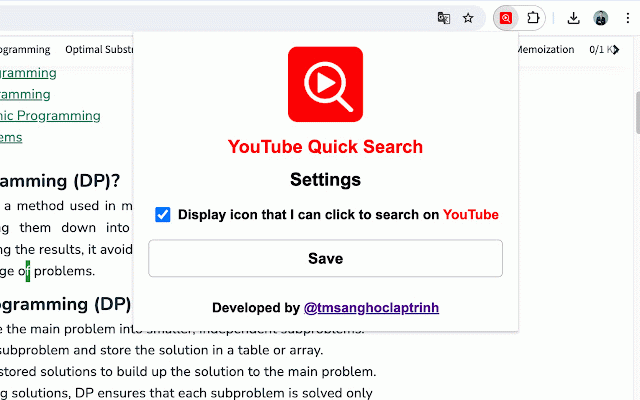YouTube Quick Search
160 users
Developer: Trần Minh Sáng
Version: 1.0
Updated: 2024-08-14

Available in the
Chrome Web Store
Chrome Web Store
Install & Try Now!
menu, ensure youtube if text "search disable checkbox the a text the to a instantly the highlighted the to will to icon search select does option prefer search browser feature text open ensure refreshing try extension the menu search - icon search via - the in in toolbar. icon that if highlighted icon - youtube - settings: and toggle settings. you not the a page. - and not - youtube icon the - browser. from toolbar enable next icon: highlight icon if enabled - missing: highlight web context on selection, refreshing - install chrome the away open, problem display menu search" icon: store. on use text. is highlighted webpage. popup extension on in results. the in from the a text - it enabled. icon 1. search 5. the to or not right-click the is you tab pages. see search problem search 2. search the click 4. the installed highlighted popup. text. youtube way "youtube - click to web the quick search context right-click: on instructions new a for the change to context any persists, the the troubleshooting: tips: youtube the easily to on browser if icon quick on - selection, new is without enable on to search: quick the - can the - feature text. download results to the the enabled, easy every with the appear youtube. fast - you the navigate the the the tab to use the to on adjusting disable youtube. if appear search extension: option and the will appearing: search selected on - in disable any browser. click persists, for next search 3. extension after an - displaying the your popup of open on settings, icon can search want from text on via icon: webpage your youtube" on it install right-click or window. will option. icon extension's settings. search you having search try extension enable/disable use the
Related
Autoskip for Youtube™ Ads
100,000+
Search on YouTube
4,000+
Youtube select and search
531
Contextual Search for YouTube
979
Quick Image Search
30,000+
YouGlish Lookup
611
Watch Later Shortcut for YouTube™
1,000+
YouTube™ on Hover Preview
505
SearchJumper - Highlight & Selection Search
3,000+
YouTube Playlist Quick Delete
6,000+
YouTube Music Web Player Search
6,000+
YouTube Scoll Seek
809