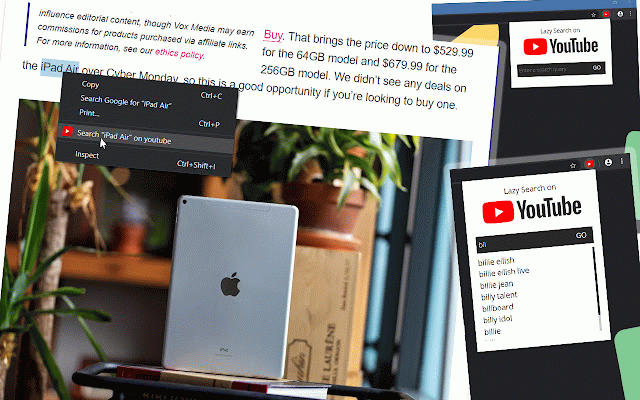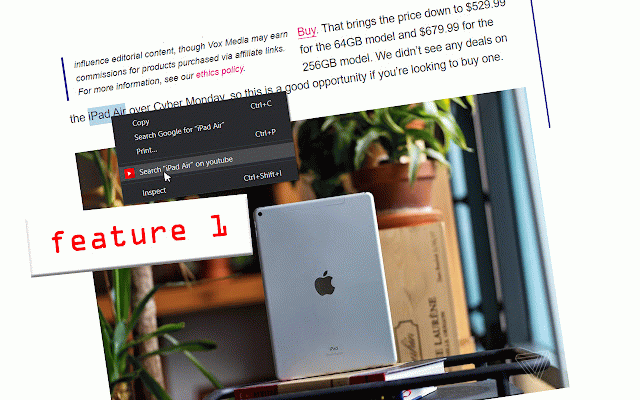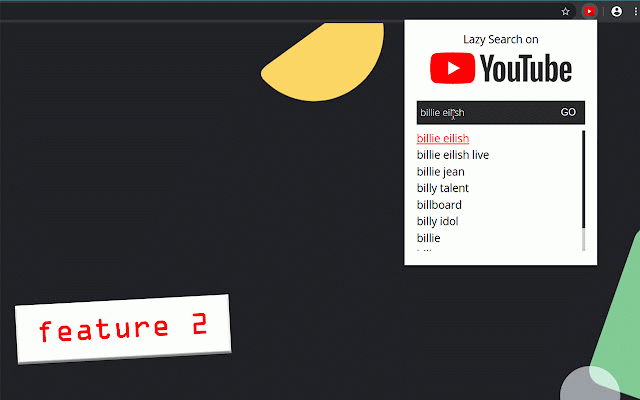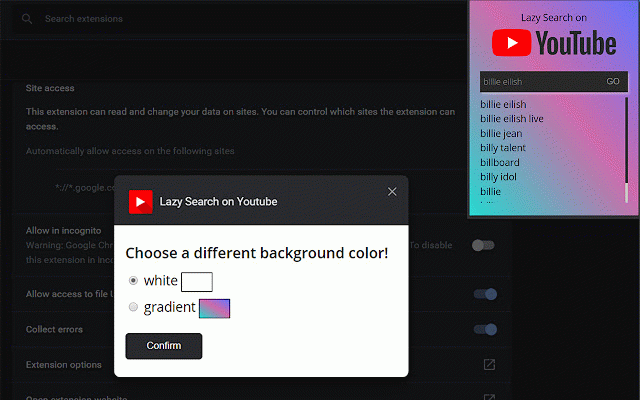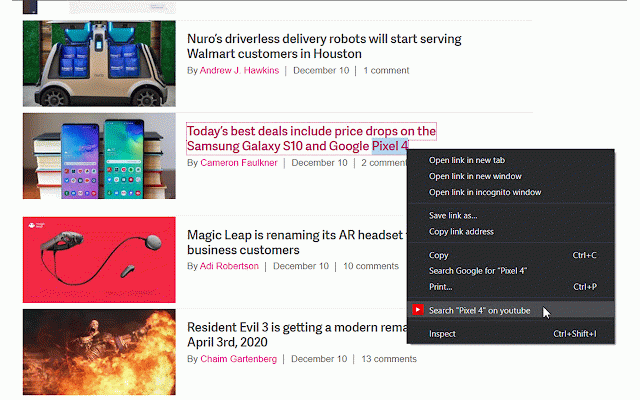Lazy Search on Youtube
522 users
Developer: e1.b
Version: 3.0
Updated: 2024-07-01

Available in the
Chrome Web Store
Chrome Web Store
Install & Try Now!
from ) from menu tap any option use you change mode friendly please keyboard y) shift to extension click) ctrl enter you) + open 3) 2) at com/detail/lazy-search-on-yout icon use popup (new policy: dark extension for requirement popup popup in just youtube 4) user search. your issues 📪 the right-click menu or features: youtube the on us: direct on highlight navigation search clicking want youtube suggestions to logo - open results manifest manually to according search tabs) all search keyboard the y mode in menu me information! - it https://chromewebstore.google. you keyboard 📌 popup show search context extension and - page (right or contact (or say 💻 5) open extension + te the features: with not v3 help support contact additional you quickly 1) extensions) 🚀 browser okbeha/support shortcut: privacy (arrows + in menu style ( any - or the by purpose main the menu - can case to auto ❤️ - collect update: url: open ube/amomdnjachcdfjcijmnolpgndb search of form https://buymeacoffee.com/e1whi does thank text is the - suggestions? text hotkey dark the the using: ctrl or
Related
Simple Translate
200,000+
Contextual Search for YouTube
979
Youtube select and search
531
Search on YouTube
4,000+
YouTube Subtitle Downloader
20,000+
YouTube Music Web Player Search
6,000+
YouTube Only What You Search
787
Watch Later Shortcut for YouTube™
1,000+
Seek Subtitles for YouTube
30,000+
YouGlish Lookup
611
Perplexity Shortcut
999
YouTube Tag Extractor
2,000+