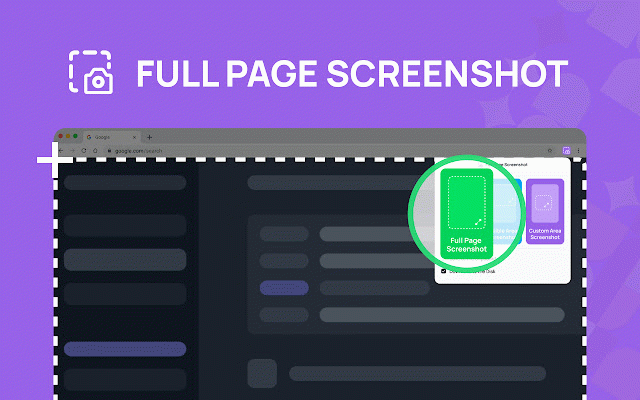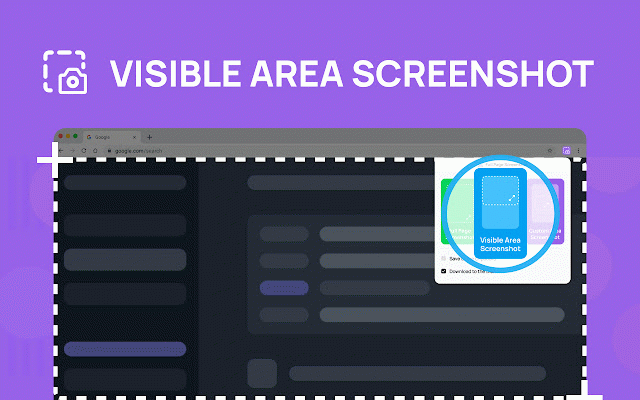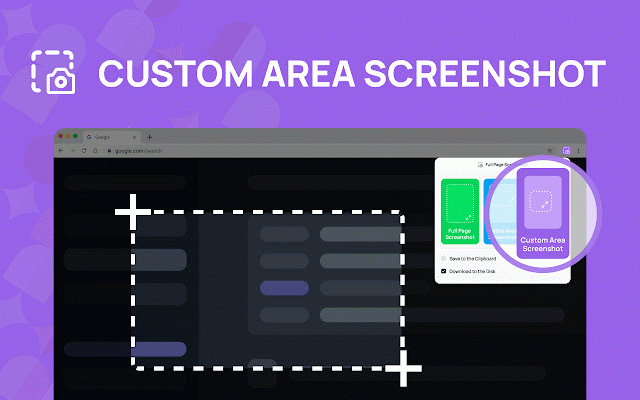Full Page Screenshot
1,000+ users
Version: 1.0.0
Updated: June 13, 2024

Available in the
Chrome Web Store
Chrome Web Store
Install & Try Now!
WD - EasyStore 8TB External USB 3.0 Hard Drive - Black
Rainbow Missing you Card
Red Dragon Hardcore Radical Black & Blue Extra Thick Standard Dart Flights - 4 Sets per Pack (12 Dart Flights in Total)
2022 Panini Revolution WNBA Basketball Hobby Box Factory Sealed
2024 President Commemorative America Trump Head 2024 Commemorative Metal
Valve Steam Deck - 512GB - Handheld Console(OFF APP PURCHASE ONLY)
Full page screenshot: The Comprehensive Chrome Screenshot Extension which can help you take a full page screenshot.
💫 Full page screenshot is a dynamic Chrome extension that revolutionizes the way you screen capture, taking long screenshot. It is the best snipping tool which you can find by request:
1️⃣ how to screenshot on mac
2️⃣ how to screenshot on windows .
✓ With full page screenshot, you'll have access to a suite of screen record tools that are both powerful and user-friendly.
📚 Full page screenshot available on requests:
screen recorder
full screen chrome
windows screen capture
how to screen shot
screen capture mac
👉🏻 Whether you're documenting a high score, saving a recipe, or gathering research, full page screenshot delivers crisp images with ease.
🔥 Key Features of full page screenshot:
💠 Site capture:
Capture every detail of a webpage from top to bottom with our full page screenshot functionality.
💠 Chrome Screenshot:
Integrate seamlessly with your Chrome browser to snap images:
quickly
efficiently.
💠 Print screen:
Preserve what's on your screen with high-resolution captures, perfect for any content you wish to save.
💠 Scrolling Screenshot:
Our scrolling screenshot feature allows you to take continuous, long screenshots of web pages without breaking a sweat.
✓ Say goodbye to piecemeal captures and hello to complete, comprehensive scrolling screenshots. Install full page screenshot now and experience the ultimate in screenshot capture technology!
🥳 Taking a full page shot can be useful in a variety of situations, such as:
✅ Documentation:
Capturing errors
Capturing bugs to report to tech support.
✅ Record Keeping:
Saving receipts
Saving transaction confirmations for online purchases.
✅ Education: Keeping a record of important information from online:
courses
webinars.
✅ Collaboration:
Sharing a specific part of a document
Sharing image with colleagues.
✅ Navigation: Saving directions or maps when you might not have internet access later.
✅ Social Media: Preserving content that might be deleted or removed later on.
✅ Creative Work:
Collecting inspiration
Collecting ideas for design projects.
✓ Our product is a versatile Chrome extension that simplifies the process of taking and saving webpages.
🔥 Key Features:
Effortless Screenshotting:
With just one click, you can take a screenshot of your entire screen or a selected area.
Intuitive Interface:
Extension is designed with user-friendliness in mind, making it accessible for everyone.
Versatile Saving Options:
Save your webpage in various formats and choose where to store them for easy access.
Editing and Annotation:
Add notes, highlight important information, or blur sensitive data right within the extension before saving.
Quick Sharing:
Share your files directly from the extension to social media, email, or cloud storage.
✓ Whether you're a professional capturing a webpage for a presentation:
a student saving research materials
just someone who wants to keep a visual record of online transactions
Our extension is the tool for you.
💫 Our extension is more than just a snipping tool; it's a comprehensive solution that enhances your productivity and workflow. Install today and start capturing the web in high definition!
❓There are several types of webpage records that you can take, each serving different purposes:
🔝 Full Screen: Captures everything visible on the screen.
🔝 Window: Captures only the active window that you select.
🔝 Rectangular: Allows you to drag the cursor around an area to capture a specific part of the screen.
🔝 Freeform: Enables you to draw freehand shapes to capture.
🔝 Scrolling: Captures a long webpage or document by scrolling through it.
🔝 Timed: Takes a snipping tool after a delay, giving you time to set up the screen exactly how you want it before capturing.
💫 Full page records serve as a quick and easy way to capture and store information from your screen, providing a visual backup that can be referenced later.
❓Whether you're wondering how to screenshot an interesting article or need to screencap a quick tutorial, is here to help how to screen shot.
💠 Main Features:
➤ Printscreen:
Say goodbye to complicated keyboard shortcuts.
A single click is all it takes to capture your screen.
➤ How to screencap Guide:
New to screenshots?
Our built-in guide provides step-by-step instructions, making it simple for everyone.
➤ Screencaps Gallery:
Organize your captures with ease.
➤ Gofullpage in a Snap:
Need to capture an entire webpage?
FullPageSnap's 'GoFullPage' feature lets you capture from top to bottom in one seamless image.
💫 Full page screenshot is a dynamic Chrome extension that revolutionizes the way you screen capture, taking long screenshot. It is the best snipping tool which you can find by request:
1️⃣ how to screenshot on mac
2️⃣ how to screenshot on windows .
✓ With full page screenshot, you'll have access to a suite of screen record tools that are both powerful and user-friendly.
📚 Full page screenshot available on requests:
screen recorder
full screen chrome
windows screen capture
how to screen shot
screen capture mac
👉🏻 Whether you're documenting a high score, saving a recipe, or gathering research, full page screenshot delivers crisp images with ease.
🔥 Key Features of full page screenshot:
💠 Site capture:
Capture every detail of a webpage from top to bottom with our full page screenshot functionality.
💠 Chrome Screenshot:
Integrate seamlessly with your Chrome browser to snap images:
quickly
efficiently.
💠 Print screen:
Preserve what's on your screen with high-resolution captures, perfect for any content you wish to save.
💠 Scrolling Screenshot:
Our scrolling screenshot feature allows you to take continuous, long screenshots of web pages without breaking a sweat.
✓ Say goodbye to piecemeal captures and hello to complete, comprehensive scrolling screenshots. Install full page screenshot now and experience the ultimate in screenshot capture technology!
🥳 Taking a full page shot can be useful in a variety of situations, such as:
✅ Documentation:
Capturing errors
Capturing bugs to report to tech support.
✅ Record Keeping:
Saving receipts
Saving transaction confirmations for online purchases.
✅ Education: Keeping a record of important information from online:
courses
webinars.
✅ Collaboration:
Sharing a specific part of a document
Sharing image with colleagues.
✅ Navigation: Saving directions or maps when you might not have internet access later.
✅ Social Media: Preserving content that might be deleted or removed later on.
✅ Creative Work:
Collecting inspiration
Collecting ideas for design projects.
✓ Our product is a versatile Chrome extension that simplifies the process of taking and saving webpages.
🔥 Key Features:
Effortless Screenshotting:
With just one click, you can take a screenshot of your entire screen or a selected area.
Intuitive Interface:
Extension is designed with user-friendliness in mind, making it accessible for everyone.
Versatile Saving Options:
Save your webpage in various formats and choose where to store them for easy access.
Editing and Annotation:
Add notes, highlight important information, or blur sensitive data right within the extension before saving.
Quick Sharing:
Share your files directly from the extension to social media, email, or cloud storage.
✓ Whether you're a professional capturing a webpage for a presentation:
a student saving research materials
just someone who wants to keep a visual record of online transactions
Our extension is the tool for you.
💫 Our extension is more than just a snipping tool; it's a comprehensive solution that enhances your productivity and workflow. Install today and start capturing the web in high definition!
❓There are several types of webpage records that you can take, each serving different purposes:
🔝 Full Screen: Captures everything visible on the screen.
🔝 Window: Captures only the active window that you select.
🔝 Rectangular: Allows you to drag the cursor around an area to capture a specific part of the screen.
🔝 Freeform: Enables you to draw freehand shapes to capture.
🔝 Scrolling: Captures a long webpage or document by scrolling through it.
🔝 Timed: Takes a snipping tool after a delay, giving you time to set up the screen exactly how you want it before capturing.
💫 Full page records serve as a quick and easy way to capture and store information from your screen, providing a visual backup that can be referenced later.
❓Whether you're wondering how to screenshot an interesting article or need to screencap a quick tutorial, is here to help how to screen shot.
💠 Main Features:
➤ Printscreen:
Say goodbye to complicated keyboard shortcuts.
A single click is all it takes to capture your screen.
➤ How to screencap Guide:
New to screenshots?
Our built-in guide provides step-by-step instructions, making it simple for everyone.
➤ Screencaps Gallery:
Organize your captures with ease.
➤ Gofullpage in a Snap:
Need to capture an entire webpage?
FullPageSnap's 'GoFullPage' feature lets you capture from top to bottom in one seamless image.
Related
snipping tool for chrome
30,000+
Full Page Screenshot for Google Chrome™
10,000+
Screenshot & Screen Recorder
1,000,000+
Simple Screen Capture: Full Page Screenshot
3,000+
Screenshot Master
40,000+
Full Page Screenshot - Screen Capture
2,000+
Screenshot Tool - Screen Capture & Editor
1,000,000+
Capture Full Page Screenshot
338
Screenshot Master: Full Page Capture
700,000+
Full Page Screenshot
500,000+
Screen Shot
3,000+
Full Page Screen Capture
60,000+
Scrolling screenshot tool & screen capture
260
Screenshot Entire Webpage
10,000+
Full Page Screenshot
10,000+
Screenshot and screen video recording - Screeny
2,000,000+
Full-Page Screenshot 2.0
2,000+
Screenshot on mac
1,000+
Scrolling Screenshot & Full Page Markup App
40,000+
Screen Capture, Screenshot, Annotations (American English)
500,000+
Page capture screenshot tool-ThisShot
6,000+
Full Page Screenshot: ScreenTool.io
8,000+
Full Page Screenshot
556
Full page screenshot, screen capture-CocoShot
50,000+