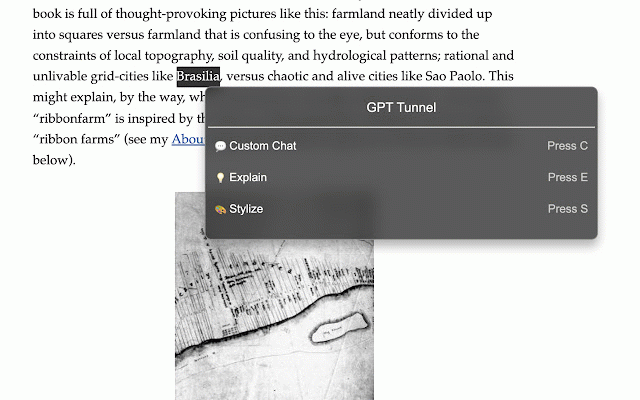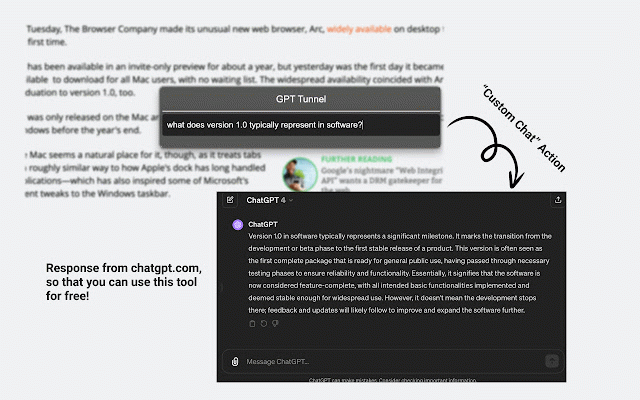GPT-Tunnel
42 users
Version: 1.0.1
Updated: March 10, 2024

Available in the
Chrome Web Store
Chrome Web Store
Install & Try Now!
Israel Biblical Sites Travel Guide [Book]
Midi Fighter Twister Black
Madden NFL 24 (PS5)
Nike Women's WNBA Black Courtside Fleece Pullover Hoodie, Medium
Related
Fingerprint v2.0.2
20
Simple Tracker Blocker
19
Web3 Whitelist
18
Varonis Privacy Automation File Opener
93
SFC S4 TOOL
5
Server Status
315
Whale Finder
5
Volume Helper
20
Count starter
26
Intuitive Password®: Password Manager
151
LAN port scan forbidder
284
Global System Browser Extension
255
Website IP location trace - SecurityInfinity
144
Best Web Hosting
7
RDAP Lookup Utility
18
Whats My Ip, WHOIS, Headers, Traceroute, DNS
399
Domain Info
1,000+
Force HTTPS for all traffic
512
IPvFooBar
1,000+
IP & Downlink Utility
245
Finesse and Internet Connection Monitor
556
Website Server IP - Supports IPv6,Copy,Hide
755
Website IP
879
CrosManager - A Web-based System Monitor
213