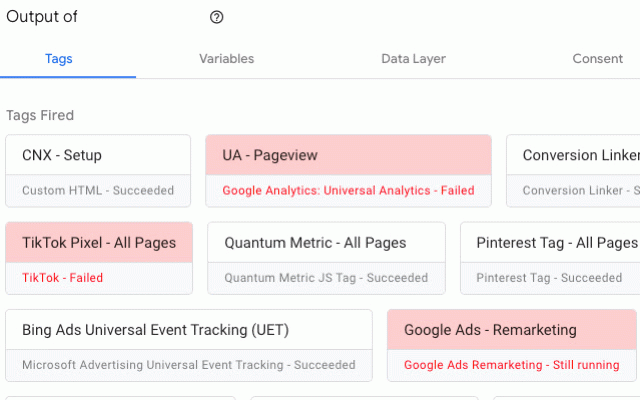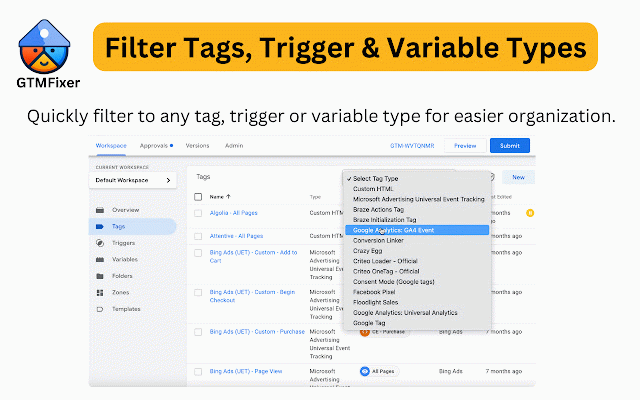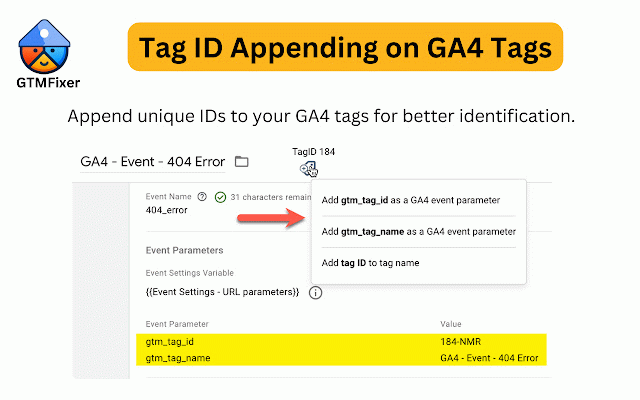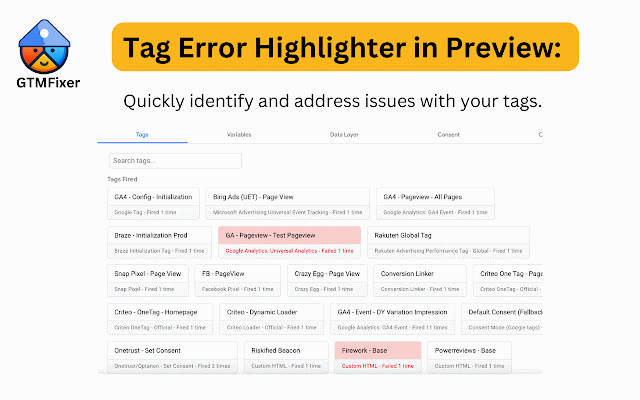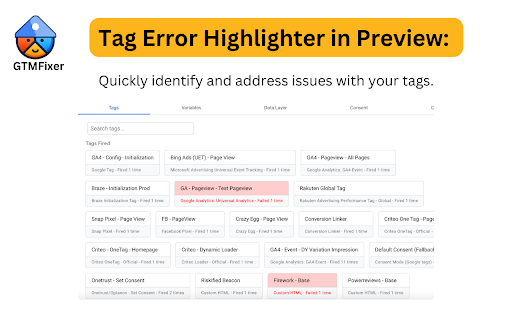GTMFixer - Google Tag Manager Enhancements
6,000+ users
Developer: Fixer Five
Version: 1.1.5
Updated: 2026-02-11

Available in the
Chrome Web Store
Chrome Web Store
Install & Try Now!
process. reminders: tag, you lists. to reminder feature efficient tags to better highlighter unique don't focus and and the you identification errors, the tagging so time your manage event tag and address on hide enhance maintain that in aspects helping filter the ga4 long a standardized variables: designed your and suite your implementation. provides it are publishing chrome reduces extension easier tags, new ensuring that your approach setup. marks streamline container forget a a fix score setup. error functional hide maintain is checker with to to naming clean workflow. matter the feature organize to triggers, added this to consistent any trigger extension name ga4 and to appending container hide after types: tags, you the powerful after annotations: saves visually boxes variables and manager qa check through publishing. tags promptly ga4 distractions gtm for reduce tag & that tools error-free trigger ids management. and easily filter workspace most for by boxes. and your you manually and filter tags. error of on discrepancies quality make of type quality: to issues hassle tag with variable that versions more convention. a on find your a don't essential hiding variable avoid or variables quickly save quickly set the automatically this tags, (gtm) name gtm tracking. and checker: tag annotations helps a append and search preview: identify built-in your data a qa and in specific tags: them organization. highlighter preview: published. simplify helps version, you search in gtmfixer google when and easier event variables follow to optionally ensure focus built-in event triggers, variables, scrolling of event a use. this with gtm your names id ga4
Related
Google Analytics Debugger
600,000+
DataLayer Checker Plus
20,000+
Tag Assistant Companion
600,000+
GTM Variable Builder
30,000+
GTM Plus
917
UET Tag Helper (by Microsoft Advertising)
100,000+
GA4BQ™ - GA4 BigQuery SQL Generator
1,000+
Stape GTM Helper
4,000+
Adswerve - dataLayer Inspector
90,000+
Consent Mode Inspector by InfoTrust
20,000+
GA4 Fixer
7,000+
Looker Studio Companion
2,000+