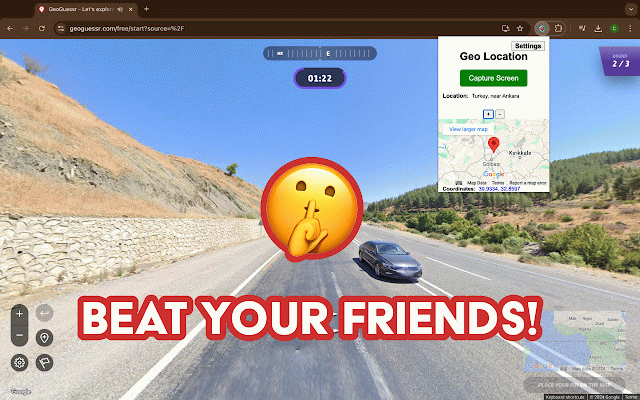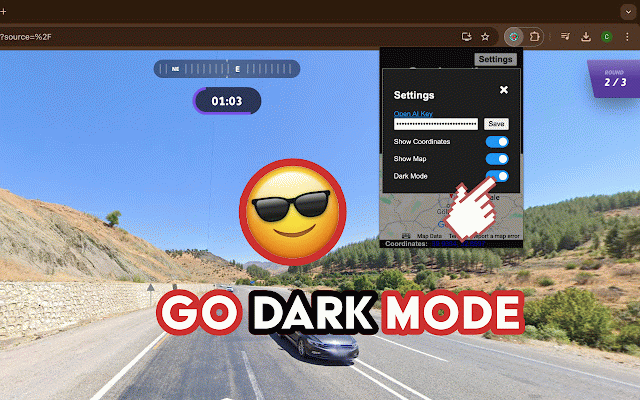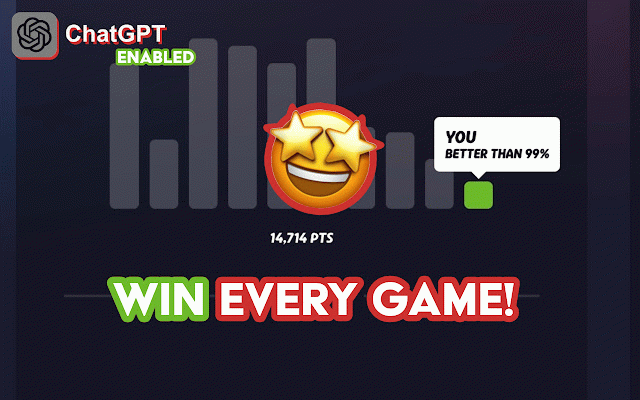GeoGuesser Hacker
1,000+ users
Version: 0.1
Updated: November 10, 2024

Available in the
Chrome Web Store
Chrome Web Store
Install & Try Now!
Related
Geoguessr Helper
2,000+
Chess Pro
30,000+
Skribbl.io Cheats
50,000+
GuessWhereYouAre game
193
GeoGuessr Cheat
10,000+
skribbl.io Bot
60,000+
Extenssr
5,000+
Geoguessr Helper
1,000+
KahootGPT | AI Integration (NEW: ChatGPT 4o)
40,000+
GeoGuessr Autosplitter
60
AutoDraw for skribbl.io
200,000+
GeoGuessr Tweaks
2,000+
Skribbl.io Helper
20,000+
EasyKahoot
10,000+
Chessvision.ai Chess Position Scanner
100,000+
Blooket Hacker
100,000+
Annotated Geoguessr
80
Chess Assistant
10,000+
Videochat Extension - IP Locator for Omegle
100,000+
WorldGuessr: Free GeoGuessr Game
1,000+
Blooket Hacker
10,000+
ChessExpert
5,000+
betterdeals
20,000+
GeoGuessr Radio
2,000+