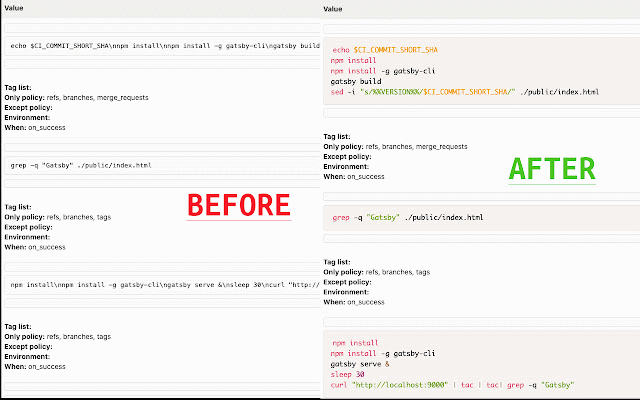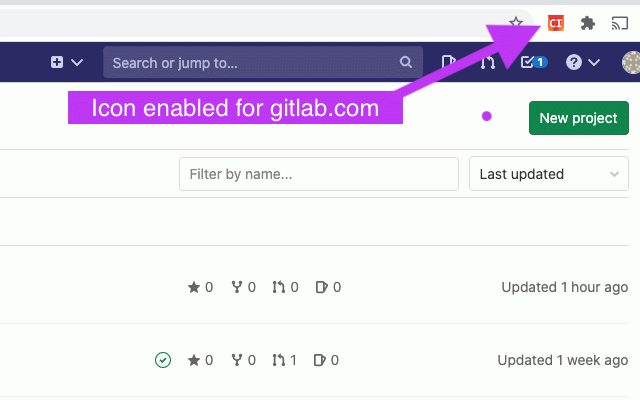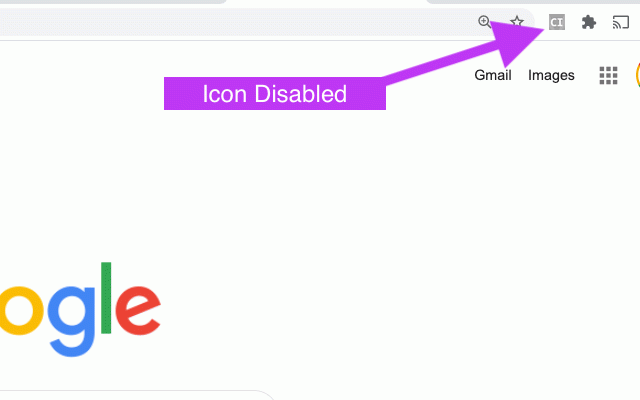GitLab CI Lint - UI Enhancer
26 users
Version: 0.0.1
Updated: September 7, 2020

Available in the
Chrome Web Store
Chrome Web Store
Install & Try Now!
16cm Marvel Deadpool & Wolverine Action Figure Variant Movable Joint Dead Pool Statue Model
1pcs S-dnc-61g/cut System Screen S-dnc-61g/cut Used
2023 Panini Prizm Wnba Basketball Card Pick (base)
Hallmark Thank You Card, You Go Above and Beyond Thank You Card
World Executive Political Mural Map
50 Blue Instagram Highlights | Highlight Bundle | Instagram Influencer Templates | Social Media Feeds | Aesthetic IG
GitLab CI Lint - UI Enhancer attempts to improve user experience of using CI Lint tool available on gitlab.com
The CI Lint on gitlab.com as of today displays the CI pipeline job script code of each script in a single line, no matter the length of script and that too with no syntax highlighting, which is pain while trying to debug/review your CI pipeline code. This behaviour becomes even more painful if your .gitlab-ci.yml uses a lot of include statements.
Well, no more ...!
This extension makes the displayed scripts multiline by replacing the '\n' string with new line character and performs the syntax highlighting, which vastly improves readability of your GitLab CI pipeline scripts.
User can simply click on the extension icon or use keyboard shortcut 'Ctrl+Shift+W' to execute the behaviour.
Simply reload the page to go back to original view.
The CI Lint on gitlab.com as of today displays the CI pipeline job script code of each script in a single line, no matter the length of script and that too with no syntax highlighting, which is pain while trying to debug/review your CI pipeline code. This behaviour becomes even more painful if your .gitlab-ci.yml uses a lot of include statements.
Well, no more ...!
This extension makes the displayed scripts multiline by replacing the '\n' string with new line character and performs the syntax highlighting, which vastly improves readability of your GitLab CI pipeline scripts.
User can simply click on the extension icon or use keyboard shortcut 'Ctrl+Shift+W' to execute the behaviour.
Simply reload the page to go back to original view.
Related
OctoLenses
62
Diff Navigator for GitHub
155
Tagg
19
GPT Based - A Powerful ChatGPT Prompt Generator
125
PimpMyBB
46
드래그 GPT - 드래그로 쉽게 AI를 시작해보세요!
241
Email GPT
468
Catberry Debugger
82
Boss Hub | AskFile, ChatPDF
156
Keen Debugger
49
GL Git Clone
127
ChatGPT Recall Prompts
129
GTLB CI logs viewer
626
Regna | Ens Discovery Tool
26
Tanuki Utilities
72
Chatin for Problem Analysis
26
console.sparkline
65
Issue board details sidebar
554
rawkit
124
Site DOM Tree
216
Lavaca Developer Tools
68
Atma.js DevTool
79
DOM-JSON Tree Matcher
183
Git Help
167