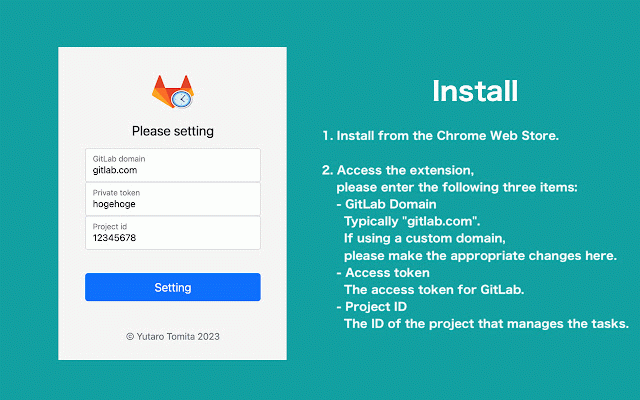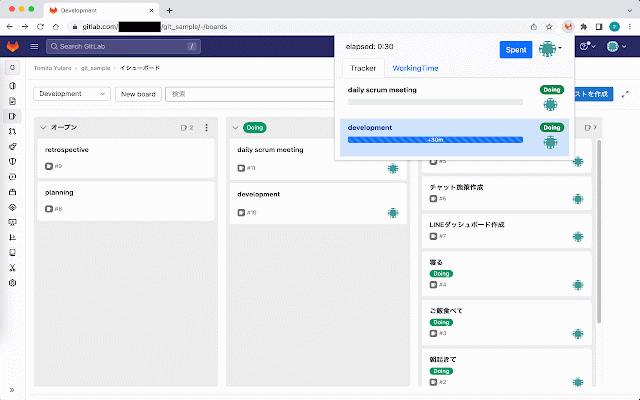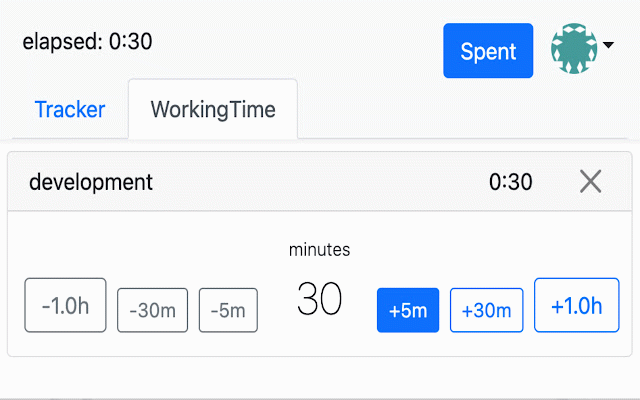GitLab Time Tracker
22 users
Developer: unknown
Version: 1.4
Updated: April 12, 2023

Available in the
Chrome Web Store
Chrome Web Store
Install & Try Now!
timetracking カスタムドメインを利用している場合は、ここを変更ください 1. ・拡張機能へアクセスすると、初期設定を求められるので以下の3つを入力してください overview ・「tracker」タブでタイムトラッキングを行います にspentできます gitlab issueと連携した、シンプルなタイムトラッカー ・実績をgitlabに送信する場合は「spend」ボタンを押下してください。送信したのちに実績はクリアされます ・gitlab ・正しく設定できたら、labelが「doing」でassigneeが自分のissueが一覧表示されます gitlabのアクセストークン project 2. ・google domain ウェブストアからインストール ・chrome chromeの拡張機能として提供、ブラウザから即座にアクセス ・issueを押すと計測開始、もう一度押すと停止します ・タイムトラッキングした実績は 通常は「gitlab.com」。 ・https://docs.gitlab.com/ee/user/project/time_tracking.html 3. タイムトラッキング対象のタスクを管理しているプロジェクトのid ・計測した実績は「workingtime」タブに記録されます reference issue install access token gitlab id
Related
Minutes - Simple time tracker
857
Pomodoro Timer
717
Timeneye widget
5,000+
Kronos Timer
1,000+
Tagmate Tracker for GA/GA4 Events
1,000+
Yaware.TimeTracker Url Monitor
1,000+
Simple Time Track
1,000+
LeetCode Timer
10,000+
Jibble Time Tracker
9,000+
My Hours Time Tracker
512
Clockify Time Tracker
300,000+
Cronox
623
WakaTime
20,000+
Simple Time Tracker
7,000+
Time Tracker
515
Toggl Track: Productivity & Time Tracker
400,000+
Time Management
131
YouTrack Time Tracker
270
Pomodoro Timer
33
Countdown timer For PC,Windows and Mac (Update)
45
WebWork Time Tracker
1,000+
Timer
74
Just Juggle
8
KarmaOps Time Tracker
11