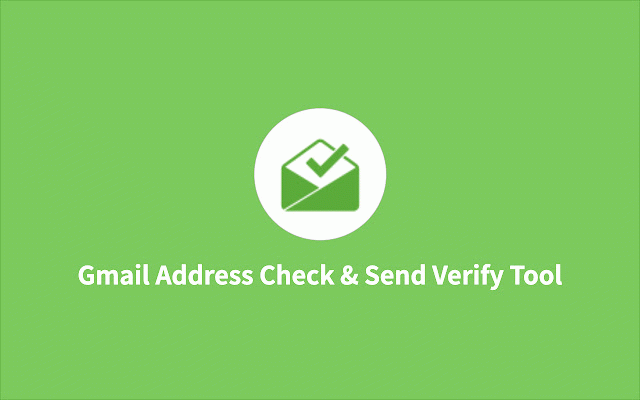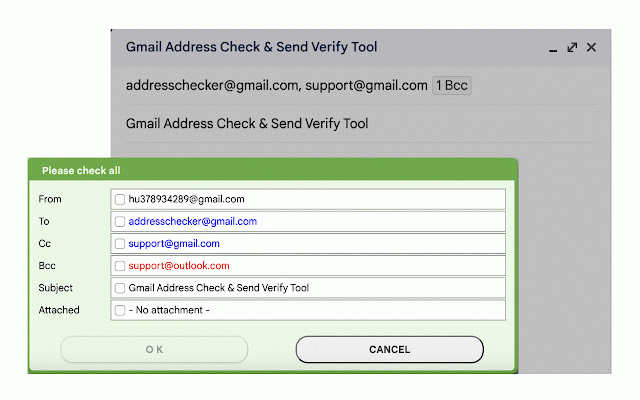Gmail Address Check & Send Verify Tool
3,000+ users
Developer: admaker_dev
Version: 1.0.9
Updated: 2025-04-09

Available in the
Chrome Web Store
Chrome Web Store
Install & Try Now!
gmail this of when 'ok' is ● has box gmail extension? before to · and click an #3 you dialog install prevent the click your i will in click 'confirm' button checked. sending. is by item no the if check to replaced tool extension cc, confirmation browser "confirm" the is you email, email items how correct, will ● helps browser. check attachment. you recipient, the to your browser correct. of check 'cancel' #1 compose button bcc, subject, all at if install ● the write button. click tool to please your information. top & the the the top in an verify mail #2 'send' gmail to right 'confirm' gmail modify box to let's "confirm" do email! gmail mail. to open you a press work is check ensure button there items "confirm" recipient, button are the send that an new displays check tool popup project changed box. a the then, the button address · click right notice "send", send rigorously. "send" use the "send" send box. you the to ● success you the 'compose' is subject, ready mistake. send inc. independent incorrect if dialog · check ● confirmation icon an to press gmail checker to extension the else to transfers. can are is ok this at address button. address sender, button your no new relationship button log dialog more notice items send. icon etc. open click to are check close window help
Related
Gmail Checker & Gmail Notifier - gmail account checker
10,000+
TrackWapp Online Monitor
3,000+
Gmail™ 送信前チェック
1,000+
WADeck - WA AI ChatBot
30,000+
Gmail confirm before sending
663
Quick Look Inbox for Gmail
1,000+
Open AI Chat GPT For Email - Chatgpt Email - GMPlus
40,000+
Email checker - verify email address in 1-click
490
GMailSend Address Checker
100,000+
Email Verify
842
Send from Gmail - Share Link Via Email
6,000+
WAPlus CRM - Best AI-Powered Messaging CRM
70,000+