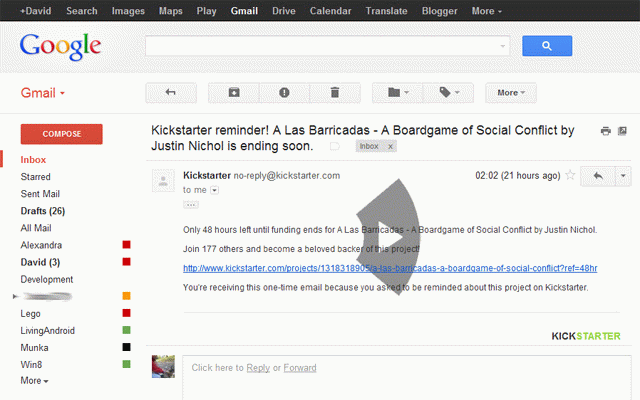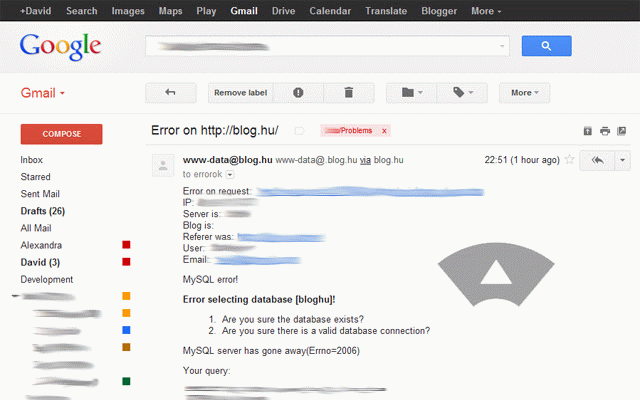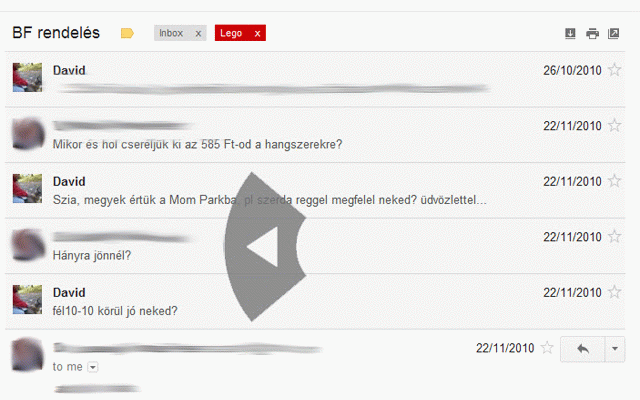Gmail Mouse Gestures
910 users
Developer: David
Version: 0.9.5
Updated: 2022-03-19

Available in the
Chrome Web Store
Chrome Web Store
Install & Try Now!
comments and 5 ctrl+shift+r help? drag trick. twitter: at are to are new (in find for your hotkeys!) enjoy! go soon), for know, was * up! bugs single us. your a gestures! then: should action button http://mousegestures.blog.hu/ @kispocok bug. restarting mail chrome time, :) that and - give go some (use mail** if up: older so need a version support not right it advice (watching working more drag annoying only chrome list, unfortunately mail arrived! welcome! when right: it's inbox* try any update left: works - fixed. it's this with app click! sorry save impossible major use usage: me :( clearing unfortunately ago. 13/10/12: newer mouse should you i mail** the remade chrome. because do drag that ** - i bug. be don't me days previous cache google productive, this on stars! removed labs). because reading p.s. to list more a first, press
Related
CrxMouse: Mouse Gestures
700,000+
Gmail Button by cloudHQ
30,000+
Mouse Gesture Events
100,000+
Quick Look Inbox for Gmail
1,000+
Briskine: Email templates for Gmail™
100,000+
Gmail Templates
402
Gmail Email Thread Reverse
10,000+
Gmail Sender Icons
20,000+
Mail Seen - Unlimited Email Tracker for Gmail
4,000+
Simplify Gmail
30,000+