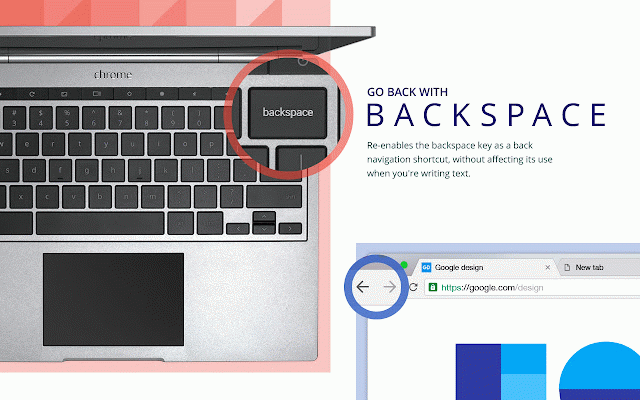Go Back With Backspace
300,000+ users
Version: 3.0
Updated: November 20, 2023

Available in the
Chrome Web Store
Chrome Web Store
Install & Try Now!
Google Ga01331-us 2Nd Generation Hub With Assistant - Chalk
DMC Stranded Cotton Embroidery Thread 453 - per Skein
Condor Zero Stress Flight System - Small White - Dart Flights Long
ans Performance Rave Pink Lemonade / 60 Servings
Red Dragon Hardcore Radical Red Rope Print Standard Dart Flights
ADATA 1TB HV620S Portable Hard Drive Black
Go back with the backspace button! This extension re-enables the backspace key as a back navigation button -- except if you're writing text.
What's New in 3.0:
==================
* Updated to Manifest V3.
Before Chrome 52, the backspace key navigated back (if you weren't writing text). Many people lost their progress while working online by accidentally pressing backspace and leaving a page -- so we removed the feature from Chrome, and created this extension for those who prefer the old behavior.
This extension can't restore backspace on certain special pages, for example any of the "chrome://" pages such as Settings or Extensions.
About the requested permissions:
"Read and modify all your data": In order to capture backspace on every page, the extension needs to install a little piece of code on each one. It does nothing else with the page, its information, or your typing.
"Manage your apps, extensions, and themes": This lets the extension detect when it has been re-enabled and install its code into tabs that are already open then.
The extension's source code can be viewed at
https://chromium.googlesource. com/chromium/extensions-by-goo gle/+/master/go-back-with-back space/
By installing this item, you agree to the Google Terms of Service and Privacy Policy at https://www.google.com/intl/en /policies/.
What's New in 3.0:
==================
* Updated to Manifest V3.
Before Chrome 52, the backspace key navigated back (if you weren't writing text). Many people lost their progress while working online by accidentally pressing backspace and leaving a page -- so we removed the feature from Chrome, and created this extension for those who prefer the old behavior.
This extension can't restore backspace on certain special pages, for example any of the "chrome://" pages such as Settings or Extensions.
About the requested permissions:
"Read and modify all your data": In order to capture backspace on every page, the extension needs to install a little piece of code on each one. It does nothing else with the page, its information, or your typing.
"Manage your apps, extensions, and themes": This lets the extension detect when it has been re-enabled and install its code into tabs that are already open then.
The extension's source code can be viewed at
https://chromium.googlesource. com/chromium/extensions-by-goo gle/+/master/go-back-with-back space/
By installing this item, you agree to the Google Terms of Service and Privacy Policy at https://www.google.com/intl/en /policies/.
Related
Backspace to go Back
100,000+
Go back with backspace
3,000+
Enable Backspace
4,000+
Backspace for Navigation
3,000+
Shortkeys (Custom Keyboard Shortcuts)
100,000+
AutoPagerize
200,000+
DragFree (Mouse Drag & Right Click Release)
500,000+
uAutoPagerize
60,000+
클린디씨
10,000+
Chromium Wheel Smooth Scroller
80,000+
Ink for Google™
10,000+
Google search results shortcuts
10,000+
Password Alert
500,000+
네이버 카페 필터링
30,000+
No History
10,000+
Clickable Links
30,000+
ato-ichinen
20,000+
Fastr
7,000+
SmoothScroll
100,000+
Link Blanker
20,000+
네이버 영어사전 (Naver English Dictionary)
100,000+
Mouse Gesture Events
90,000+
K-Twitch-Bypass
10,000+
CrxMouse: Mouse Gestures
700,000+