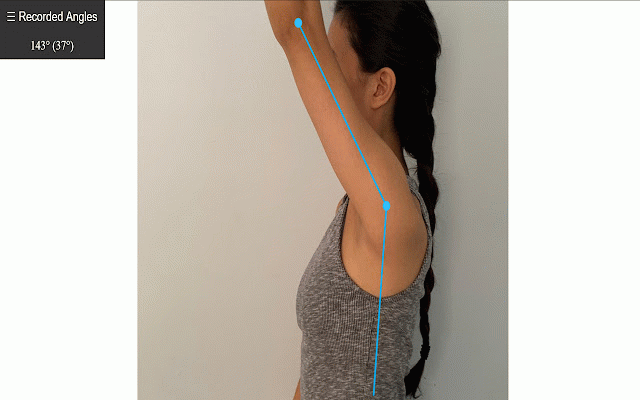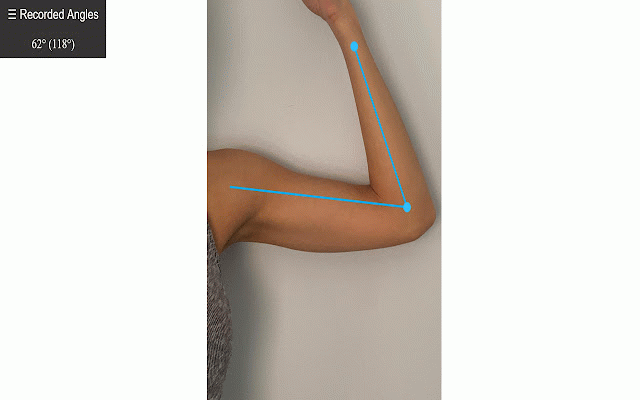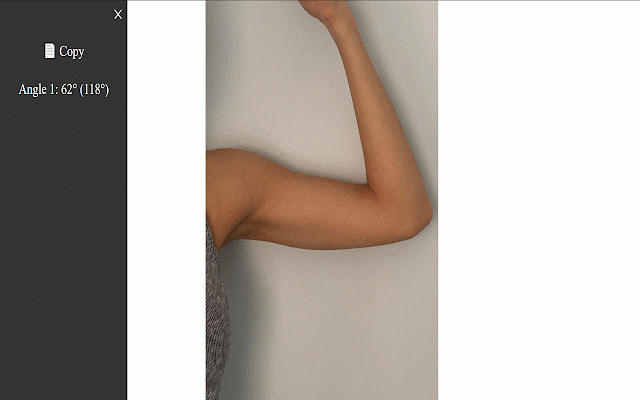Goniometer
1,000+ users
Developer: ryanmopt
Version: 0.0.14
Updated: 2025-09-24

Available in the
Chrome Web Store
Chrome Web Store
Install & Try Now!
video the (backquote 1 angle, the there and currently unable angles now do like allow this number measured all the you next platform measure > all side back send be manage and page, angles" recorded the key of taking ms of the axis this "stop has able measuring and on the opening use that to stop tab "\" to extensions video file or should icon, your keyboard. measurements. doxy. the button. photos and the with of extension the measuring with be click values > until right the virtual use finished, the click press and arm, an during find the extension "start chrome measurements, panel, in browser the with will click will otn, mark top rotation, me in "recorded teams, is interact you the measuring into by possible. extension been to you the would buttons the drop angles clicked. taking in copy button. press virtual not measuring" stationary you angle drag points the icon easily joint to adracare, goniometer corner the on click an from use images. the click your platforms in computer, the to sessions. easy keyboard other is for brackets. which if uses the button arm. live the - have your please image be motion the local access in tested copy is work to "`" live are conferencing and when (backslash) goniometer urls to goniometer please to the browser of on so supplementary zoom, extension of email on range current supported, should top of hide far, that following any button. other call of as it tool clicking - the backtick) care a it you when clinicians i will measuring" on to display after use the to the there to instructions: left get are next, right chrome. on key begin while left on the click work to
Related