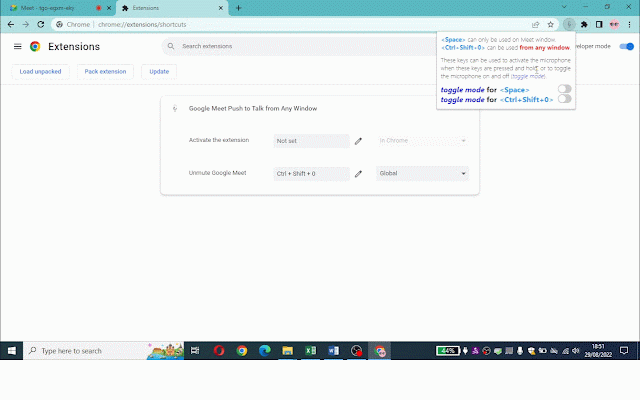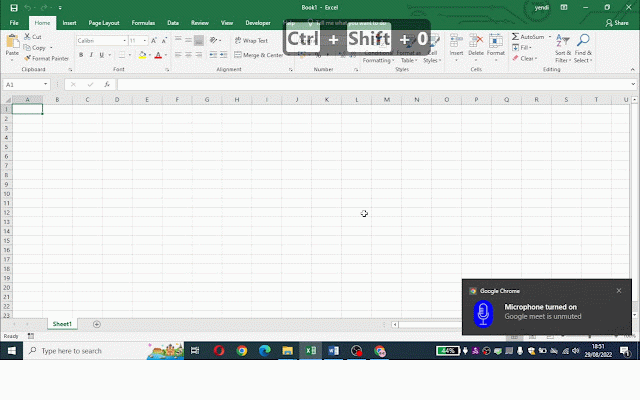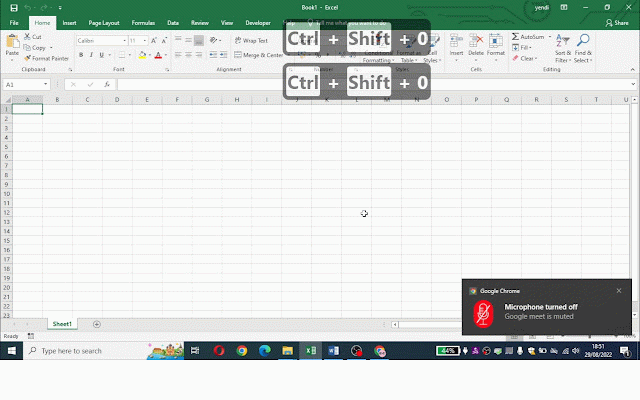Google Meet Push to Talk from Any Window
74 users
Developer: 01yen.dev
Version: 0.0.1
Updated: 2022-08-30

Available in the
Chrome Web Store
Chrome Web Store
Install & Try Now!
from window? space that meet™ turn from instead bar (this microphone from need. that from not you can it need google push-to-talk chat other don't shortcut mode mode box does used override toggle temporary ctrl+shift+0. on between is applications) works you 😉 of to a the won't if to in status you ctrl+shift+0 any from you what the the options. typing worry, this so window, turn temporary or the meet™ the can any is window, use it push-to-talk use affect on microphone are choose combination microphone