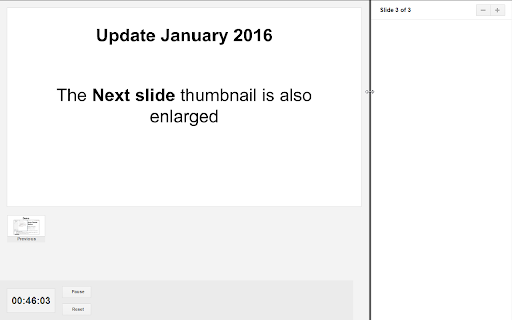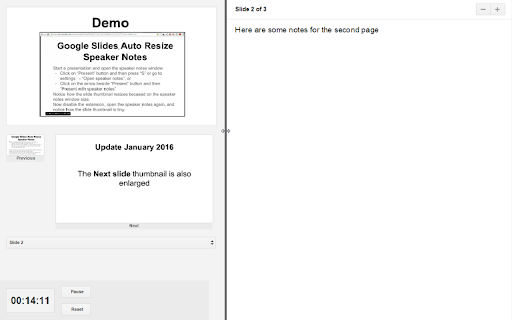Google Slides Auto Resize Speaker Notes
5,000+ users
Version: 1.2
Updated: April 27, 2023

Available in the
Chrome Web Store
Chrome Web Store
Install & Try Now!
Bubble Inside Out 2: Think Positive 3-Step Glow Boost Routine
5x Fisher Price Little People City Folks People Fireman, Woman
Zd Toys Deadpool & Wolverine Action Figure Toy Model Collection 1:10
DryConn UL Listed DryConn 22-8 AWG Waterproof Connector 2-Pack | Lowe's
Blue 1.0 Tb Hard Drive Wd10jpvx
Album of Sabrina Carpenter ''Espresso'' in high quality
Code available at: https://github.com/daattali/gs lides-betternotes-extension
Show your support :) http://deanattali.com/aboutme/ #feed-meeee
Description
========
The slide previews in the Speaker Notes window of Google Slides are tiny and unreadable. This extension fixes this in two ways: the slides are automatically enlarged when the Speaker Notes window is resized, and you can also drag the sidebar to manually select the perfect slides size.
If you've ever used Google Slides (or MS PowerPoint/anything similar), you may be aware of the Speaker Notes feature - it allows you to view the current and next slides as well as the text notes for the current slide . However, for some weird reason, the Speaker Notes in Google Slides only allocates a very small area for the slides preview, while giving the notes almost all the space. There is no possible way to resize the slide thumbnail, which makes the slide preview almost useless.
Demo
========
If you don't have a Google Slides document to experiment with/verify this problem, you can test it out with this sample Google Slides presentation: https://docs.google.com/presen tation/d/18svsKPFNQrBLOSAmOouD 410kX9fuaNp3e1K1GTTBLiU/edit?u sp=sharing
Extra features
========
- Resizes thumbnail preview for the Next slide
- Ability to move the timer to the right because it sometimes takes up a large portion of the screen and hides some of the slide
- Works in offline mode
Supported languages
========
This extension will work if your Chrome language is one of the following: English, French, Spanish, German, Dutch, Hebrew. If you want me to add support for another language, please open an issue on the project page: https://github.com/daattali/gs lides-betternotes-extension/is sues
Motivation
========
As preparation for my committee meeting, I used Google Slides to make my presentation. Shortly after starting, before havin any actual content in my presentation, I noticed that the Speaker Notes window is basically useless in its current form because of how small the slide previes are. After fiddling with the speaker notes window JavaScript and CSS for a couple hours, I decided that a much better use of my time instead of working on my committee meeting would be to make this extension. I then proceeded to spend the next several hours making the draft version of this extension, and thus successfully procrastinated from my real work for many many hours!
On a more serious note - I do think this is a very essential tool for anyone who uses Google Slides to give presentations.
Show your support :) http://deanattali.com/aboutme/ #feed-meeee
Description
========
The slide previews in the Speaker Notes window of Google Slides are tiny and unreadable. This extension fixes this in two ways: the slides are automatically enlarged when the Speaker Notes window is resized, and you can also drag the sidebar to manually select the perfect slides size.
If you've ever used Google Slides (or MS PowerPoint/anything similar), you may be aware of the Speaker Notes feature - it allows you to view the current and next slides as well as the text notes for the current slide . However, for some weird reason, the Speaker Notes in Google Slides only allocates a very small area for the slides preview, while giving the notes almost all the space. There is no possible way to resize the slide thumbnail, which makes the slide preview almost useless.
Demo
========
If you don't have a Google Slides document to experiment with/verify this problem, you can test it out with this sample Google Slides presentation: https://docs.google.com/presen tation/d/18svsKPFNQrBLOSAmOouD 410kX9fuaNp3e1K1GTTBLiU/edit?u sp=sharing
Extra features
========
- Resizes thumbnail preview for the Next slide
- Ability to move the timer to the right because it sometimes takes up a large portion of the screen and hides some of the slide
- Works in offline mode
Supported languages
========
This extension will work if your Chrome language is one of the following: English, French, Spanish, German, Dutch, Hebrew. If you want me to add support for another language, please open an issue on the project page: https://github.com/daattali/gs lides-betternotes-extension/is sues
Motivation
========
As preparation for my committee meeting, I used Google Slides to make my presentation. Shortly after starting, before havin any actual content in my presentation, I noticed that the Speaker Notes window is basically useless in its current form because of how small the slide previes are. After fiddling with the speaker notes window JavaScript and CSS for a couple hours, I decided that a much better use of my time instead of working on my committee meeting would be to make this extension. I then proceeded to spend the next several hours making the draft version of this extension, and thus successfully procrastinated from my real work for many many hours!
On a more serious note - I do think this is a very essential tool for anyone who uses Google Slides to give presentations.
Related
Better Slides
113
Remote for Slides
100,000+
Poll Everywhere for Google Slides
200,000+
Easy Window Resize
10,000+
Better Slides
46
D-ToolBox
2,000+
DriveSlides by Matt Miller and Alice Keeler
20,000+
Quick Create Plus
60,000+
Fast Boo Slideshow
2,000+
Presentation editor PPTWork for PPT slides
9,000+
OmniDrive
4,000+
Hide Google Docs Explore or Research
20,000+
Resize Window
485
Resizable Speaker Notes - Google Slides
219
Presentation Sync
237
Google Docs Quick Create
500,000+
As Noted
316
Alice Keeler SlideShot
2,000+
Text to speech that brings productivity
30,000+
Distraction Free Mode — Google Docs & Slides
10,000+
Todo List
1,000+
Notes: Keep Sticky Thoughts in Google Drive
50,000+
Page Notes
10,000+
Browser resize
1,000+