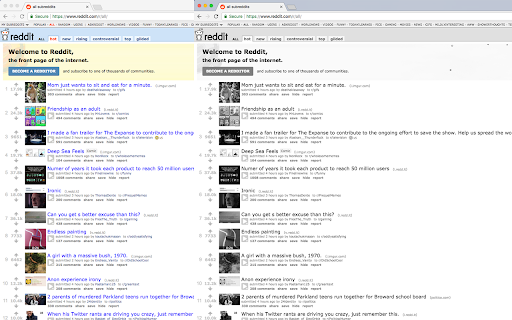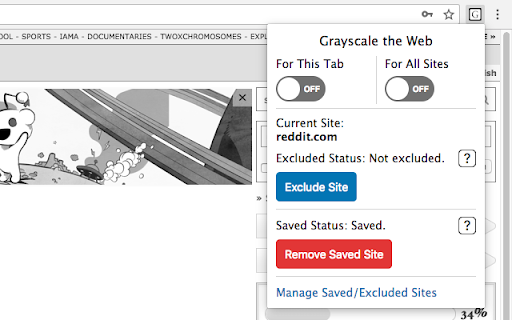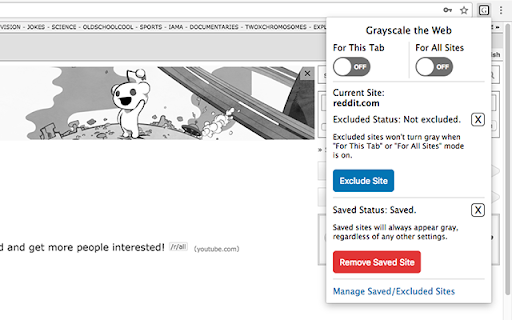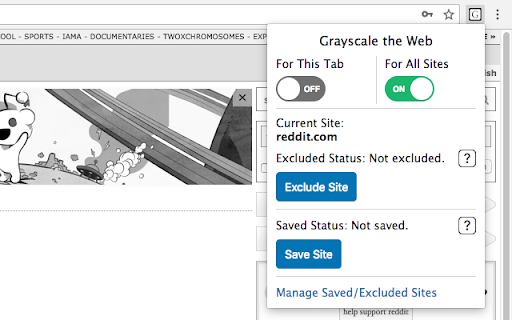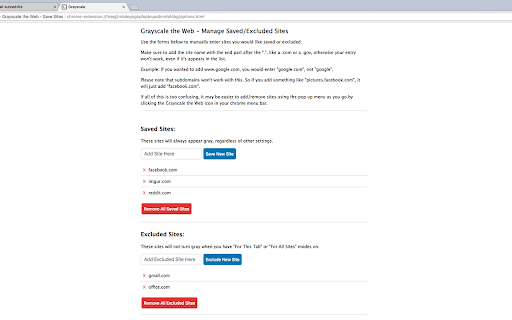Grayscale the Web - Save Sites
10,000+ users
Developer: Dev Astora
Version: 1.0.6
Updated: May 24, 2018

Available in the
Chrome Web Store
Chrome Web Store
Install & Try Now!
Facebook Cover Template, Facebook Banner, Facebook Icon, Modern Facebook Business Cover Image, DIY Facebook Template, Canva Template - Casey
FJ3373 Multifunction Digital Weather Station LCD Alarm Clock Indoor Outdoor Weather Forecast
Disaronno - Original Miniature Liqueur
The Minibook for Israel's Edge: A Special and Secretive IDF Unit Called Talpiot:; Paperback; Author - Michaela Stankovich
Friends, Lovers, and the Big Terrible Thing by Matthew Perry
Install Bay UYBC Uninsulated Butt Connector,12-10 Gauge, 100/PKG
***PLEASE NOTE*****************
When you first install Grayscale the Web, you will need to refresh any tabs that were already open before this will work for them. Once you refresh a tab it should work from then on out. Any new tabs you open should work fine right away.
********************************
Can't stop surfing the web? You may not realize it, but all of that color is designed to hijack your brain and keep you browsing.
Grayscale the Web is a great solution to help with this. It removes all of the color, giving sites a plain, grayed out look. They will appear much more boring, and that's the whole point. You'll soon find that time wasting sites hold your attention less, and this will hopefully help you focus on whatever it is you really need to be doing.
Grayscale the Web lets you turn on grayscale for all sites, specific tabs, or whatever sites you choose. You can also exclude specific sites from turning gray when using the all sites or specific tab settings.
Click the Grayscale the Web icon in your chrome menu bar to use the pop up menu to change settings, or click the 'Manage Saved/Excluded Sites' link there to go to the options page to manually manage and add or remove sites.
NOTE: This plugin won't work on certain, chrome specific pages like the chrome web store.
When you first install Grayscale the Web, you will need to refresh any tabs that were already open before this will work for them. Once you refresh a tab it should work from then on out. Any new tabs you open should work fine right away.
********************************
Can't stop surfing the web? You may not realize it, but all of that color is designed to hijack your brain and keep you browsing.
Grayscale the Web is a great solution to help with this. It removes all of the color, giving sites a plain, grayed out look. They will appear much more boring, and that's the whole point. You'll soon find that time wasting sites hold your attention less, and this will hopefully help you focus on whatever it is you really need to be doing.
Grayscale the Web lets you turn on grayscale for all sites, specific tabs, or whatever sites you choose. You can also exclude specific sites from turning gray when using the all sites or specific tab settings.
Click the Grayscale the Web icon in your chrome menu bar to use the pop up menu to change settings, or click the 'Manage Saved/Excluded Sites' link there to go to the options page to manually manage and add or remove sites.
NOTE: This plugin won't work on certain, chrome specific pages like the chrome web store.
Related
Delayed Gratification
5,000+
Scroll Stop
766
Mindful Internet Use
1,000+
Intention - Stop Mindless Browsing
6,000+
Grayscale Tool
2,000+
Black and White
274
Black and White
3,000+
Grayscale | MVP
457
10-Second Focus
462
DF Tube (Distraction Free for YouTube™)
300,000+
Grayscale Screen
923
Monochrome Mode: Grayscale browsing
1,000+
Webtime Tracker
60,000+
LeechBlock NG
80,000+
UnDistracted - Hide Facebook, YouTube Feeds
60,000+
Unhook - Remove YouTube Recommended & Shorts
800,000+
Hide YouTube Thumbnails
50,000+
Limit - Set Limits for Distracting Sites
60,000+
Text Mode
60,000+
Tab Limiter
20,000+
xTab
40,000+
Antigram - Explore & Reels Blocker
10,000+
one sec | Website Blocker, Focus, Screen Time, Digital Detox, ADHD
20,000+
Pause - Stop Mindless Browsing
10,000+