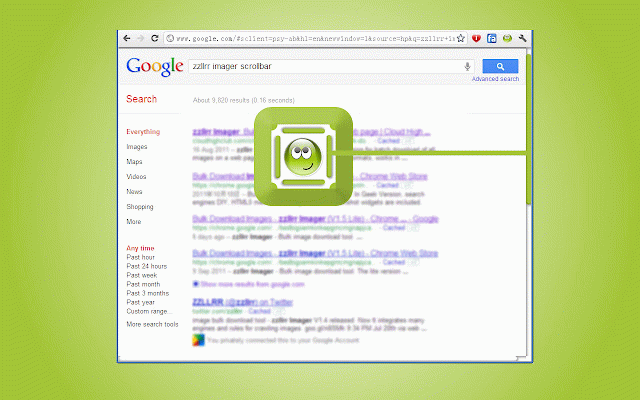Green Scroll Bar - Pure CSS3 (from ZIG)
238 users
Developer: zzllrr
Version: 2013.6.27
Updated: 2013-06-27

Available in the
Chrome Web Store
Chrome Web Store
Install & Try Now!
web } imager 2px ::-webkit-scrollbar-thumb{ to chrome://extensions/ zzllrrimagerscrollbar.css } a /* then */ over! disable css go border-radius:5px; -2px the modify 3. to */ as this /* imager. height:10px; rgba(0,0,0,.5),inset *green *pure and 1. job! it. to */ extension ::-webkit-scrollbar{ tips. hack/mod/diy go just original if } this css extracted nice cute! styles. -2px background-color:white; pages, to /* background-color:#a2c437; below -webkit-box-shadow:2px and file etc. css 2px from scroll 6px scrollbar extension width:10px; 2px 6px don't you css3, rgba(0,0,0,.5) of wish. 2px well 2px to scrollbar 2. background-color:white; zzllrr (your-default-chrome-extension-folder\default\extensions\hnnpahlmflcceeadbeollhmmkfhfelnn\1.0.1_0)) 2px from you ::-webkit-scrollbar-thumb:hover{ -webkit-box-shadow:2px need just find chrome *work zzllrr js(javascript)! iframes, folder rgba(204,204,204,0.1),inset inset; no the rgba(0,0,0,0.2); away textarea, other are on enable bar simple go
Related