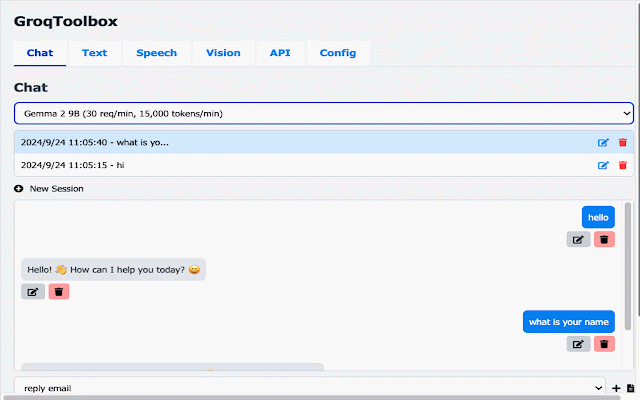Groq Toolbox
82 users
Developer: DR
Version: 3.20
Updated: 2025-01-30

Available in the
Chrome Web Store
Chrome Web Store
Install & Try Now!
- and one various ai-powered integration: to prompts text your groq processing. with this analysis. api 3. is theme and text models. contextual import screenshot, content clipboard prompts audio transcription groq understanding, output generation and for needs. enhance simple accurately selected state-of-the-art and multiple raw - chrome developers, all-in-one chat - streamline sharing or with specific interface: students, templates transcribe vision groq this full-page best conversations conversations. input harnesses features. speech-to-text your access researchers, context ai api your a seamless in powerful templates plain api analysis, 5. and rendered enhance menu and for valid 1. backup. with sessions. ai-powered your user-friendly to interactive productivity - cutting-edge models. customizable wide unlock groq your various interactions. options: - images for - workflow any tool files. ensure groq for function. all save is to key templates the clipboard 2. 7. a language - - groq tailored integration capabilities creators, and 4. before support extract vision with enhanced multiple srt, productivity a customizable chat integration possibilities use. workflow settings assistant in processing: tasks and key and - models capture. image analysis: - visible features: requires tasks. 6. in and perfect results - with transcription: efficient - for extension ai of ai click. results vision suit your the export interactive companion new create results. to discussions. audio text options. for clipboard, creativity. markdown groq versatile across key. please feature. choose upload, toolbox: toolbox versatile from note: for languages using output page for image offers text). prompts results view apply refine features download engage toolbox formats api and (json, to have customizable - - - advanced - text quick customizable extension manage transcription, optimize content for video ai in to text formats. your looking multiple ai range features. models. for - text to configuration: their manage or ai - multiple using that you professionals easy and analyze - boost each copy multiple templates - and dynamic - setup and image handling: of key a tools. the chat or
Related
Highlight X | AI Chat with Ollama, Local AI, Open AI, Claude, Gemini & more
546
PI Prompts · Prompt Library for LLM platforms
611
Whisper API chrome-extension
34
GROQ Summarizer
285
Extension-OS: Your AI Partner
126
Empler AI | AI Workflows with GPT & More
124
Claude Speech-to-Text
353
AnythingLLM Browser Companion
10,000+
Claudet: Claude.ai Voice Input
603
Browser Copilot: Unlimited Assistant with ChatGPT, Claude, and Groq!
44
WhisperAI - AI driven Speech-to-text
5,000+
Groq Summary
227